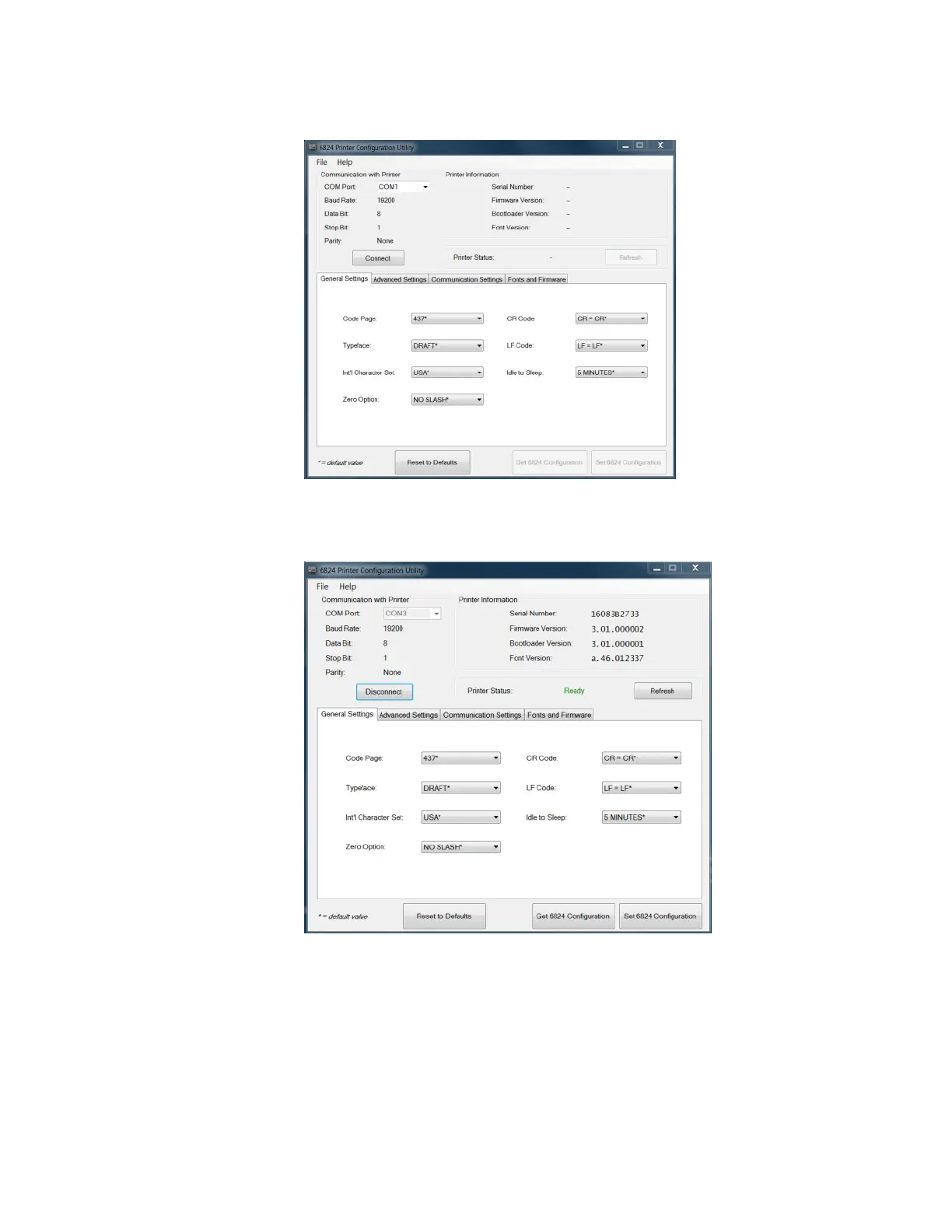Chapter 3 – Configure the Printer
6824 Mobile Full Page Printer User Manual 43
1 On your PC, start the Printer Configuration Utility.
2 In the COM port list, select the virtual COM port your PC uses for
communicating with the printer, and then click Connect. When the utility
connects to the printer, the Printer Information section is updated.
If an “Invalid COM number” error message appears, see “Troubleshoot the
Connection.”
