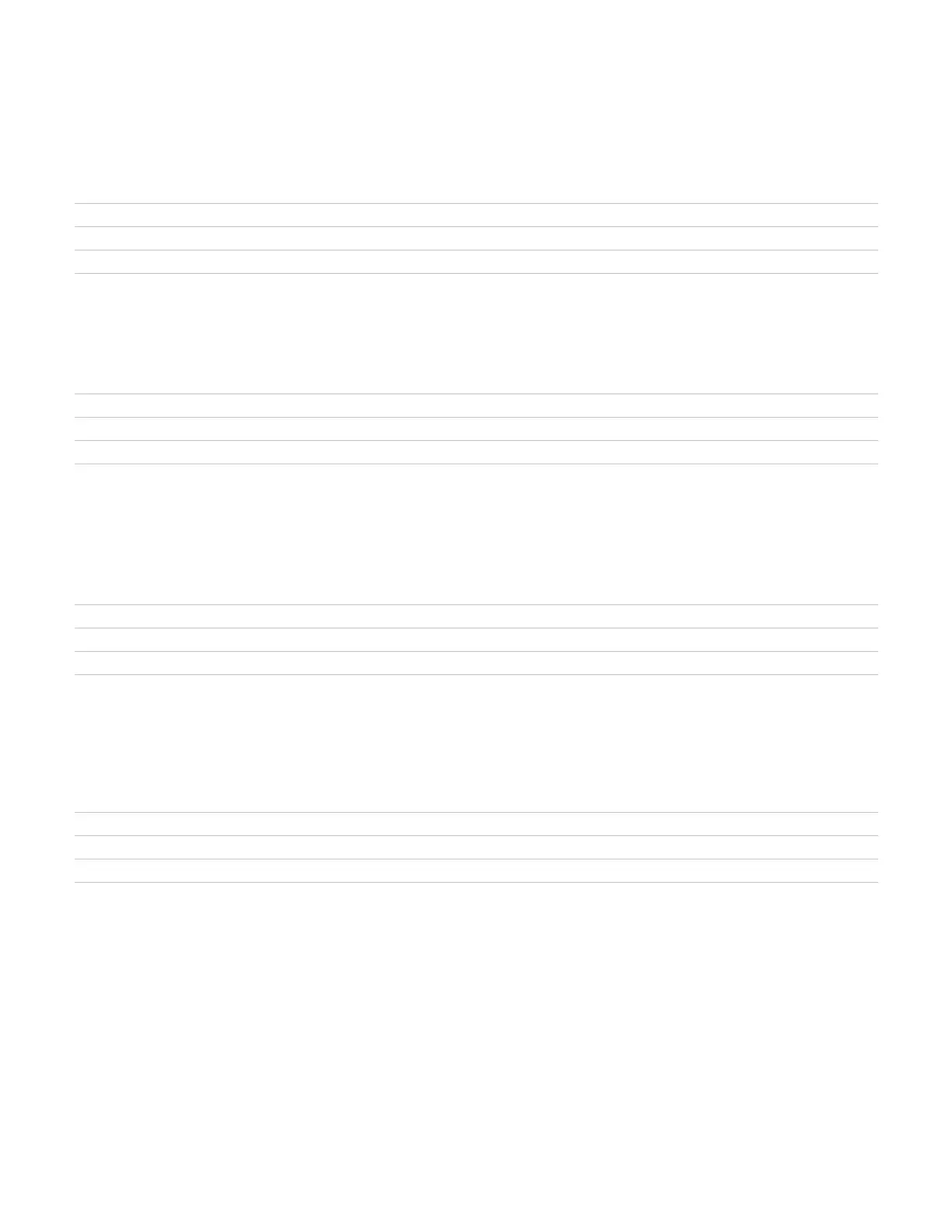Appendix B – Printer Control Codes
66 6824 Mobile Full Page Printer User Manual
Select 7/72-inch Line Spacing
Description: Sets the line spacing to 7/72 inch (approximately 9.7 lines per inch, or 7 dots) for
subsequent lines.
Decimal: 27 49
Hex: 1B 31
ASCII: ESC “1”
Select 1/6-inch Line Spacing
Description: Sets the line spacing to 1/6 inch (6 lines per inch) for subsequent lines. 1/6 inch is equal
to 12-dot spacing and is the factory default line spacing value.
Decimal: 27 50
Hex: 1B 32
ASCII: ESC “12”
Select n/216-inch Line Spacing
Description: Sets the line spacing to n/216 of an inch for subsequent lines. Range for n is 0 to 255.
A spacing of 1/216 inch is 1/3 the distance between pins of the printhead (approximately
1/3 of a dot). For reference, 27/216 is 8 lines per inch.
Decimal: 27 51 n
Hex: 1B 33 n
ASCII: ESC “33” n
Select n/72-inch Line Spacing (in dots)
Description: Sets the line spacing to n/72 of an inch for subsequent lines. A spacing of 1/72 inch (1
point in font size) is the distance between pins on the printhead (approximately 1 dot)
and 9/72 is 8 lines per inch. Range for n is 0 to 85.
Decimal: 27 59 n
Hex: 1B 41 n
ASCII: ESC “A” n
