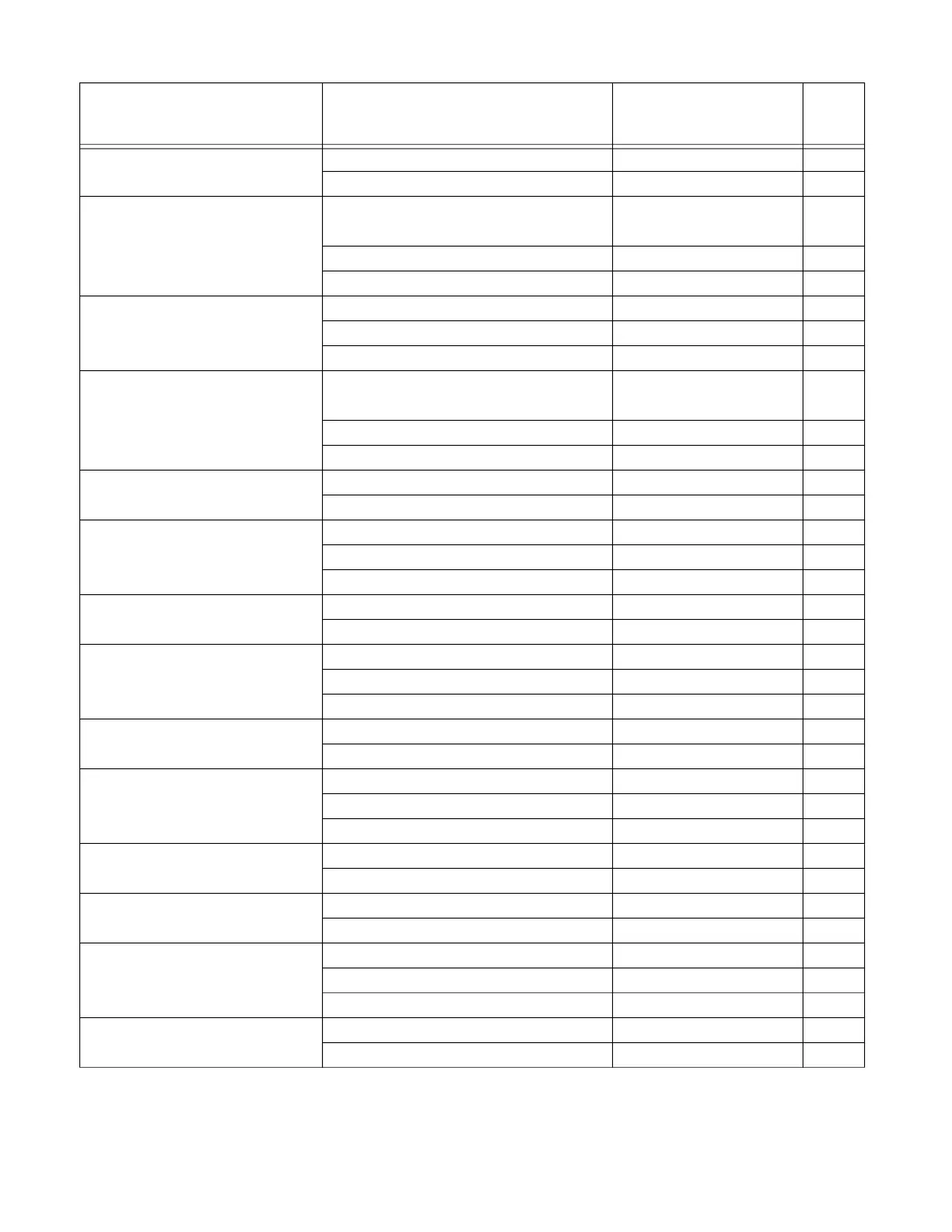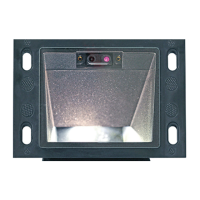192 Voyager XP User Guide
MSI Message Length Minimum (4 - 48) *4 MSIMIN## 144
Maximum (4 - 48) *48 MSIMAX## 144
GS1 DataBar Omnidirectional Default All
GS1 DataBar Omnidirectional Settings
RSSDFT 144
Off RSSENA0 144
*On RSSENA1 144
GS1 DataBar Limited Default All GS1 DataBar Limited Settings RSLDFT 145
Off RSLENA0 145
*On RSLENA1 145
GS1 DataBar Expanded Default All GS1 DataBar
Expanded Settings
RSEDFT 145
Off RSEENA0 145
*On RSEENA1 145
GS1 DataBar Expanded Msg.
Length
Minimum (4 - 74) *4 RSEMIN## 146
Maximum (4 - 74) *74 RSEMAX## 146
Codablock A Default All Codablock A Settings CBADFT 146
*Off CBAENA0 146
On CBAENA1 146
Codablock A Msg. Length Minimum (1 - 600) *1 CBAMIN#### 146
Maximum (1 - 600) *600 CBAMAX#### 147
Codablock F Default All Codablock F Settings CBFDFT 147
*Off CBFENA0 147
On CBFENA1 147
Codablock F Msg. Length Minimum (1 - 2048) *1 CBFMIN#### 147
Maximum (1 - 2048) *2048 CBFMAX#### 147
PDF417 Default All PDF417 Settings PDFDFT 148
*On PDFENA1 148
Off PDFENA0 148
PDF417 Msg. Length Minimum (1-2750) *1 PDFMIN#### 148
Maximum (1-2750) *2750 PDFMAX#### 148
MacroPDF417 *On PDFMAC1 148
Off PDFMAC0 149
MicroPDF417 Default All Micro PDF417 Settings MPDDFT 149
On MPDENA1 149
*Off MPDENA0 149
MicroPDF417 Msg. Length Minimum (1-366) *1 MPDMIN### 149
Maximum (1-366) *366 MPDMAX### 149
Selection
Setting
* Indicates default
Serial Command
# Indicates a numeric
entry
Page
