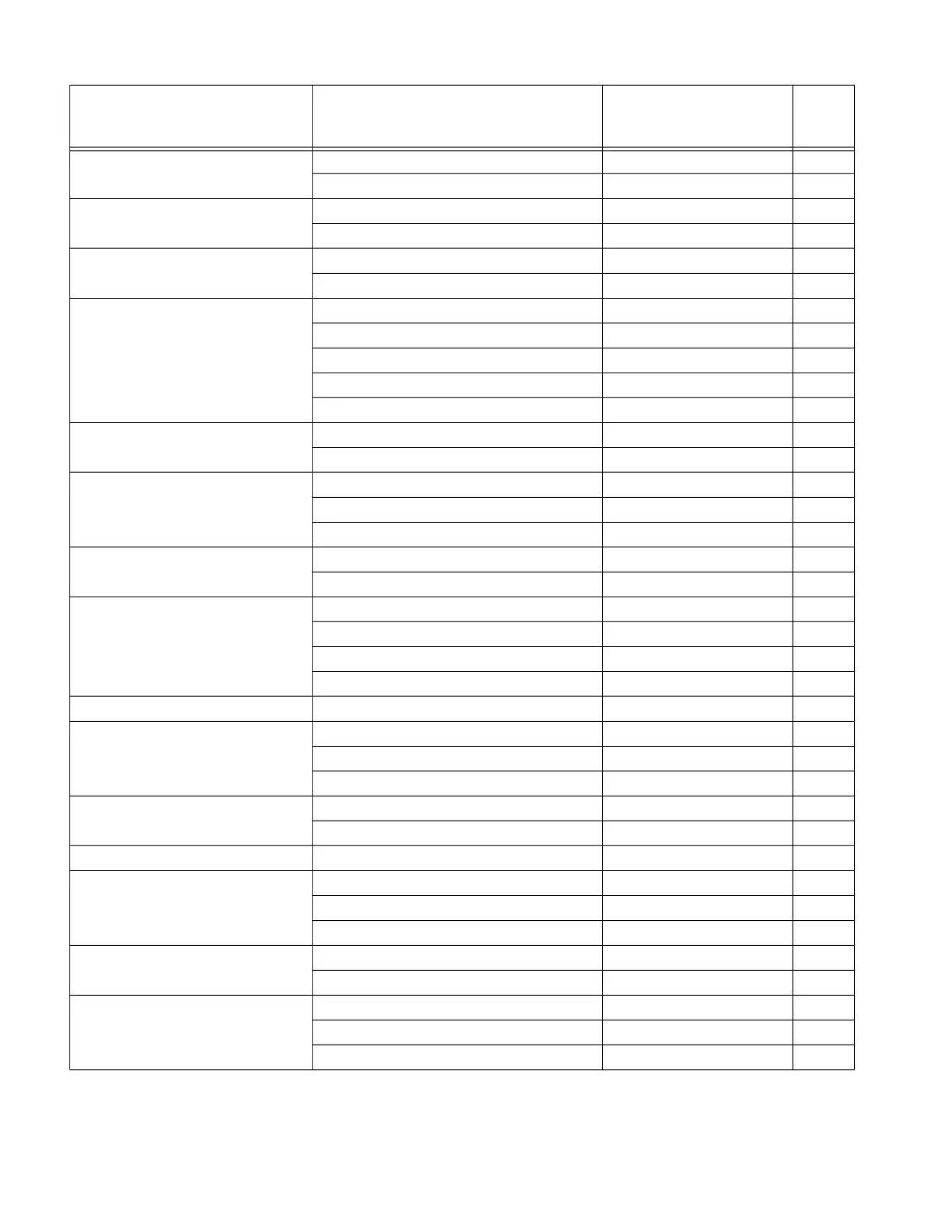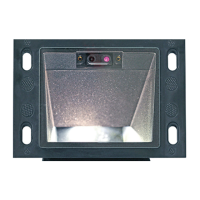Voyager XP User Guide 193
GS1 Composite Codes On COMENA1 150
*Off COMENA0 150
UPC/EAN Version On COMUPC1 150
*Off COMUPC0 150
GS1 Composite Codes Msg.
Length
Minimum (1-2435) *1 COMMIN#### 150
Maximum (1-2435) *2435 COMMAX#### 150
GS1 Emulation GS1-128 Emulation EANEMU1 151
GS1 DataBar Emulation EANEMU2 151
GS1 Code Expansion Off EANEMU3 151
EAN8 to EAN13 Conversion EANEMU4 151
*GS1 Emulation Off EANEMU0 151
TCIF Linked Code 39 On T39ENA1 152
*Off T39ENA0 152
QR Code Default All QR Code Settings QRCDFT 158
*On QRCENA1 152
Off QRCENA0 152
QR Code Msg. Length Minimum (1-7089) *1 QRCMIN#### 153
Maximum (1-7089) *7089 QRCMAX#### 153
QR Code Append *One Scan QRCAPP1 153
Swipe QRCAPP2 153
Point and Shoot QRCAPP3 153
Off QRCAPP0 154
QR Code Page QR Code Page (*3) QRCDCP## 154
Data Matrix Default All Data Matrix Settings IDMDFT 154
*On IDMENA1 154
Off IDMENA0 154
Data Matrix Msg. Length Minimum (1-3116) *1 IDMMIN#### 155
Maximum (1-3116) *3116 IDMMAX#### 155
Data Matrix Code Page Data Matrix Code Page (*51) IDMDCP## 155
MaxiCode Default All MaxiCode Settings MAXDFT 155
On MAXENA1 155
*Off MAXENA0 155
MaxiCode Msg. Length Minimum (1-150) *1 MAXMIN### 156
Maximum (1-150) *150 MAXMAX### 156
Aztec Code Default All Aztec Code Settings AZTDFT 156
*On AZTENA1 156
Off AZTENA0 156
Selection
Setting
* Indicates default
Serial Command
# Indicates a numeric
entry
Page
