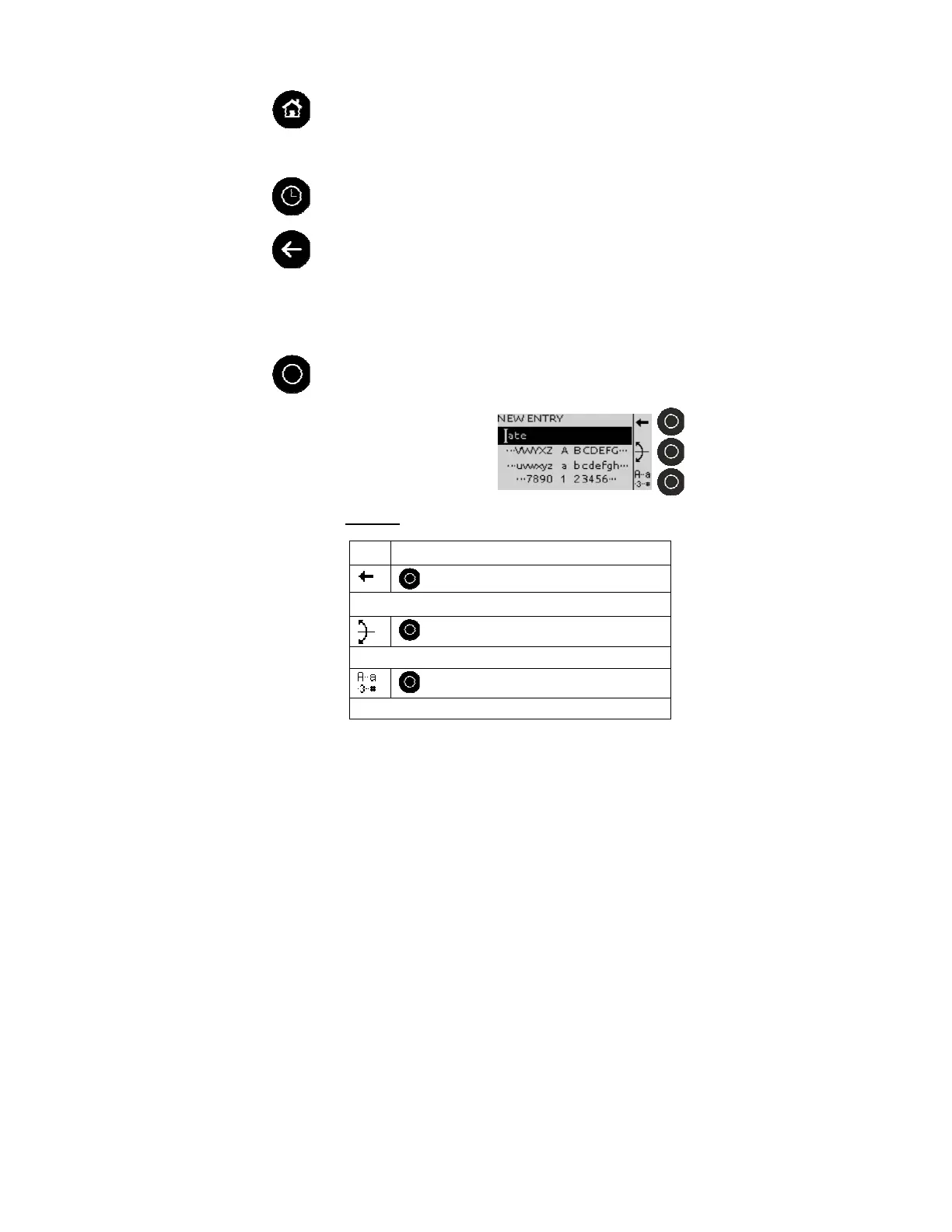BASIC OPERATION PROCEDURES EAGLEHAWK NX CONTROLLER
EN2Z-1053GE51 R0119 12
Home key
calls up the default HOME screen with Fast Access Lists preselected, or an initial
fast access list. The HOME screen is displayed by default if no operating key has
been pressed for 1 minute (default auto logout delay).
Time Program key
calls up the time program function.
Back key
Returns to the previous screen.
If changes in fields are already saved, pressing the Back key confirms the
saved settings and returns to the previous screen.
In longer lists where normally multiple changes will be done, pressing the
Back key discards any changes. Pressing the Back key twice, returns to the
previous screen.
Soft keys
calls up the command symbol function that is displayed left adjacent in the LCD
display
Example:
Pressing
Deletes a character
Toggles between headline and character library
Browses in the character library line by line
See command symbols example in the "Command Symbols" description above.
