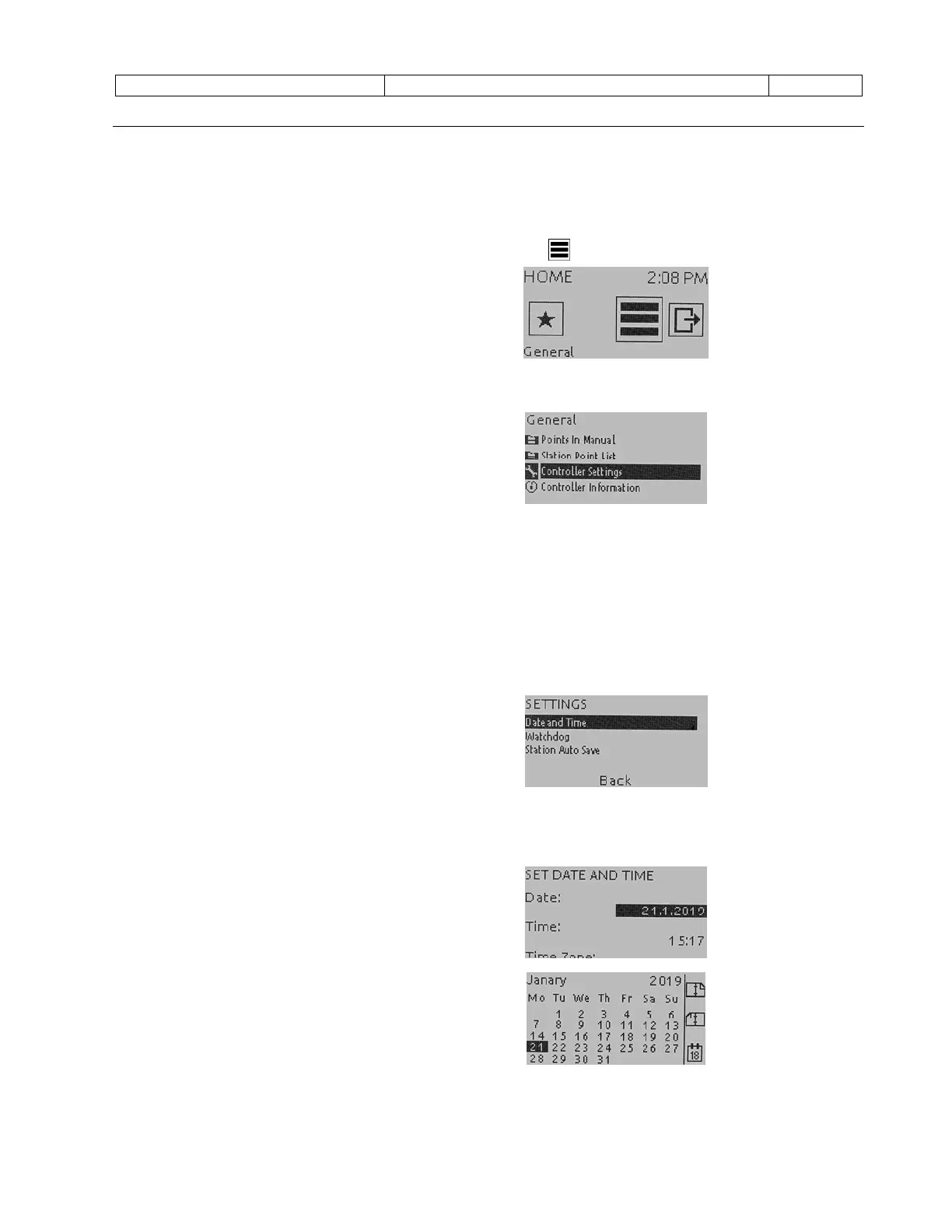EAGLEHAWK NX CONTROLLER EVERYDAY OPERATIONS
51 EN2Z-1053GE51 R0119
Setting the station auto save Setting Station Auto Save 54
Setting Date, Time and Time Zone
Purpose Sets the date, time and time zone.
Procedure
1. In the HOME screen, turn the rotate&push button to navigate to and highlight
the General menu icon
.
2. Then push the rotate&push button. The General menu is displayed.
3. Turn the rotate&push button to navigate to and highlight Settings.
4. Push the rotate&push button.
The SETTINGS menu is displayed.
5. Turn the rotate&push button to navigate to Date and Time.
6. Push the rotate&push button, and change the values as shown in the
following figures and described in the "Adjusting and Saving Values and
Options" and the "Selecting Items" sections.
