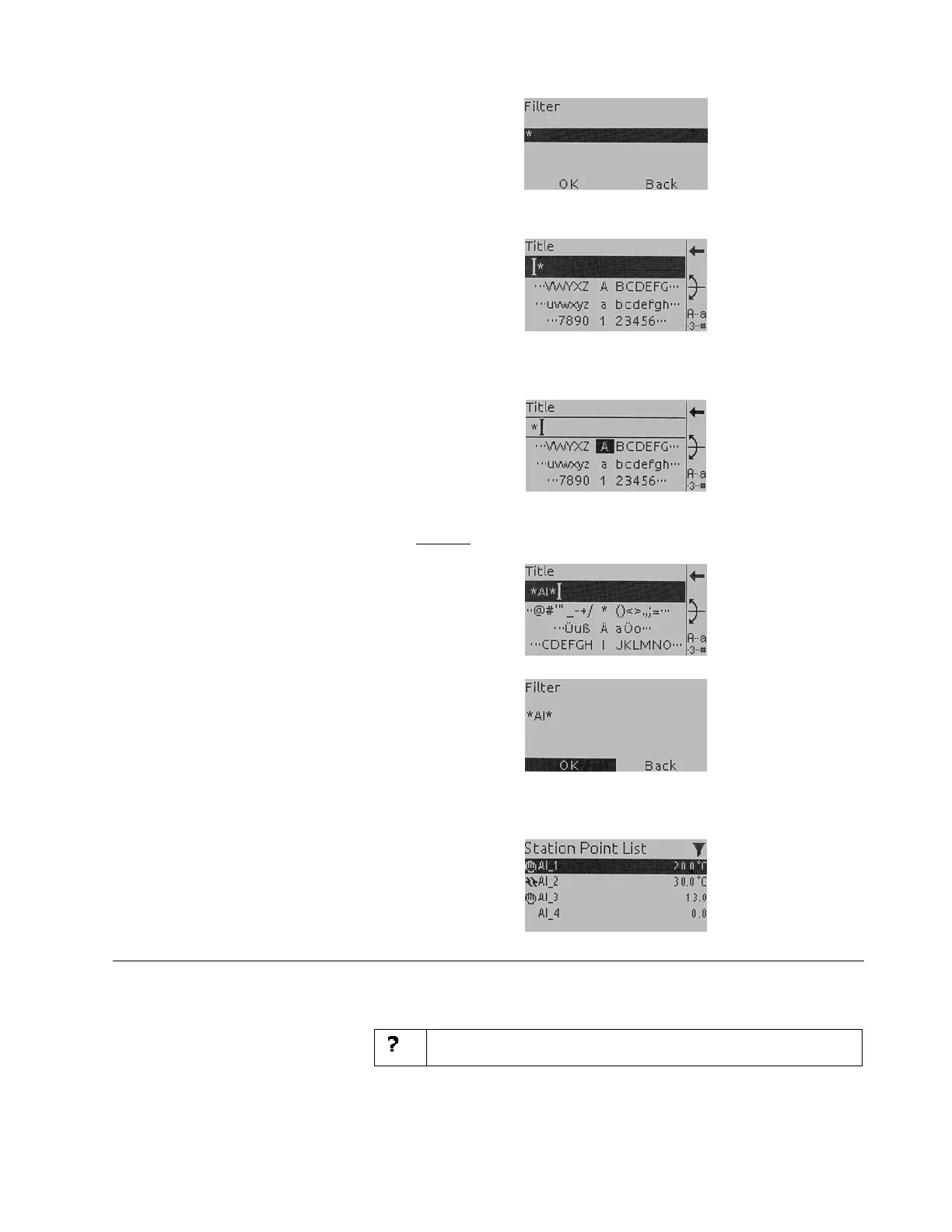EAGLEHAWK NX CONTROLLER BASIC OPERATION PROCEDURES
35 EN2Z-1053GE51 R0119
The Filter screen displays.
4. Push the rotate&push button. The Title screen displays
5. Enter a filter string according to the procedure described in the “Editing Text
of New Entry“ section, p. 31.
Example: Filter for searching for analog inputs.
The STATION POINT LIST redisplays, and there only analog inputs will be
displayed.
Viewing Help
At appropriate spots, additional help information can be viewed.
Help
Displays online information on particular screens
Example Viewing status information of datapoint
