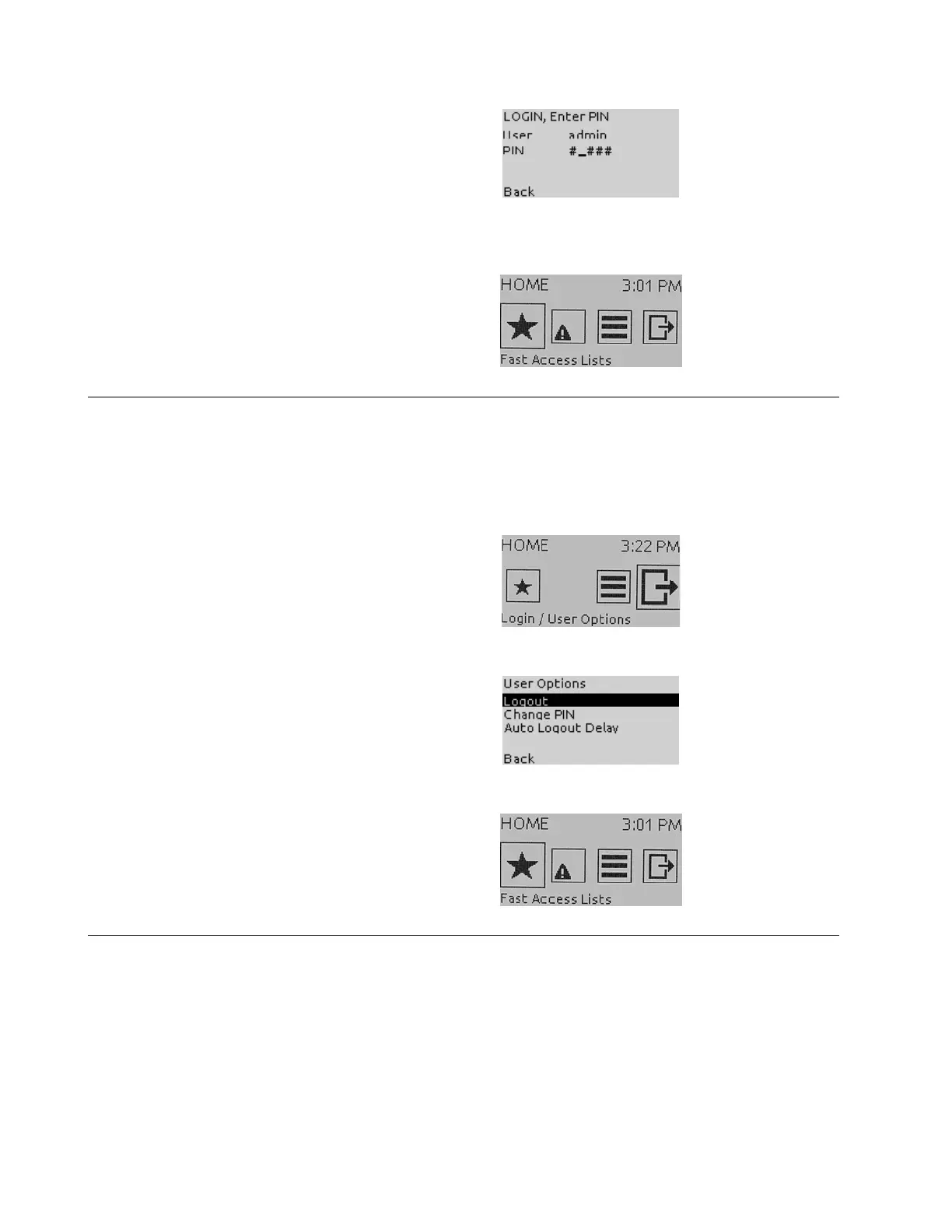BASIC OPERATION PROCEDURES EAGLEHAWK NX CONTROLLER
EN2Z-1053GE51 R0119 14
6. Push the rotate&push button to save the first number. The second digit is
flashing, etc.
7. Adjust and save the second and all further numbers of the pin in the same
way as the first number.
The HOME screen displays. All functions are enabled and can be executed.
Logout
Procedure
1. To explicitly logout, do the following:
In the HOME screen, turn the rotate&push button to navigate to and highlight
Logout, Select User menu icon.
2. Push the rotate&push button. The User Options menu displays. Logout is
highlighted.
3. Push the rotate&push button. The HOME screen redisplays.
Changing PIN
Procedure
1. If not already logged in, login as described in the “Login / Entering PIN“
section, p. 13 .
2. In the HOME screen, turn the rotate&push button to navigate to and highlight
Logout, User Options menu icon.
