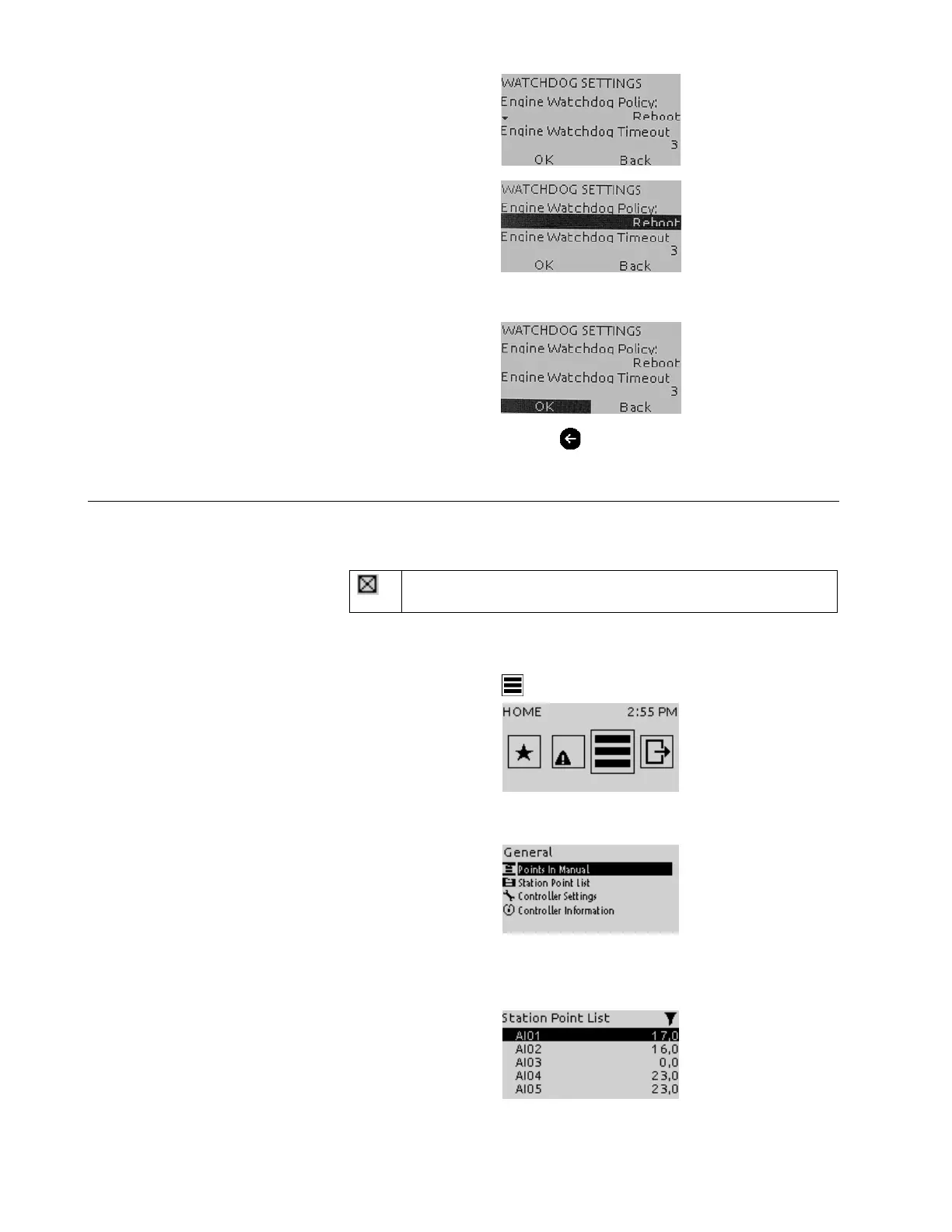BASIC OPERATION PROCEDURES EAGLEHAWK NX CONTROLLER
EN2Z-1053GE51 R0119 24
8. Turn the rotate&push button to navigate and highlight OK, and then push the
rotate&push button.
9. Press the Back operating key
on the controller housing twice to leave the
SETTINGS menu and display the HOME screen.
Enable/Disabling Options
Options can be enabled or disabled by toggling the checkbox symbol:
Enable/Disable
Option is enabled (checked) or disabled (unchecked)
Example Enable the Manual option for overriding a value of a datapoint.
1. In the HOME screen, turn the rotate&push button to navigate to and highlight
General menu icon
.
2. Then push the rotate&push button. The General menu is displayed.
3. Turn the rotate&push button to navigate to and highlight Station Point List.
4. Push the rotate&push button.
The Station Point List screen displays showing the datapoints.
