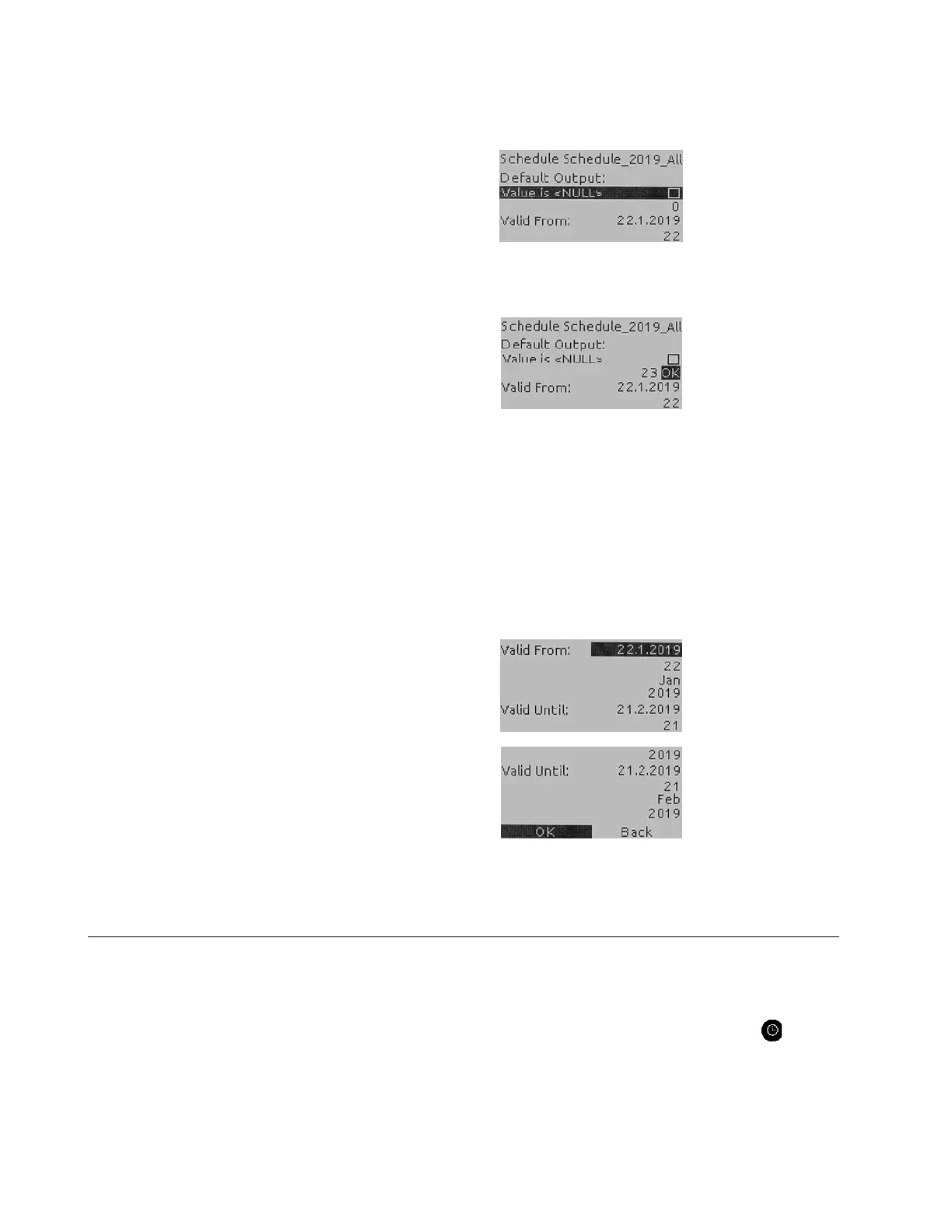EVERYDAY OPERATIONS EAGLEHAWK NX CONTROLLER
EN2Z-1053GE51 R0119 66
a. Turn the rotate&push button to navigate to and highlight Value is
<NULL>.
b. Then, enable the option by pushing the rotate&push button.
c. Or, turn the rotate&push button to navigate to and highlight the value.
d. change the value by turning the rotate&push button
e. adjust the value by pushing the rotate&push button
NOTE: The schedule default value is used at 00.00 (twelve midnight) as
present value of all switched properties (switch points) when no
other value is in effect. The schedule default value can be NULL
or any value, for example, ´value in %` for analog outputs, or
´running` for digital outputs. The NULL value removes the
current value entry of the switched properties from the priority
array. Then the next lower value in the priority array becomes
the present value of the switched properties.
8. Set the values for the Valid from (start date of valid period) and the Valid
Until (end date of valid period) by using the basic procedures as described in
the Adjusting and Saving Values and Options" section, p. 19 and the
"Enable/Disabling Options" section, p. 24.
9. Turn the rotate&push button to navigate to and highlight the OK command.
10. Push the rotate&push button to save settings.
Adding Switch Point
Purpose Add a switch point to a day which is part of the schedule.
Procedure
1. On the controller housing, press the time program operating key
. The
TIME PROGRAMS menu displays.
