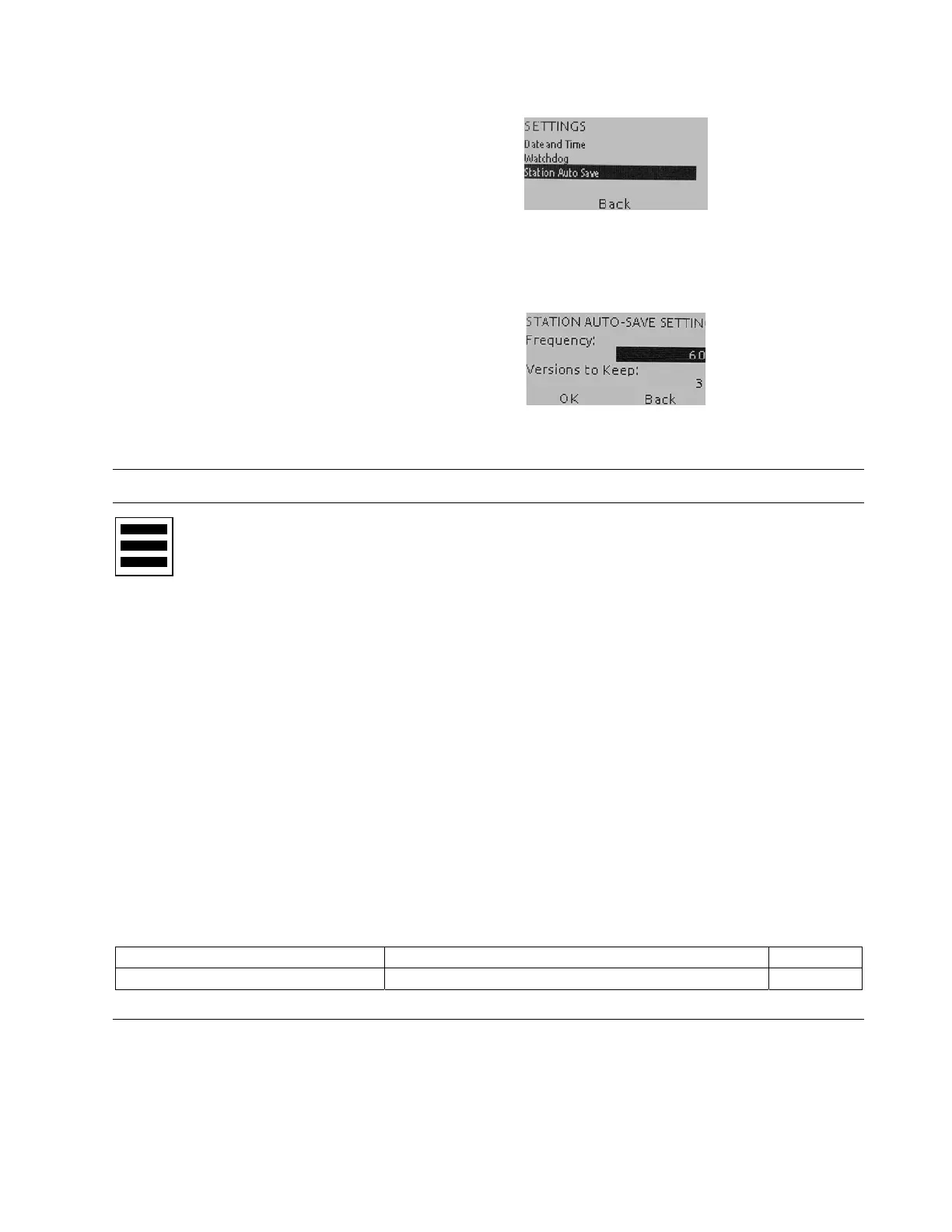EAGLEHAWK NX CONTROLLER EVERYDAY OPERATIONS
55 EN2Z-1053GE51 R0119
4. Push the rotate&push button.
The SETTINGS menu is displayed.
5. Turn the rotate&push button to navigate to Station Auto Save.
6. Push the rotate&push button, and change the values in the STATION AUTO-
SAVE SETTINGS screen as described in the "Adjusting and Saving Values
and Options" and the "Selecting Items" sections.
7. Navigate to the OK command and press the button to leave the SETTINGS
menu.
Information
Information shows controller specific properties such as:
Name
Manufacturer
Model name
Product family
Brand
Host ID
Interface 1
Interface 2
Niagara Version
Java VM Name
Java VM Vendor
Java VM Version
OS Name
OS Arch
OS Version
Firmware Version
Platform Daemon Port
Platform Daeman TLS Port
Number of CPUs
Current CPU Usage
Over CPU Usage
Physical RAM (Total, Free)
Filesystem
For … … refer to the following sections and subsections … on page
Viewing information Viewing Information 55
Viewing Information
Purpose Shows controller specific properties such manufacturer, SKU number, etc.
Procedure
