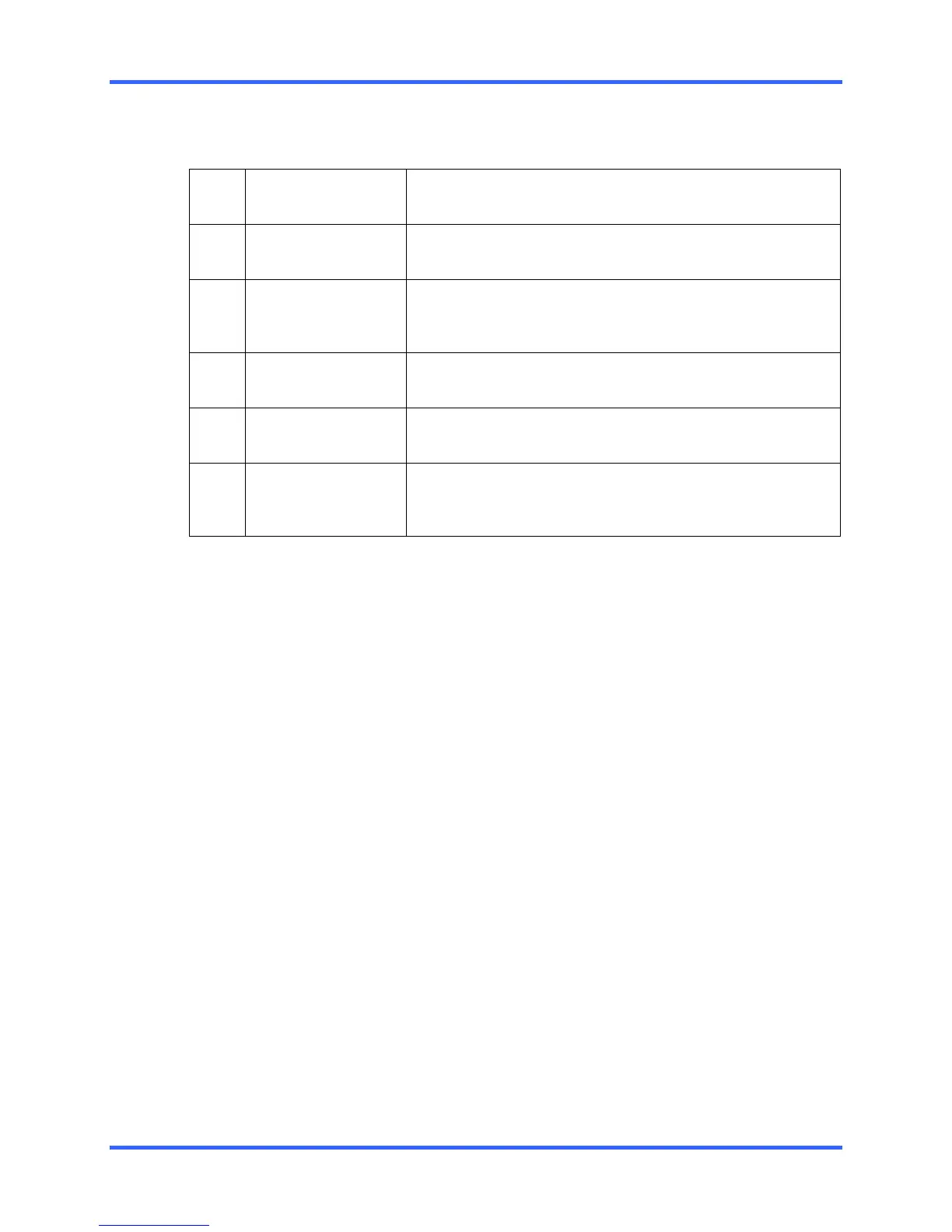BACKING UP TO A CD-R DRIVE
8–5
8.4 GENERAL BACKUP OPTIONS OVERVIEW, CONTINUED
10 Select Backup
Media
Displays available storage drives. Use this window to select
the drive you wish to save video files to.
11 BV Copy
Copies the proprietary viewer onto the CD-R and makes the
CD autoplay.
12 Fixed HDD
By checking this box, all available hard drives (including
mapped drives) will be displayed inside the SELECT
BACKUP MEDIA box.
13 Backup Items
Displays the dates and times of events currently selected to
backup.
14 Backup Space
Displays the currently available drive space for backup and
the current file size of items selected for backup.
15 Select Day
Provides a calendar used to select the day.
If video is recorded on a given day, the day will be
highlighted. The current day is always highlighted in red.
