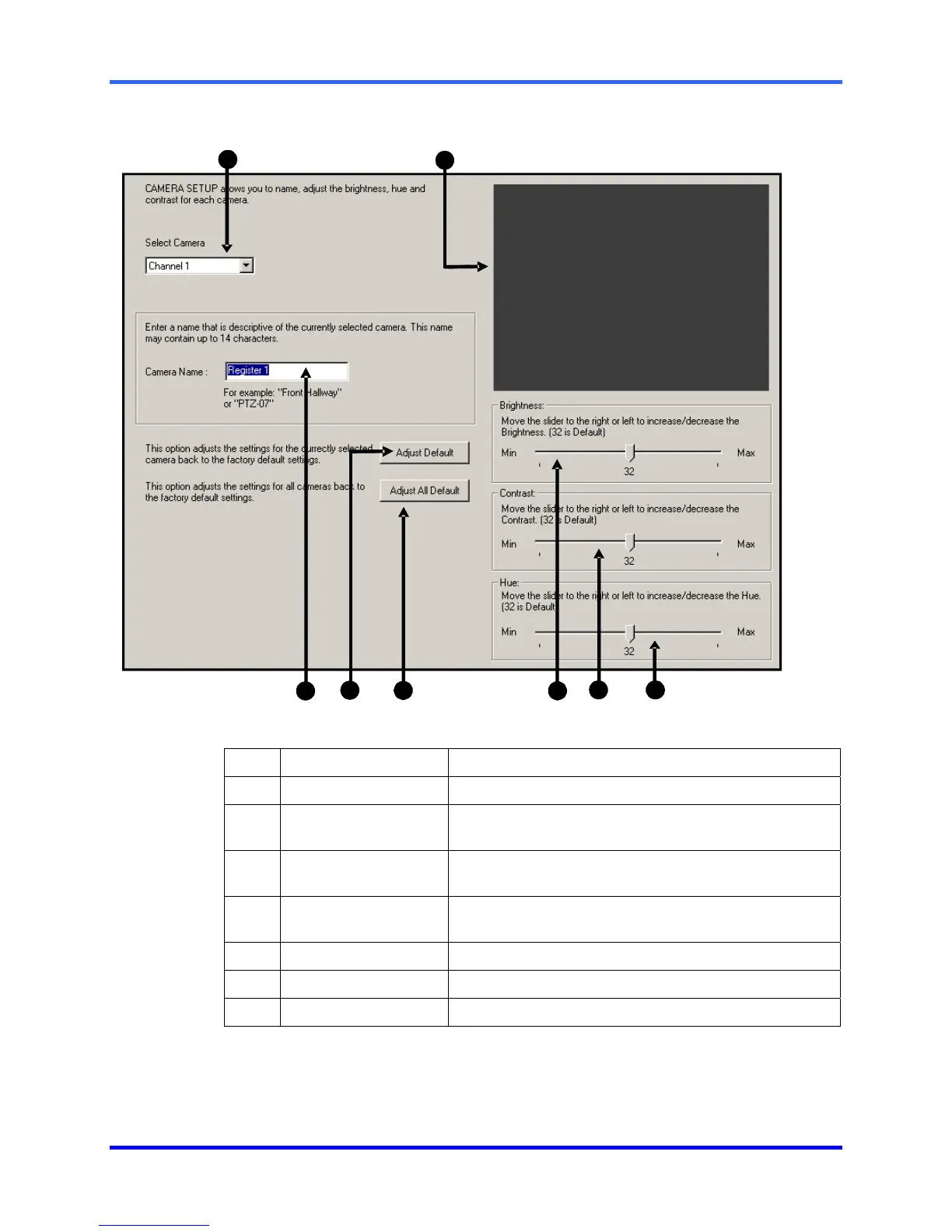FUSION DVR Digital Recording and Transmission System
5–2
5.2 CAMERA SETUP
2
6
5
7
1
4
3
8
1 Select Camera
Selects the current camera to be edited.
2 Video Display
Displays the live video of the current camera selected.
3 Camera Name
Ability to specify a name for each camera. (up to 14
characters for every camera)
4 Adjust Default
Adjusts the color settings for the selected camera
back to the system default.
5 Adjust All Default
Adjusts the color settings for ALL cameras to the
system default.
6 Bright
Adjusts the brightness of the selected camera.
7 Contrast
Adjusts the contrast of the selected camera.
8 Hue
Adjusts the hue of the selected camera.
