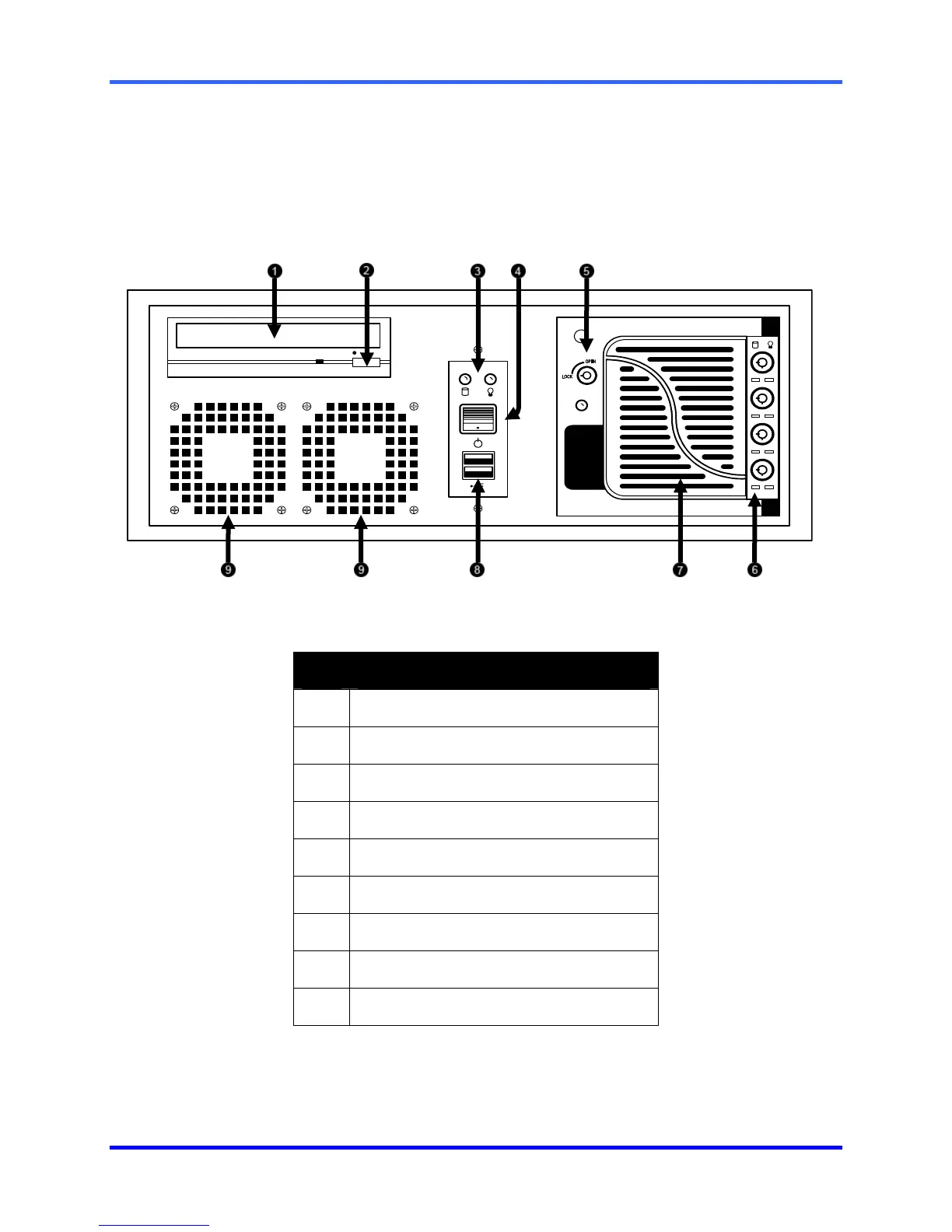FUSION DVR Digital Recording and Transmission System
2–2
2.2 FRONT PANEL CONTROLS AND LEDS
The front panel of the DVR unit contains the devices that will be commonly used for
data removal, retrieval, and backup replacement. The most common components and
buttons are shown below.
ID Description
1
CD-RW Drive
2
CD-RW Open Tray Button
3
Hard Drive Activity LED Display
4
ON/OFF Power Switch
5
Hard Drive Bay Door Lock
6
Hard Drive Lock and Activity LED Display
7
Hard Drive Bay Door
8
USB Ports
9
Cooling Fan Air Intake
2.3 REAR PANEL CONNECTORS
