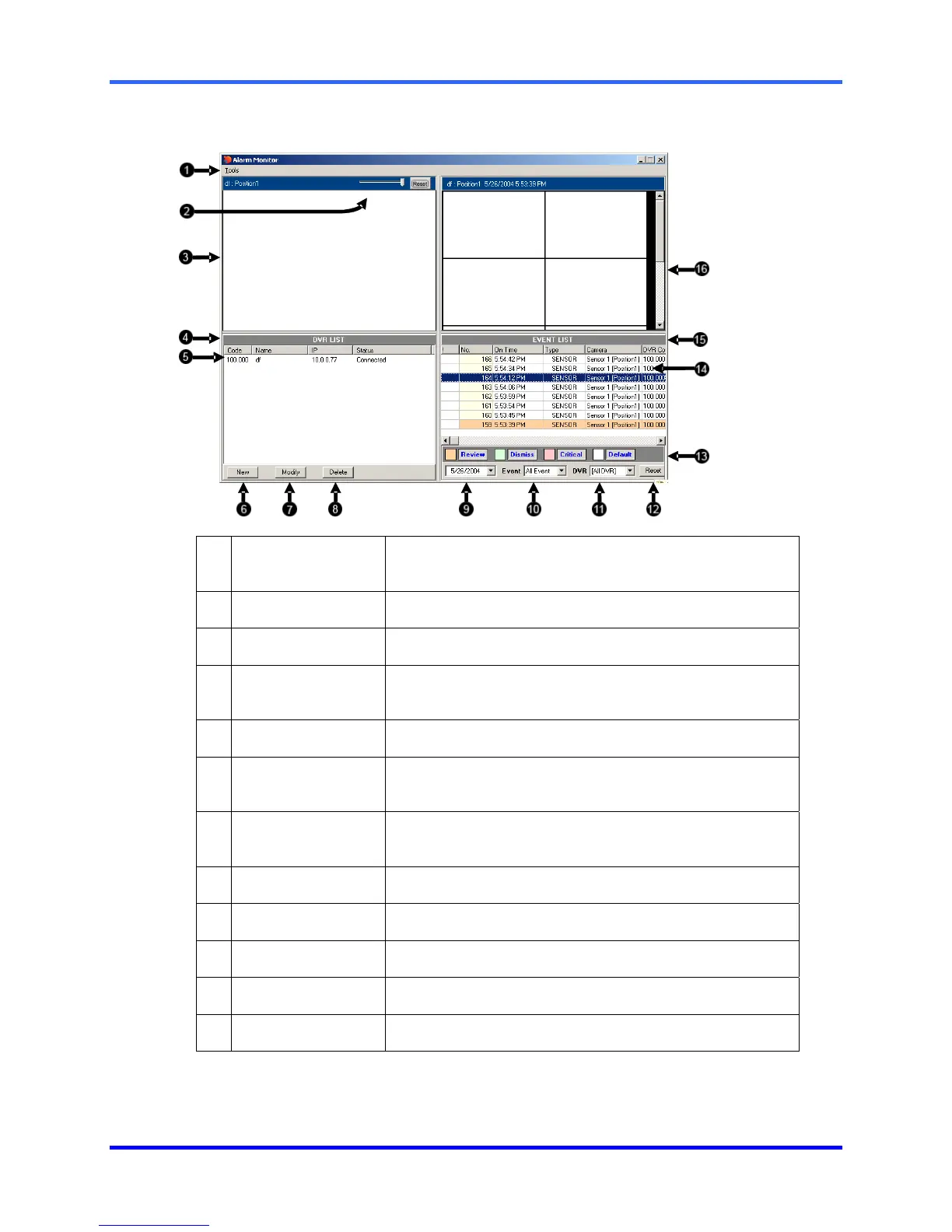FUSION DVR Digital Recording and Transmission System
12–4
12.5 ALARM MONITOR WINDOW
1 Tools Menu
Opens the Setup (Configuration) window and Opens or
Closes the Event List.
2 Zoom
Zoom in or out of the displayed video or reset to default.
3 Video Display
Displays the Video feed coming from the DVR.
4 DVR List
Lists all DVR units you have connected to the Alarm
Monitor.
5 DVR List Item
Individual DVR unit in DVR List with displayed settings.
6 New
Opens Site Edit window to connect new DVR to Alarm
Monitor.
7 Modify
Opens Site Edit to allow modification of selected DVR
List Item.
8 Delete
Deletes selected DVR List Item.
9 Date
Selects date of events to display in the Event List.
10 Event
Selects type of Event to Display in the Event List.
11 DVR
Selects DVR to display in the Event List.
12 Reset
Resets Date, Event, and DVR fields to defaults.
