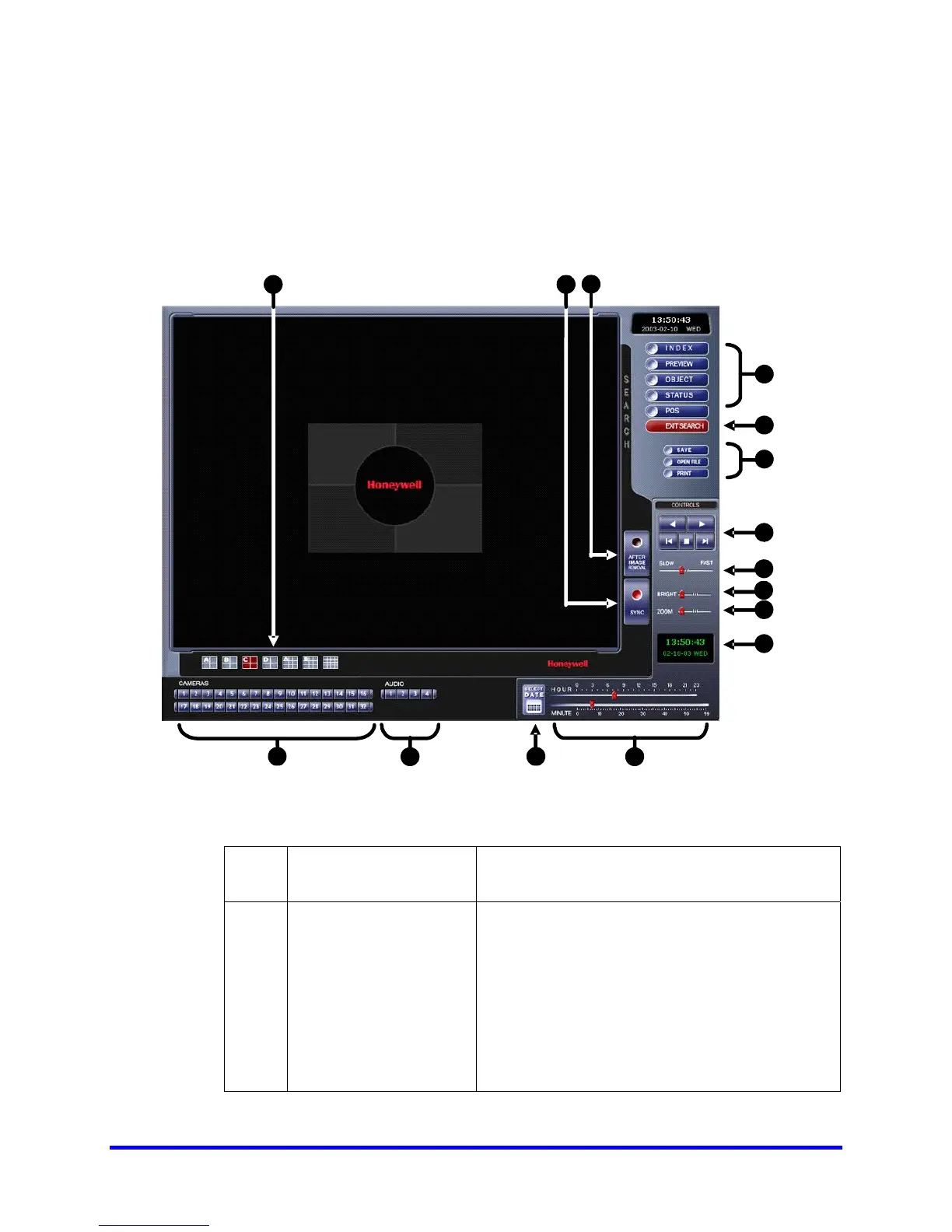6–1
SECTION 6
SEARCH OPTIONS
6.1 SEARCH OVERVIEW
The DVR unit has several options that allow easy searching to find a particular section
of video. From Motion and Sensor indexing to calendar views showing which days
have recorded video, the DVR unit is equipped to quickly find what you’re seeking.
4
5
9
14
1 5
8
3
2
1
7
6
12
13
11
10
1 Screen Division
Buttons
The Screen Division buttons provide views of one
or more sets of cameras at a time.
2 Sync
Synchronizes a single channel of video to
playback in real time. (ordinarily the video may
playback slower or faster depending on several
factors including how many PPS recorded and
number of cameras playing at the same time.)
