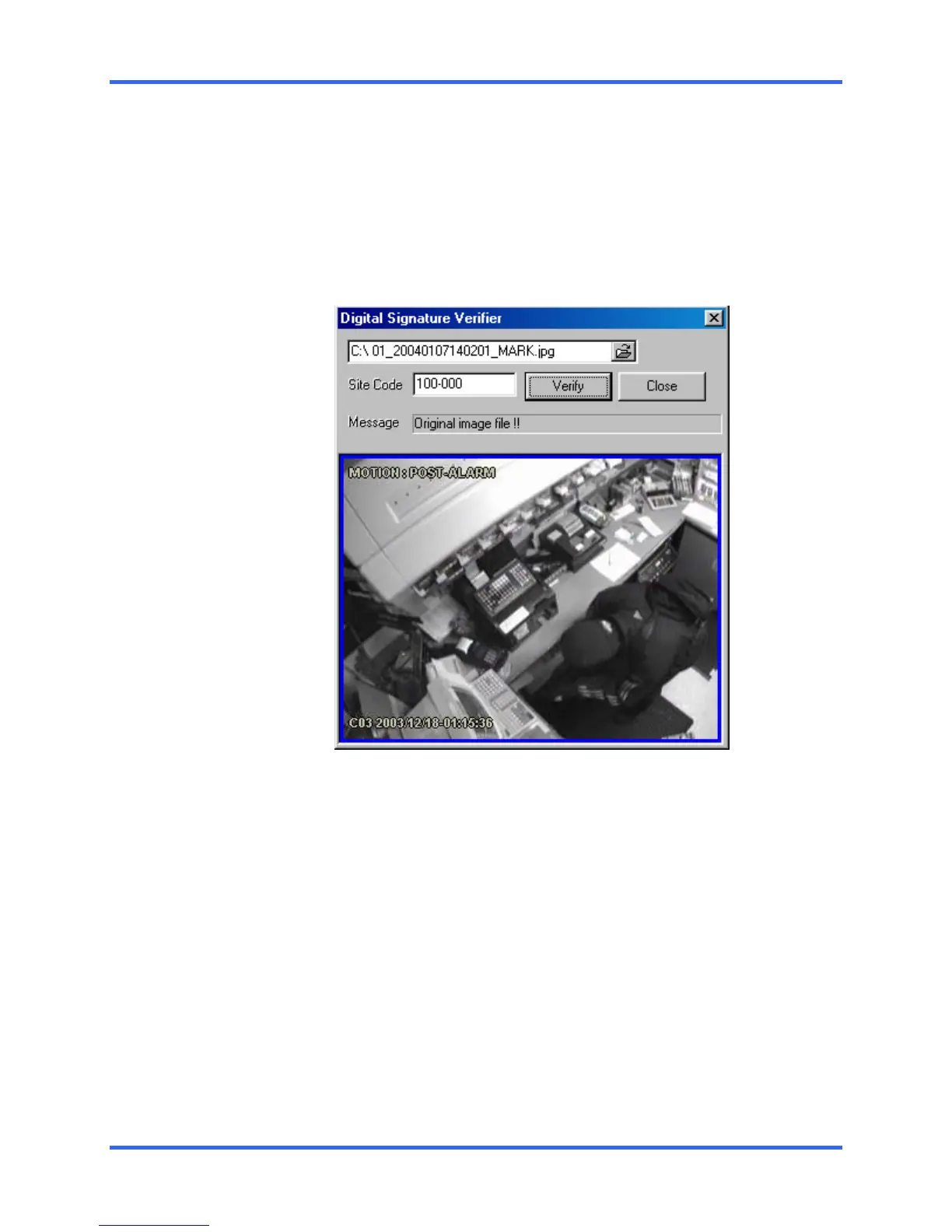Digital Signature Verifier
10–3
10.3 USING THE DIGITAL VERIFIER, CONTINUED
2. Select the Browse button to load the JPG or AVI file.
3. Enter the Site Code of the DVR unit that the image was originally extracted from.
4. Click the Verify button to continue or Close to close the window without verifying.
If the image has not been tampered with, the program will display a message that says
“Original image file.”
If the image has been tampered with, then a red square will be drawn around the
image and a message will appear saying “Entire image changed or wrong SITE
CODE.”
