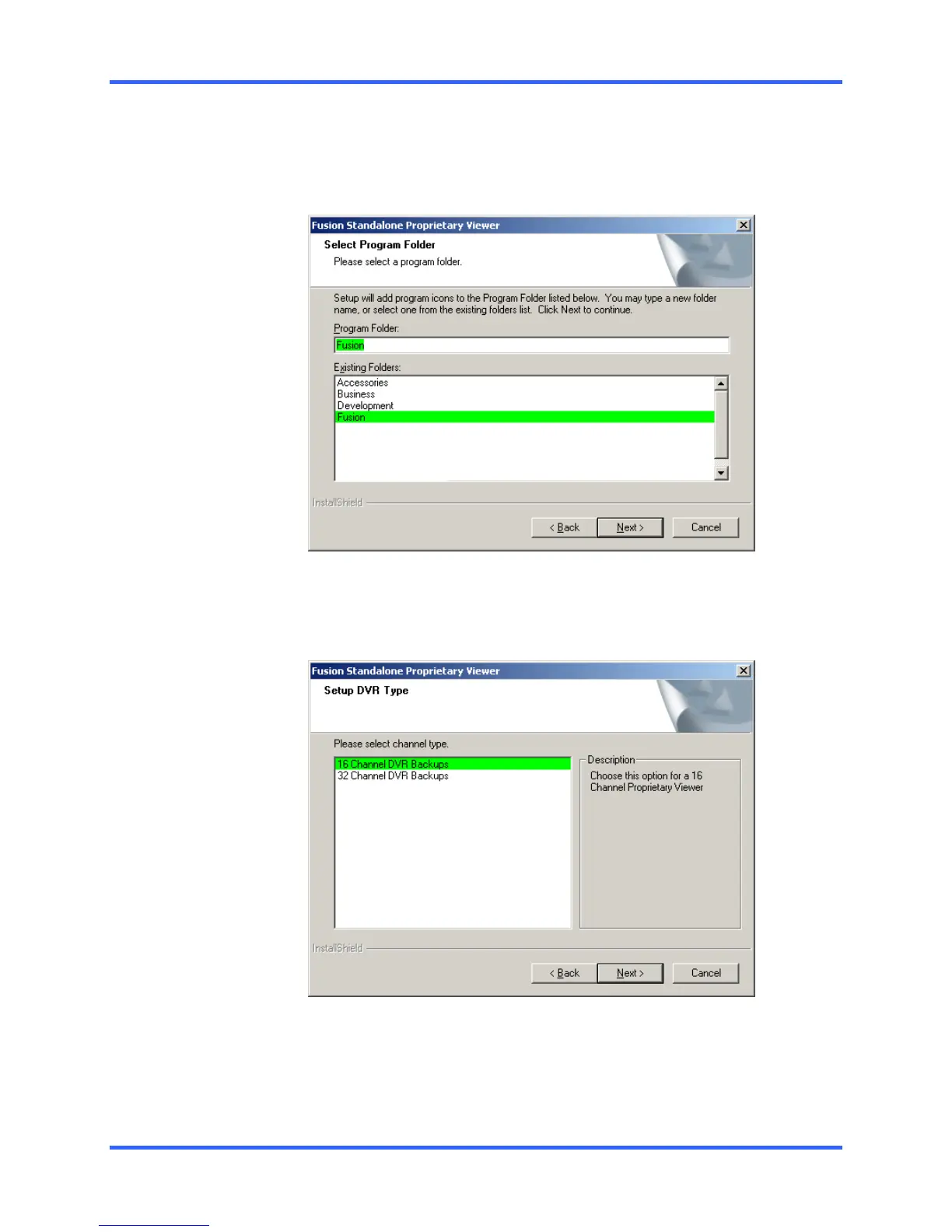PROPRIETARY VIEWER
11–3
11.2 INSTALLING THE PROPRIETARY VIEWER, CONTINUED
4. When the Select Program Folder window appears select Next.
5. Select either 16 or 32 channel option depending on the Model you have.
You can always reinstall and change this option at a later date. Press Next.
11.2 INSTALLING THE PROPRIETARY VIEWER, CONTINUED
If you have purchased the TVS POS Remote option from TVS then select the YES
