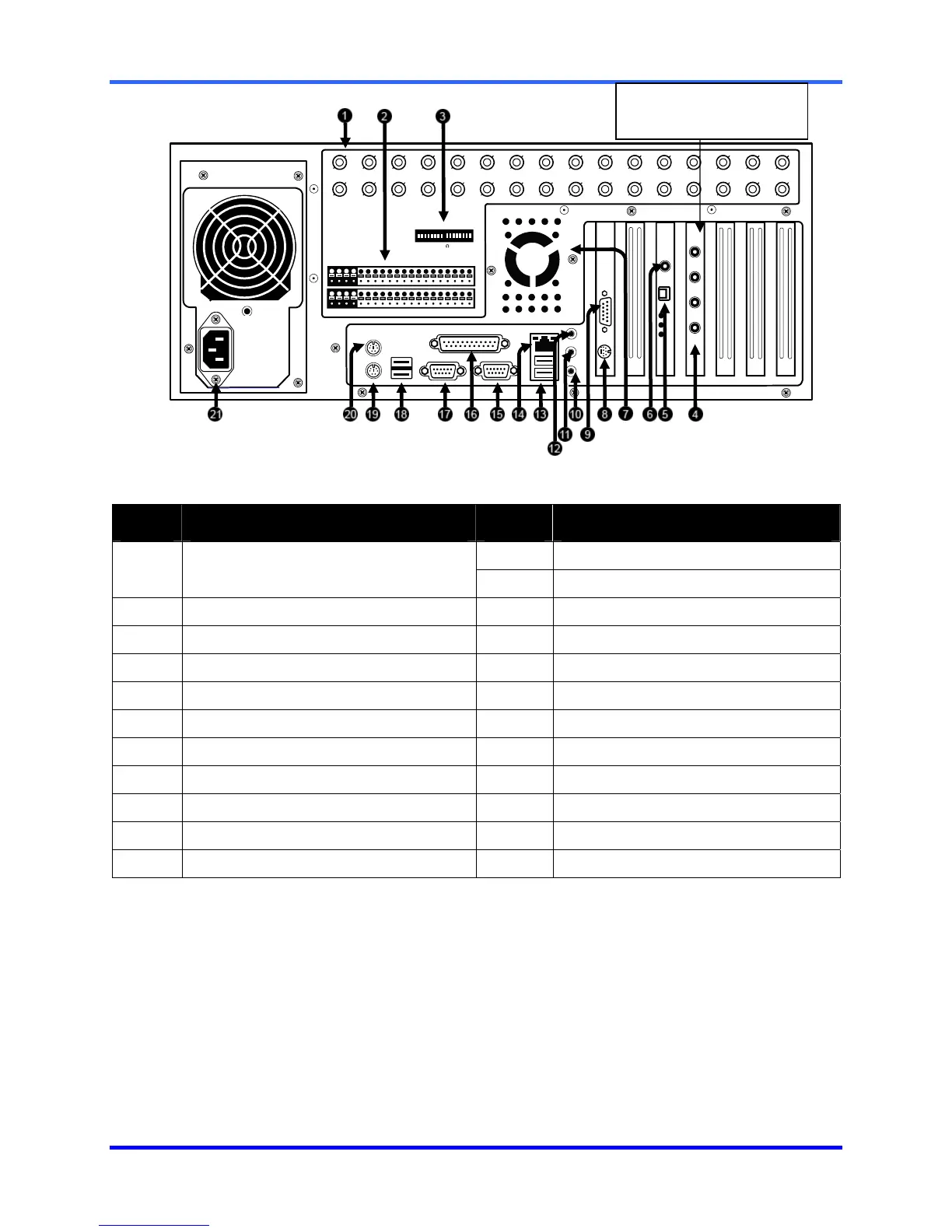FUSION DVR Digital Recording and Transmission System
2–4
ID Description ID Description
12
Audio Line In
1
BNC Connectors for Video Input and
Looping Outputs
13
USB Ports
2
Control Alarm Outputs / Sensor Inputs
14
RJ-45 Network Jack
3
Termination Switches
15
DB-9 Serial Input 1
4
Audio Inputs
16
LPT Parallel Printer Port
5
RS-422 Interface
17
DB-9 Serial Input 2
6
RCA Video OUT
18
USB Ports
7
Exhaust Fan
19
PS/2 Keyboard Input
8
S-Video Output
20
PS/2 Mouse Input
9
DB-15 SVGA Monitor Output
21
AC Power Connector
10
Audio Microphone In
11
Audio Speaker Out
1 2 3 4 5 6 7 8 9 10 11 12 13 14 15 16
CONTROL
COM 2
COM 1
CH 1 in CH 2 in CH 3 in CH 4 in CH 5 in CH 6 in CH 7 in CH 8 in CH 9 in CH 10 in CH 11 in CH 12 in CH 13 in CH 14 in CH 15 in CH 16 in
CH 1 Out CH 2 Out CH 3 Out CH 4 Out CH 5 Out CH 6 Out CH 7 Out CH 8 Out CH 9 Out CH 10 Out CH 11 Out CH 12 Out CH 13 Out CH 14 Out CH 15 Out CH 16 Out
1 2 3 4 5 6 7 8 9 10 11 12 13 14 15 16
COM
SENSOR
BNC A
BNC B
ON
OFF
1 C AM E RA 75 T ER M 16
1 to 2 of the 4 channel audio
input cards may be mounted
in any of the 4 end PCI slots
