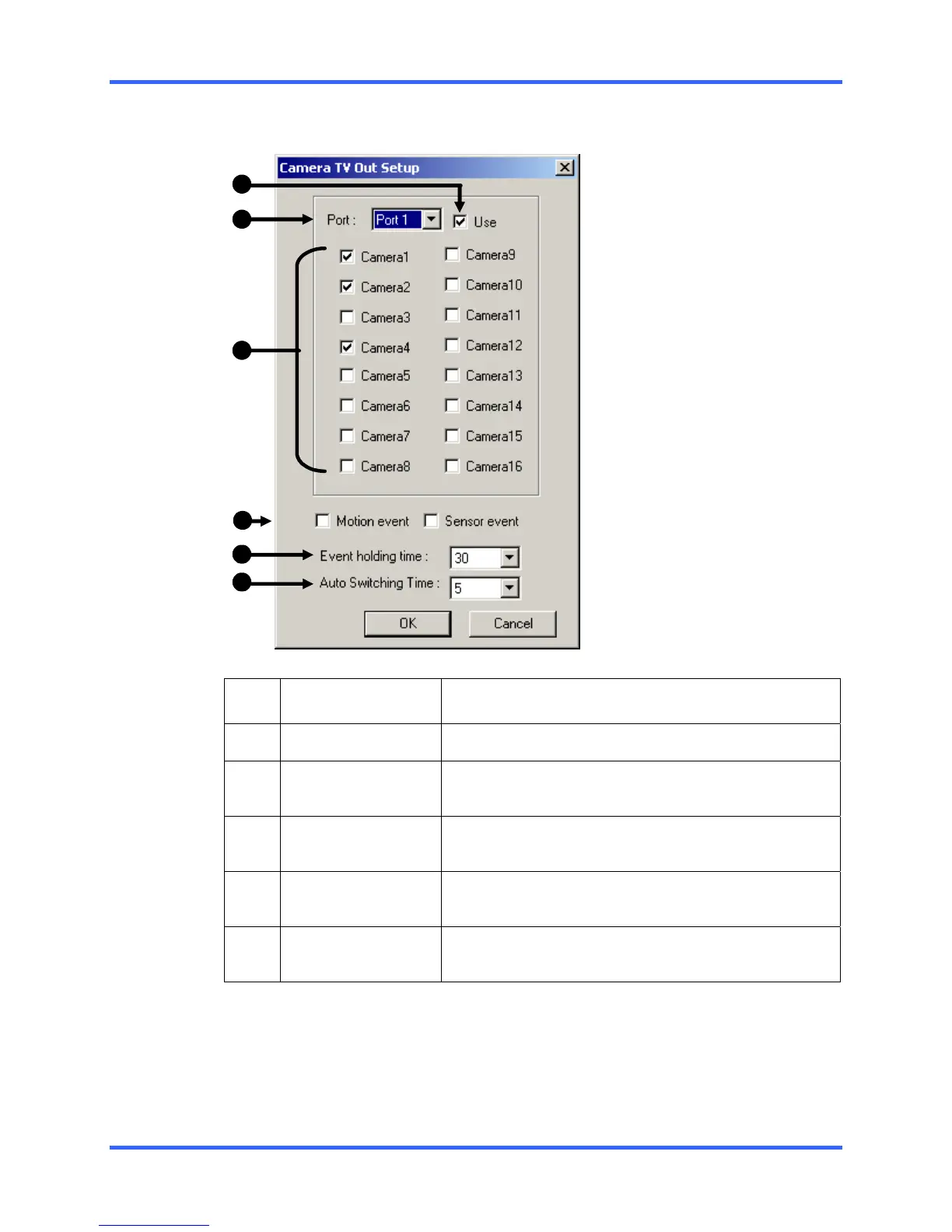SETUP OPTIONS
5–39
5.15 TV OUTPUT CONTROL SETUP (OPTIONAL), CONTINUED
1
2
4
5
3
6
1 Use
Enables the selected Port.
2 Port
Refers to the output channel. The Ports use RCA jacks.
3 Cameras
The camera buttons allow selection of cameras to
sequence on the selected Port.
4 Motion/Sensor
Event
This option allows immediate output of a Motion or
Sensor Event on the selected Port.
5 Event Holding
Time
The Event Holding Time specifies the duration for
which the Motion or Sensor Event will be displayed.
6 Auto Switching
Time
The Auto Switching Time specifies the duration which
the selected cameras will sequence one to the next.
