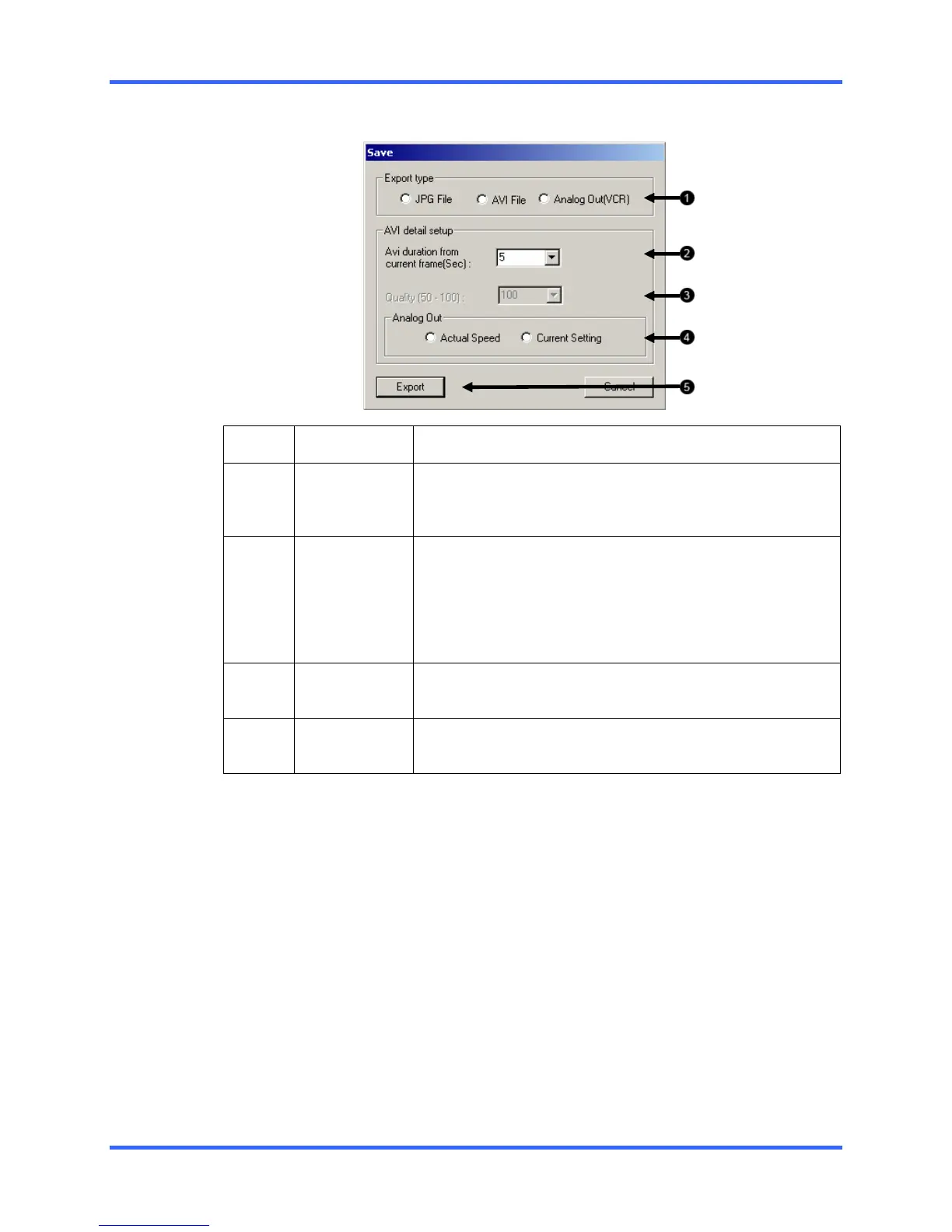SEARCH OPTIONS
6–9
6.11 SAVE TO FUNCTION, CONTINUED
1 Export Type
Selects method used for export.
2 AVI Duration
Enter duration (in seconds) for recording the AVI file.
Although 100 is the longest displayed, a manual time may
be entered.
3 Image Quality
It may be necessary to reduce the overall size of an AVI
file; for example, to email to someone. AVI file sizes can be
reduced by reducing the image quality. By reducing the
image quality, the AVI video appears more pixilated. When
size is not an issue, setting quality to 100 is highly
recommended.
4 Analog Out
Sets whether to export video in real-time or based on the
Speed Bar setting in the Search Menu.
5 Export
The Export button begins the saving process.
(Cancel closes the window without exporting.)
