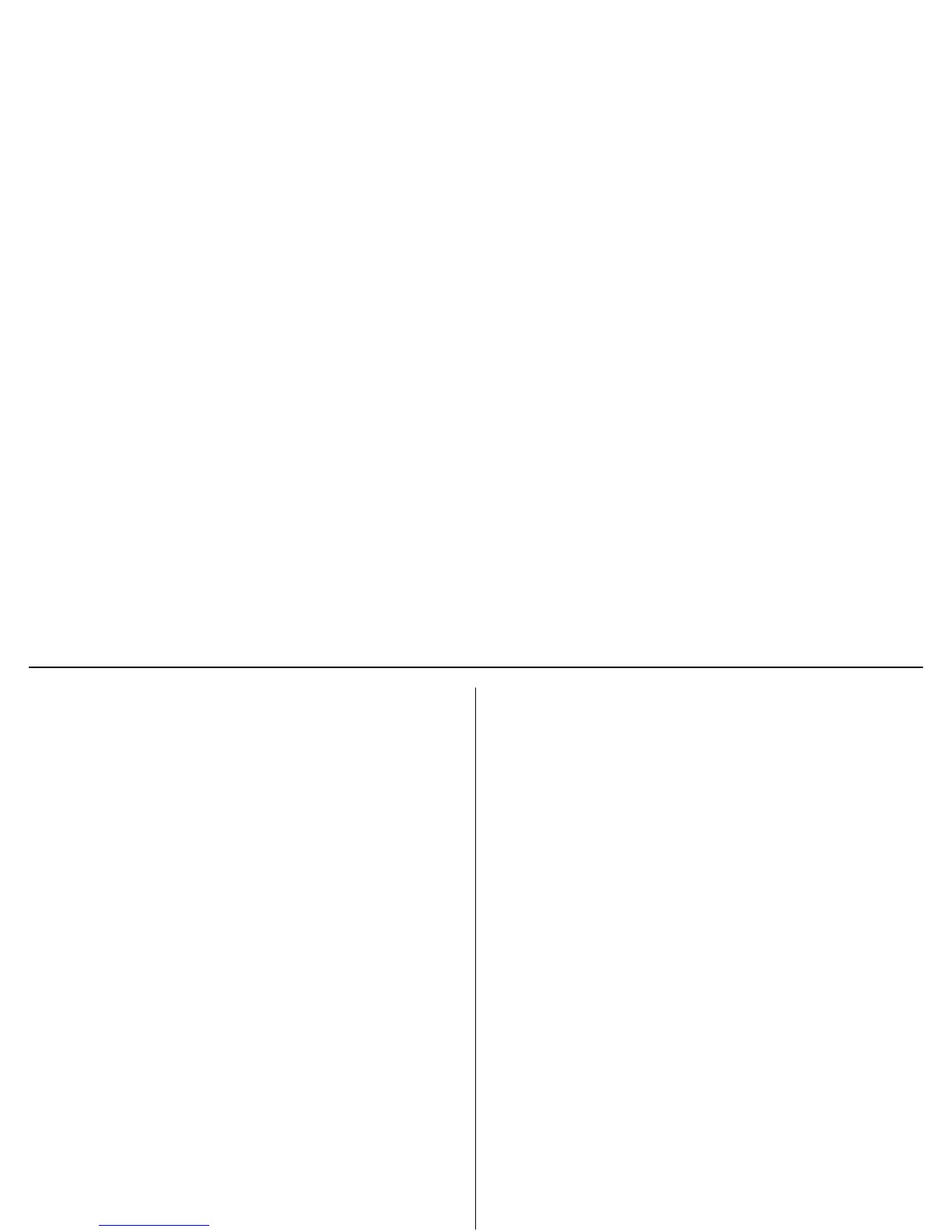GasAlertMicro 5/PID/IR
User Manual
90
General Specifications for Datalogger Units
Media type: MultiMediaCard (MMC) or Secure Digital (SD) card
Approved MMC and SD cards for GasAlertMicro 5 and
GasAlertMicro 5 PID: 128 MB Delkin SD card and 64 MB Unigen SD
card
Approved MMC and SD cards for GasAlertMicro 5 IR: 128 MB Delkin
MMC, 128 MB Delkin SD card, 128 MB Transcend MMC, and 64 MB
Unigen SD card
Storage: 500,000 lines of data available; 4.4 months at 5 second
intervals (based on a normal work week)
Memory type: Wrap-around memory ensures most recent data is
always saved
Sample rate: One reading every 5 seconds (standard)
Data recorded: All sensor readings, all alarm conditions, calibrations,
event flags, battery status, pump status, sensor status, confidence beep
activation, and detector status that includes the date, time and detector
serial number for each reading
MMC/SD card test: Automatically during activation
GasAlertMicro 5/PID/IR Downloadable Datalogger
Operation: Requires no user intervention (automatic)
Indicators: Icon indicates datalogger is operating normally, MMC/SD
card missing/malfunction
Compatibility: Desktop PC or laptop
Operating system: Windows 95 or higher and Macintosh OS 8.6 or
higher
Download via: MMC/SD reader
Software required: Spreadsheet or database compatible with
comma-separated-value (CSV) text files
Card alarm: Card fail or missing
Support:
Fleet Manager II: Reports are generated using the detector datalogs
and the Fleet Manager II application. Filters can be defined using
Fleet Manager II, or data can be exported to Excel for custom reports.
Software Requirements to generate reports:
• Windows XP or Vista
• Fleet Manager II
• Excel (optional)
