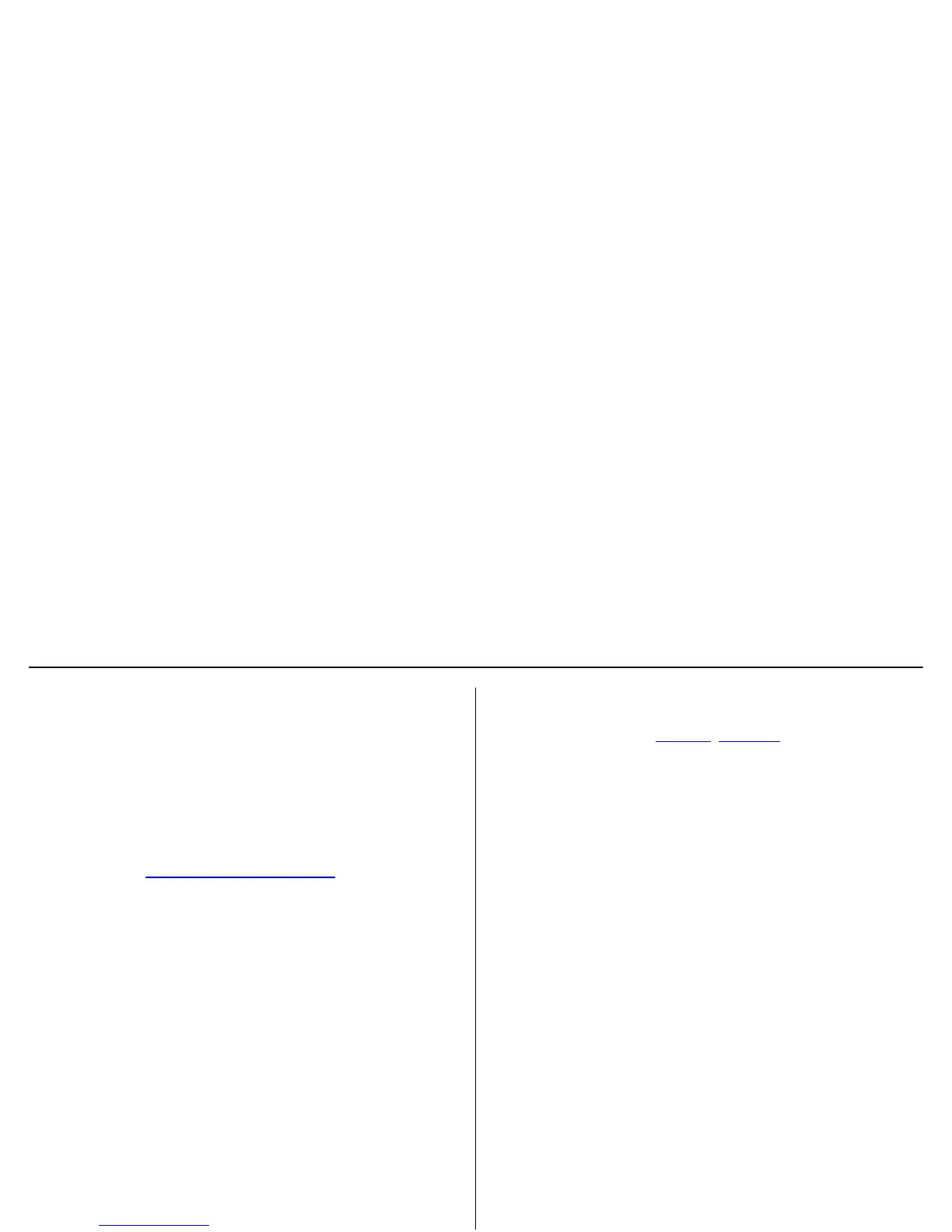GasAlertMicro 5/PID/IR
User Manual
78
Replace the Lamp
Replace the lamp when it falls below the acceptable level. Possible
indicators that the lamp requires replacement are as follows:
• The detector will not calibrate.
• The startup self-test fails.
• The ppm levels are incorrect.
To replace the lamp, refer to the illustrations and procedures in the
PID Lamp Cleaning Kit.
If required, contact BW Technologies by Honeywell
for more information.
Replace the Electrode Stack
Replace the electrode stack when it is contaminated. To replace
the electrode stack, refer to Table 20.
, Figure 16., and the following
procedures. 1-4.
a Caution
Ensure your fingers do not make contact with the
diffusion barrier or the electrodes on the underside of
the stack.
1. Remove the sensor cover.
2. Remove the old electrode stack.
3. Insert the new electrode stack.
4. Replace the sensor cover.
