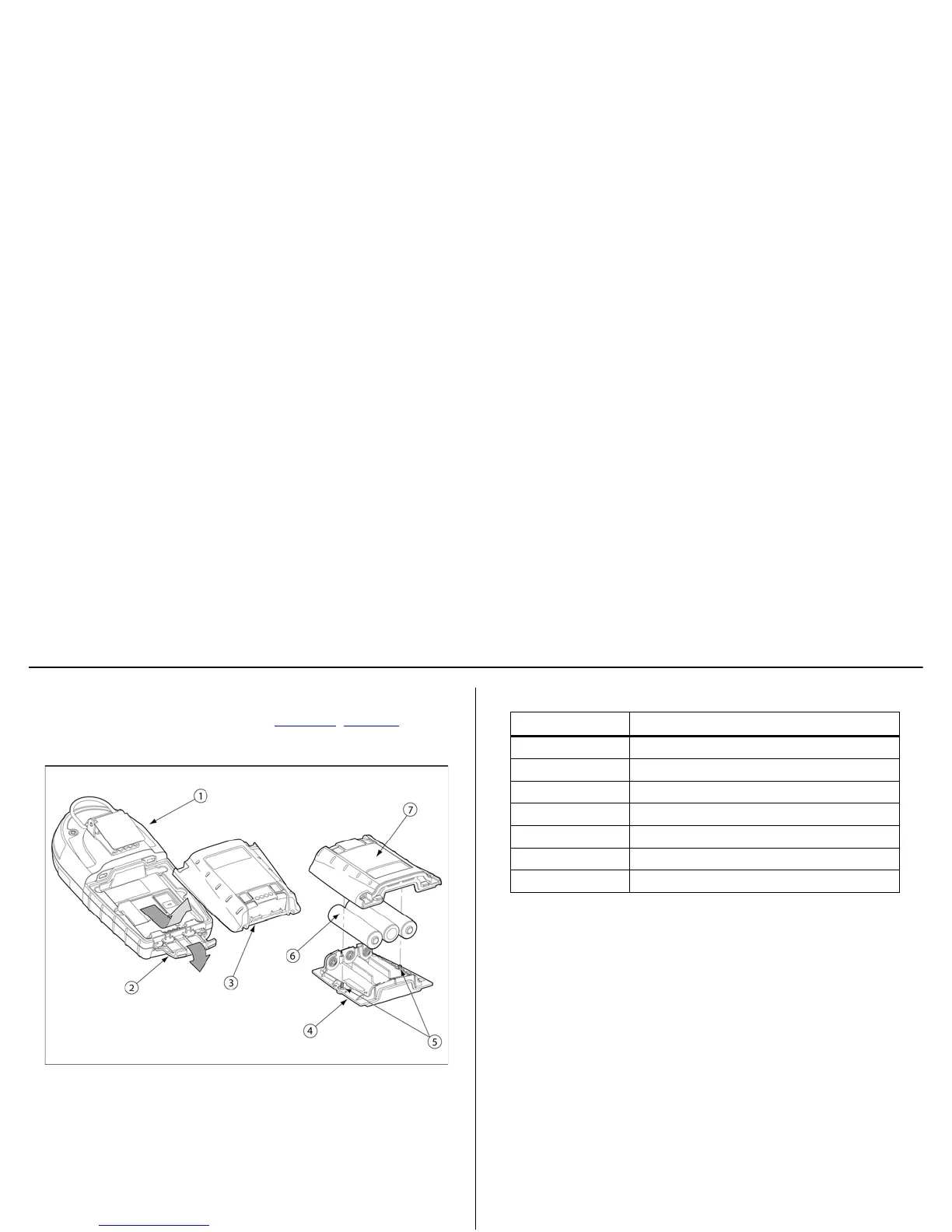GasAlertMicro 5/PID/IR
User Manual
74
Replacing the Alkaline Batteries
To replace the alkaline batteries, refer to Figure 13., Table 18., and the
following steps 1-6.
Figure 13. Replacing the Alkaline Batteries
Table 18. Replacing the Alkaline Batteries
1. Open the latch on the bottom of the detector.
2. Remove the battery pack by lifting the bottom of the pack away
from the detector.
3. On the battery pack, remove the two captive screws. Remove
the battery shell from the battery tray.
4. Replace the three alkaline batteries.
5. Replace the battery pack and the captive screws.
6. Reinsert the battery pack and secure the latch.
Item Description
1 Detector
2 Latch
3 Battery pack
4 Battery tray
5 Captive screws (2)
6 Alkaline batteries (3)
7 Battery shell
