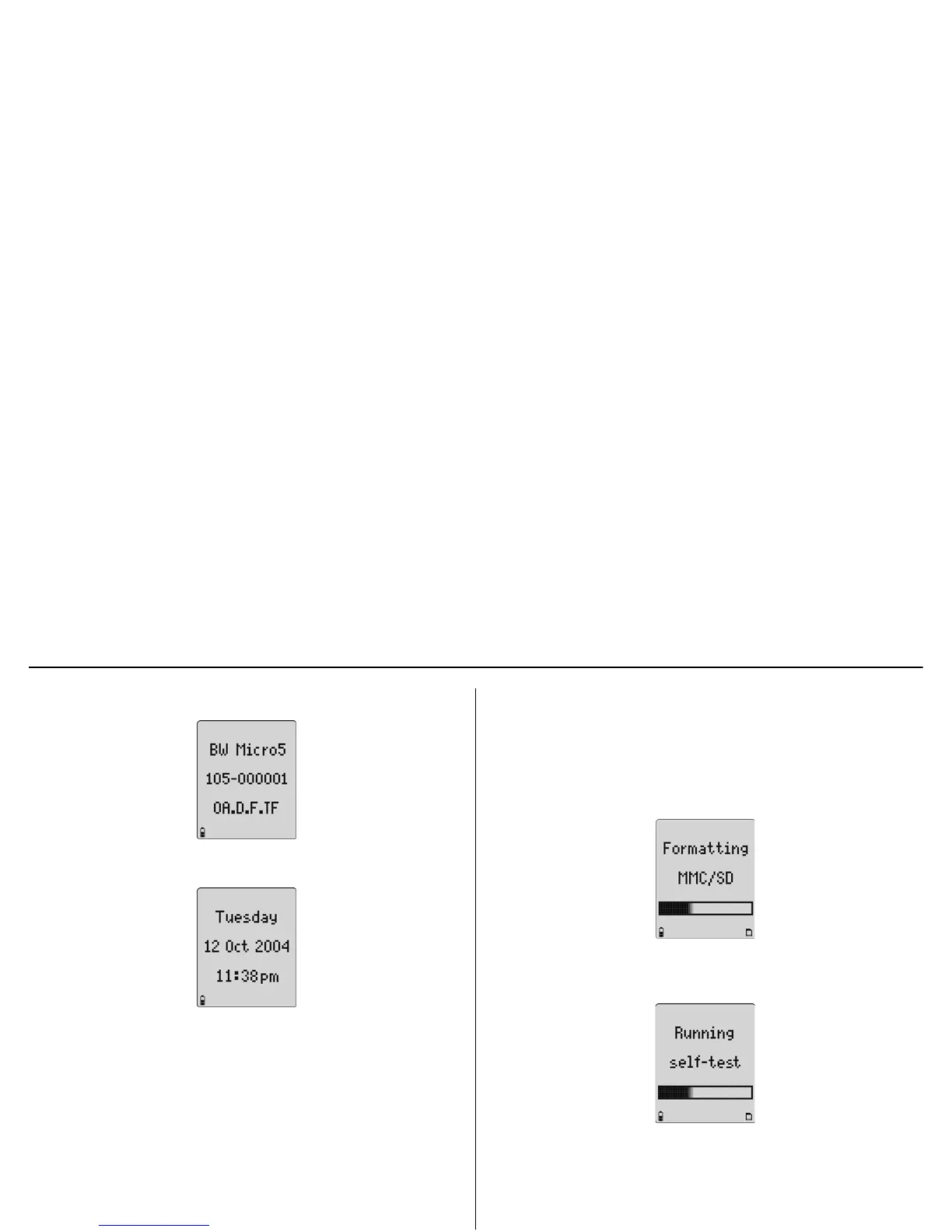13
GasAlertMicro 5/PID/IR
Activating the Detector
2. The version and serial number of the detector displays.
3. The date and time displays.
Datalogging (Optional)
4. If the detector is a datalogging unit, it determines if
• a MultiMediaCard (MMC) or Secure Digital (SD) card is
inserted,
• the detector can communicate with the card,
• the detector supports the size of the card, and
• the card requires formatting.
Note
If there is a problem with the MMC/SD card, Datalogger
disabled displays. The detector then automatically continues
with the self-test.
If the card requires formatting, the following screen
displays as the card is automatically formatted.
5. The detector then runs a self-test to verify the sensors and
power supply are operating correctly.
