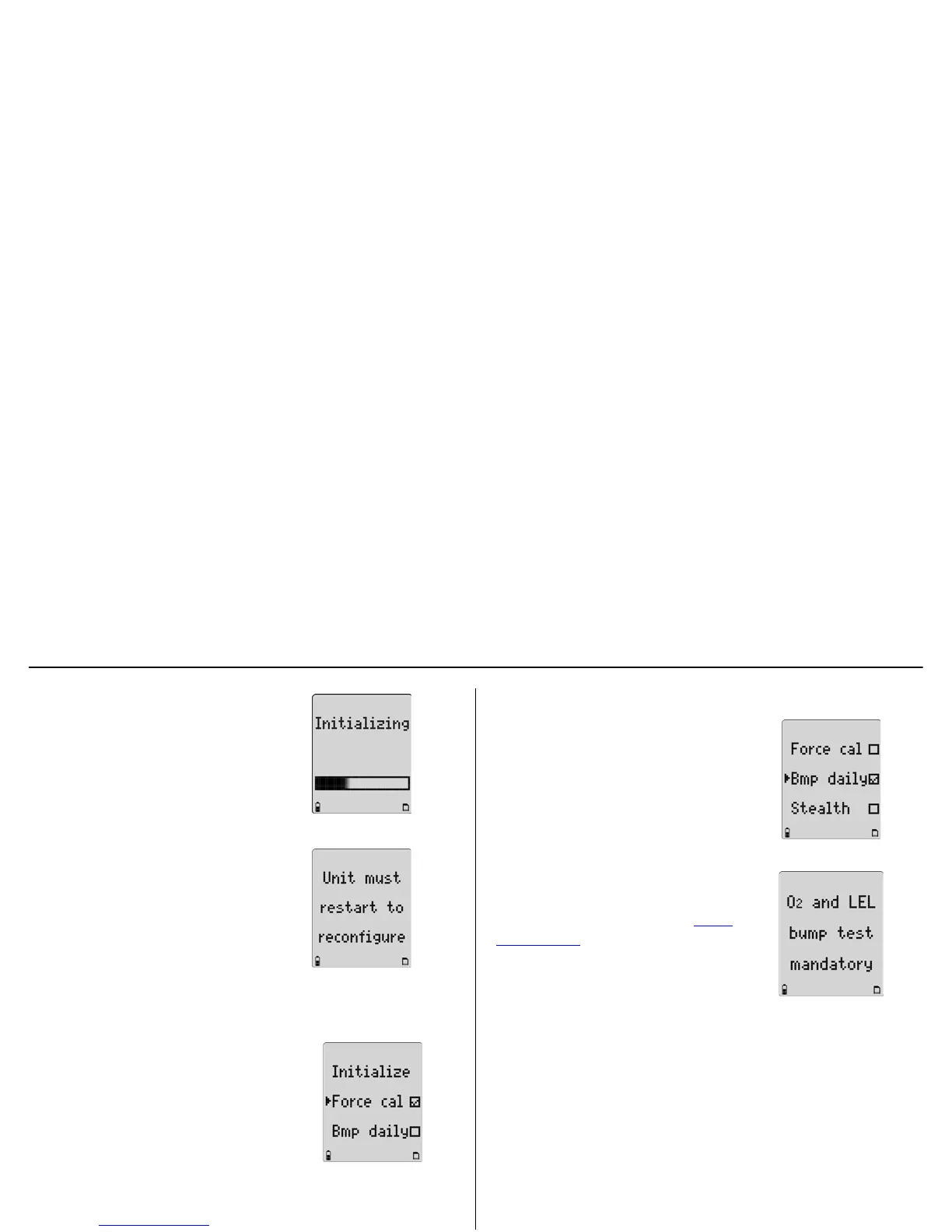35
GasAlertMicro 5/PID/IR
User Options Menu
Force Calibration
The detector is shipped with the Force cal option disabled.
Bump Daily
Note
If Bmp daily is enabled, the O
2
and LEL sensors require daily
bump tests whenever the detector is activated (or reactivated)
following 00:00 hours (midnight).
If Yes is selected, the following screen
displays while performing the initializing
process.
When initializing is complete, the
following screen displays.
The detector deactivates and then
immediately reactivates. The detector
then reconfigures to the default settings
while it performs the self-test.
Verify all settings and alarm setpoints,
and then calibrate the sensors.
If enabled, the Force cal option
automatically forces the detector to enter
calibration if a sensor is overdue upon
startup. Press H to scroll to Force cal.
Press C to toggle between enable and
disable.
If enabled, the Bmp daily option forces the
detector to perform a daily bump test to
ensure that it is responding to the test gas.
Press H to scroll to Bmp daily. Press C
to toggle between enable/disable.
When enabled, the following screen
displays during the startup self-test.
The bump test must be performed for the
LEL and O
2
sensors, otherwise the
detector will deactivate. Refer to Bump
Daily Enabled for procedures.
The detector is shipped with the Bmp
daily option disabled.
