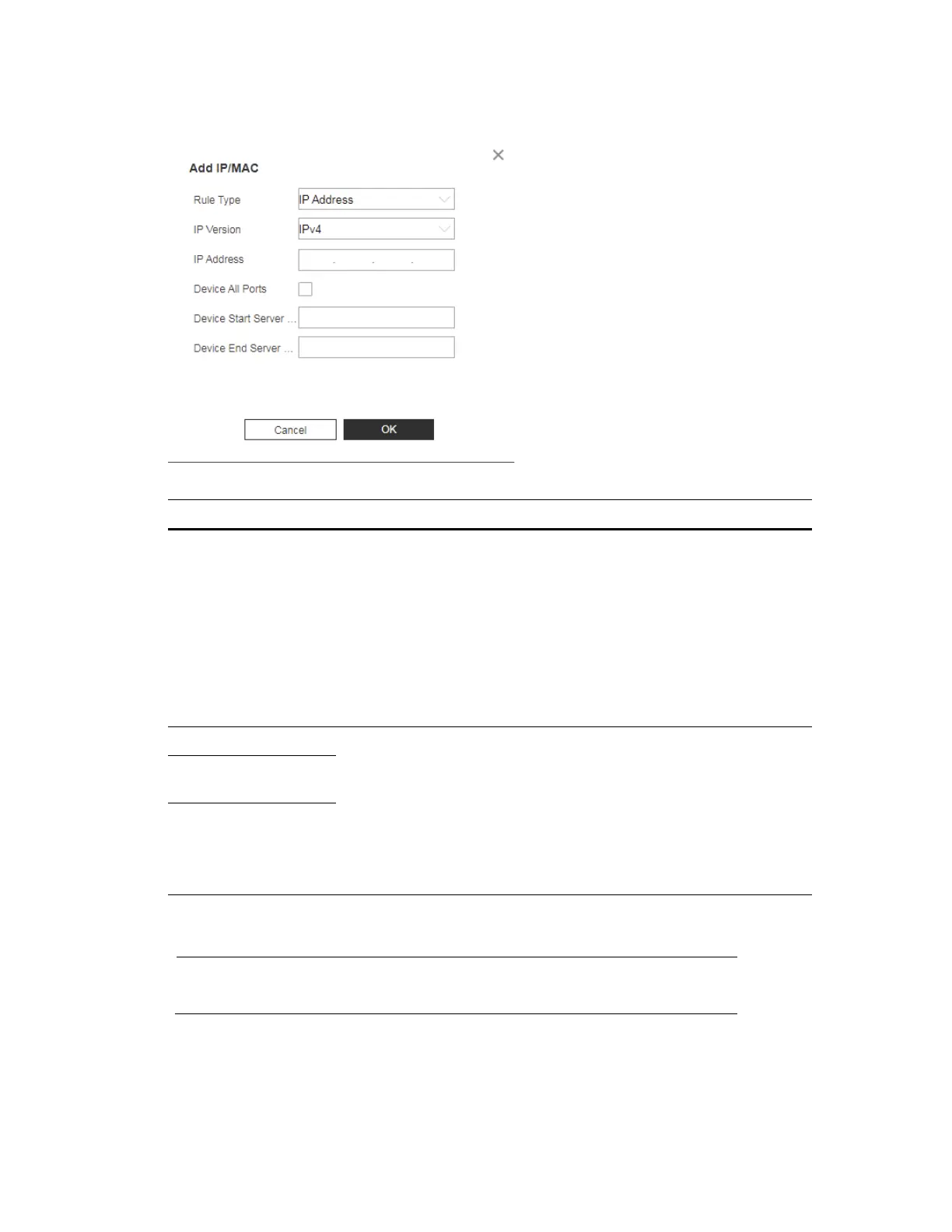Performance Series IP Camera Software Configuration Guide
46
Figure 6-13 Add IP/MAC
Table 6-7 Add IP/MAC Configurations
Parameter Function
Rule Type
Select IP address, IP segment, MAC address or all IP
addresses.
• IP address: Select IP version and enter the IP address of the
host to be added.
• IP segment: Select IP version and enter the start address
and end address of the segment to be added.
• MAC address: Enter MAC address of the host to be added.
• All IP addresses: Set all IP addresses in allowlist or
restricted list.
Device All Ports
Set access ports. You can select all ports or the ports in defined
areas.
• Device all ports: Set all IP port in allowlist or Blocklist. When
selecting BlocklList in Mode, and All IP Address in Rule
Type, you cannot select the Device All Ports check box.
• Device start server port and Device end server port: Set
Device start server port and device end server port, and the
range is 1–65535.
Device Start Server
Port
Device End Server
Port
Note
Enable PING prohibited/Prevent Semijoin and click Save. You
do not need to configure parameters.
5. Click OK, and the Firewall interface is displayed.
6. Click Save.
