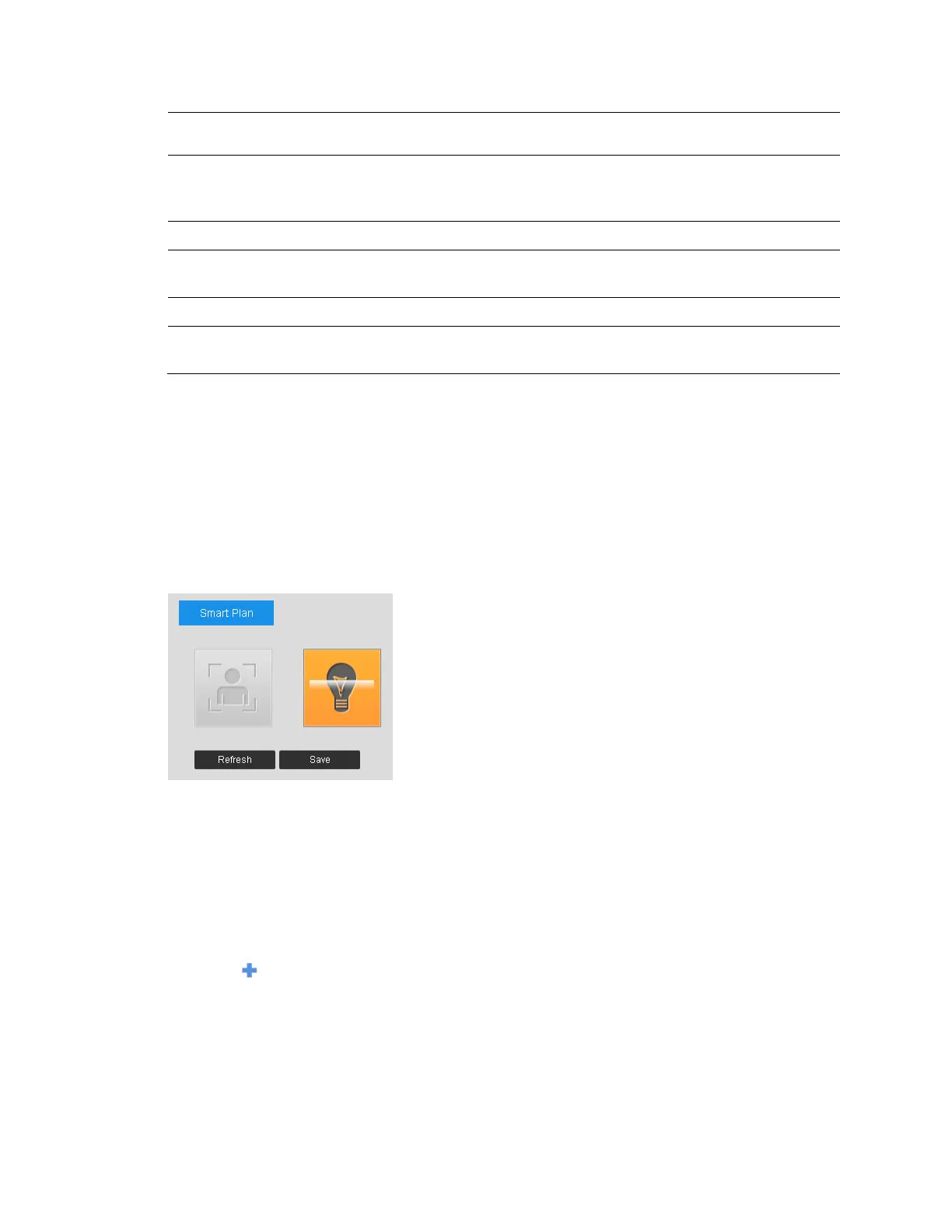Performance Series IP Camera Software Configuration Guide
58
Click OK to save the changes. The system goes back to the scene
change interface. Click Save to exit.
Anti-Dither
Enter the anti-dither time in seconds. Enter a value between 0 and 100
seconds. The system will only allow one motion detection event within
this period.
Record If Record is enabled, an audio detection event can activate recording.
Record Delay
The system will wait for the specified time before it begins recording.
Select from 10s to 300s.
Send Email When enabled, the system sends an email alert when an alarm occurs.
Snapshot
When enabled, the system attaches a snapshot to an email alert when
an alarm occurs.
Configuring Smart Plan
Smart plan is a master switch for the intelligent analytics such as Face Detection and People
Counting. The device intelligent functions can be valid after smart plan is enabled.
Go to Setup Video Analytics Smart Plan. Select the plan by clicking its icon and click
Save.
Figure 7-7 Smart Plan
Configuring IVS
Set rules for IVS as Tripwire or Intrusion which is applicable for scenes with sparse targets
and no occlusion among targets, such as the perimeter protection of unattended area.
1
. Go to Setup Video Analytics IVS Rule Config.
2. Click to add rules for IVS. Double-click the name to modify the rule
name.
