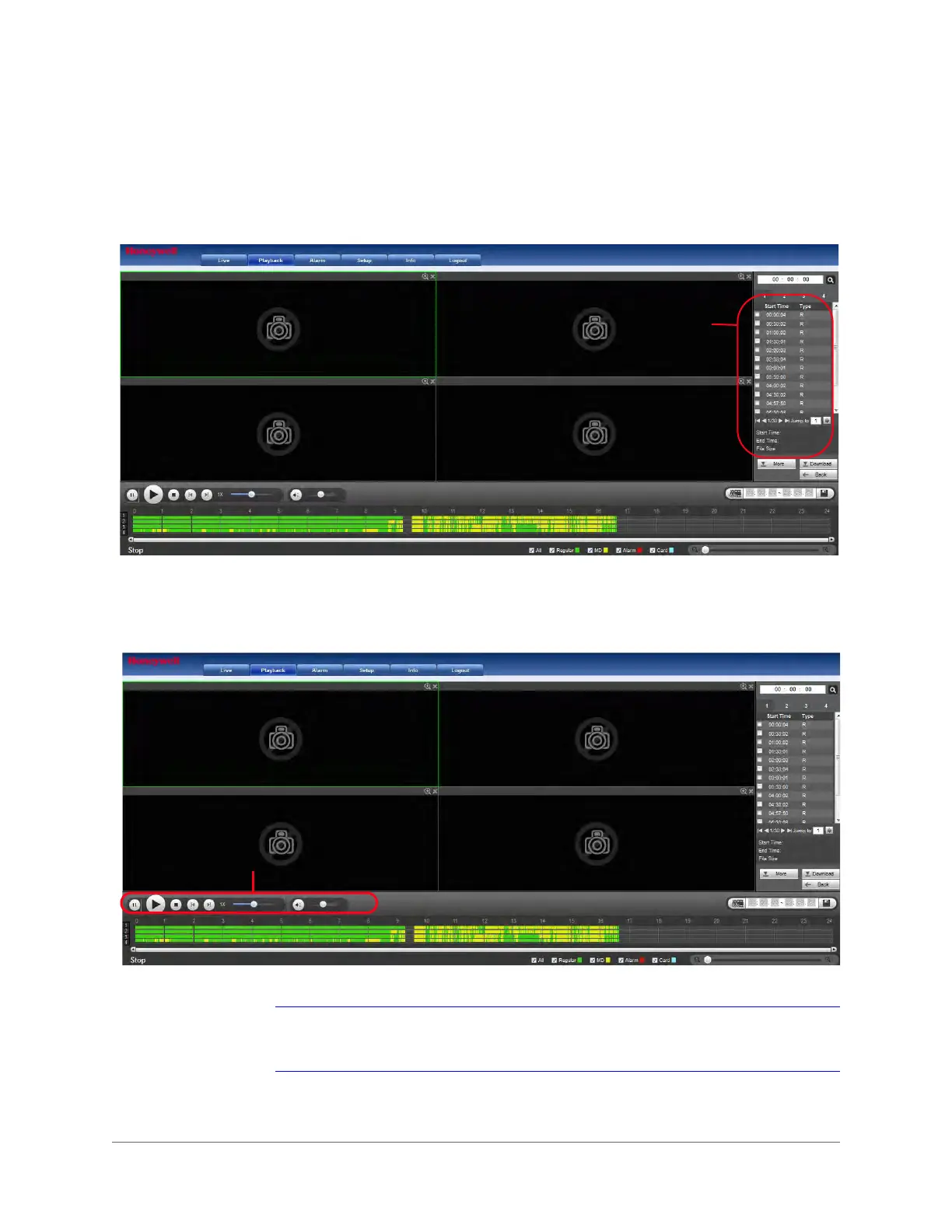www.honeywell.com/security
104 | Performance Series HQA Digital Video Recorder Remote User Guide
2. Select a recording type, recording date, window display mode, and channel name to
select video for playback.
3. Click File List, and the system displays a list of recorded video clips that match the search
criteria from step 2.
Figure 4-2 List of Recorded Video Clips
4. Select a file for playback, then click Play (
). You can play back in full screen mode.
Use the playback control bar to control playback.
Figure 4-3 Playing Back Video
Note For one-channel playback, the system can not play back and download at the
same time.
