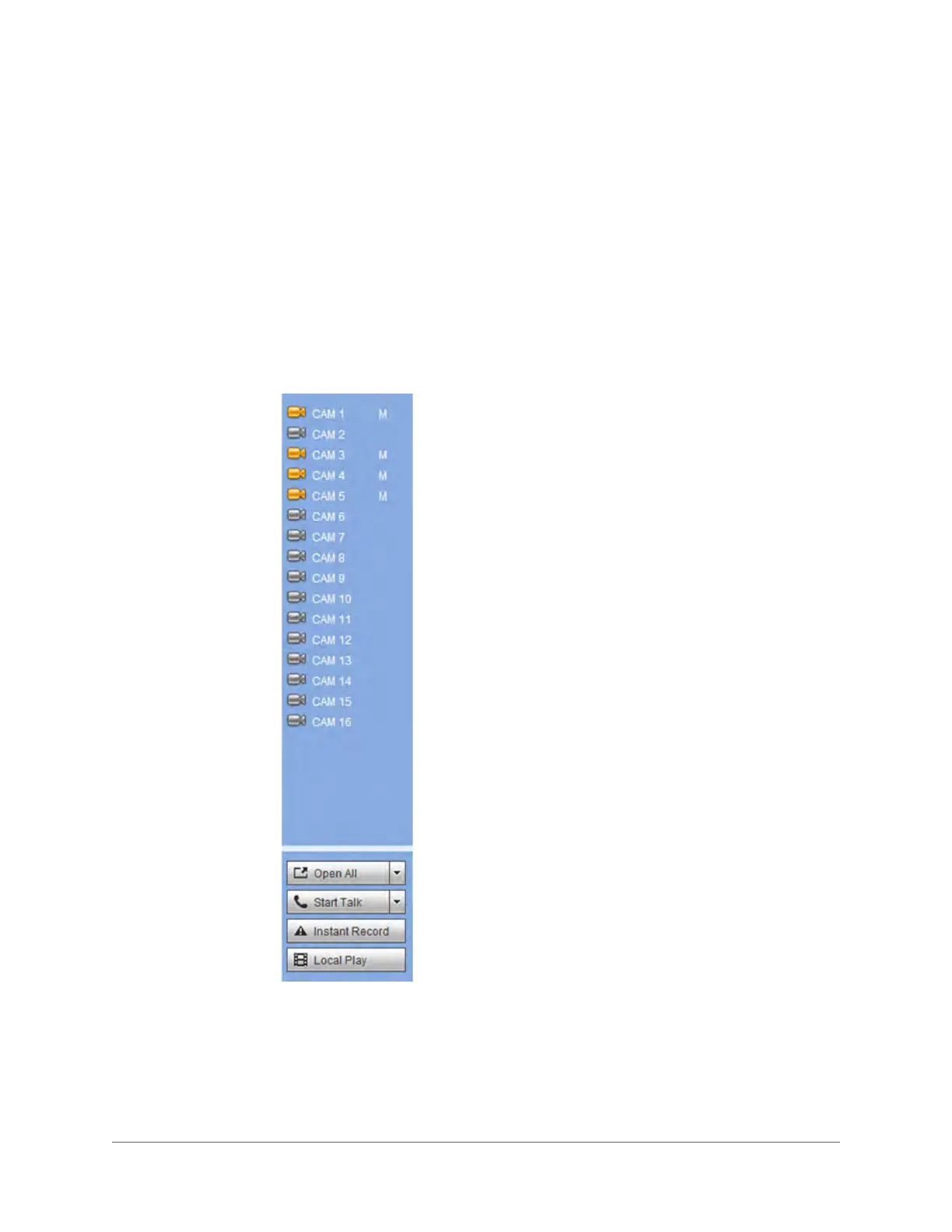Logging In | 21
800-22740 - A - 02-2017
There are six function tabs:
• Preview: You are currently in the Live/Preview mode, where you can see all these tabs.
• Playback: See Playback on page 103
• Alarm: See Alarms on page 109
• Setup: See Configuring Camera Settings on page 33
• Info: See Information on page 29
• Logout: See Logging Out on page 26
Section 2: Monitor Channels and Function Buttons
Figure 1-7 Monitor Channels Section and Function Buttons
Monitor Channels
The Monitor Channels section displays monitor channels that are successfully connected to
the DVR. Left-click to select a channel for viewing, or click Start All.
