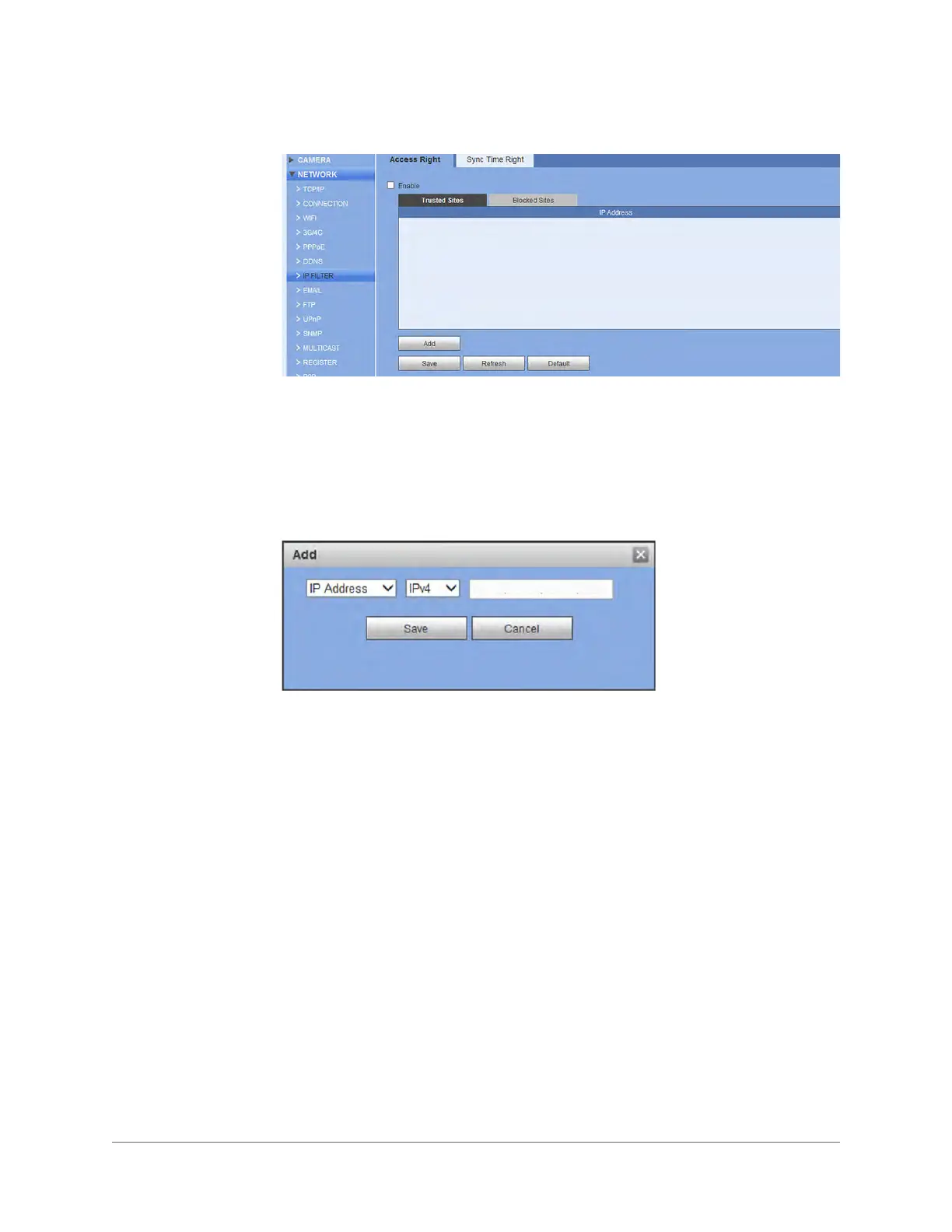www.honeywell.com/security
52 | Performance Series HQA Digital Video Recorder Remote User Guide
Figure 3-17 IP Filter-Trusted Sites Configuration Interface
2. Click to enable Trusted Sites, and only the listed IP addresses can access the current
DVR.
OR
Click to enable Blocked Sites, and the listed IP addresses can not access the current
DVR.
3. Click Add to add a site to the list. The Add window opens.
Figure 3-18 IP Filter-Trusted Sites-Add Sites Window
4. Select either IP Address or IP Section, IPv4 or IPv6, and then enter an URL. Click Save
to add the address to the list and return to the IP Filter - Access Right window.
5. Click Save to save the changes.
Configuring the IP Filter-Sync Time Right
On the Sync Time Right tab, you can create a list of IP addresses that are allowed to time sync
(Trusted Sites) with the DVR.
1. Click IP Filter in the Network configuration interface to open the IP Filter configuration
interface.
2. Click Sync Time Right to open the Sync Time Right tab.
