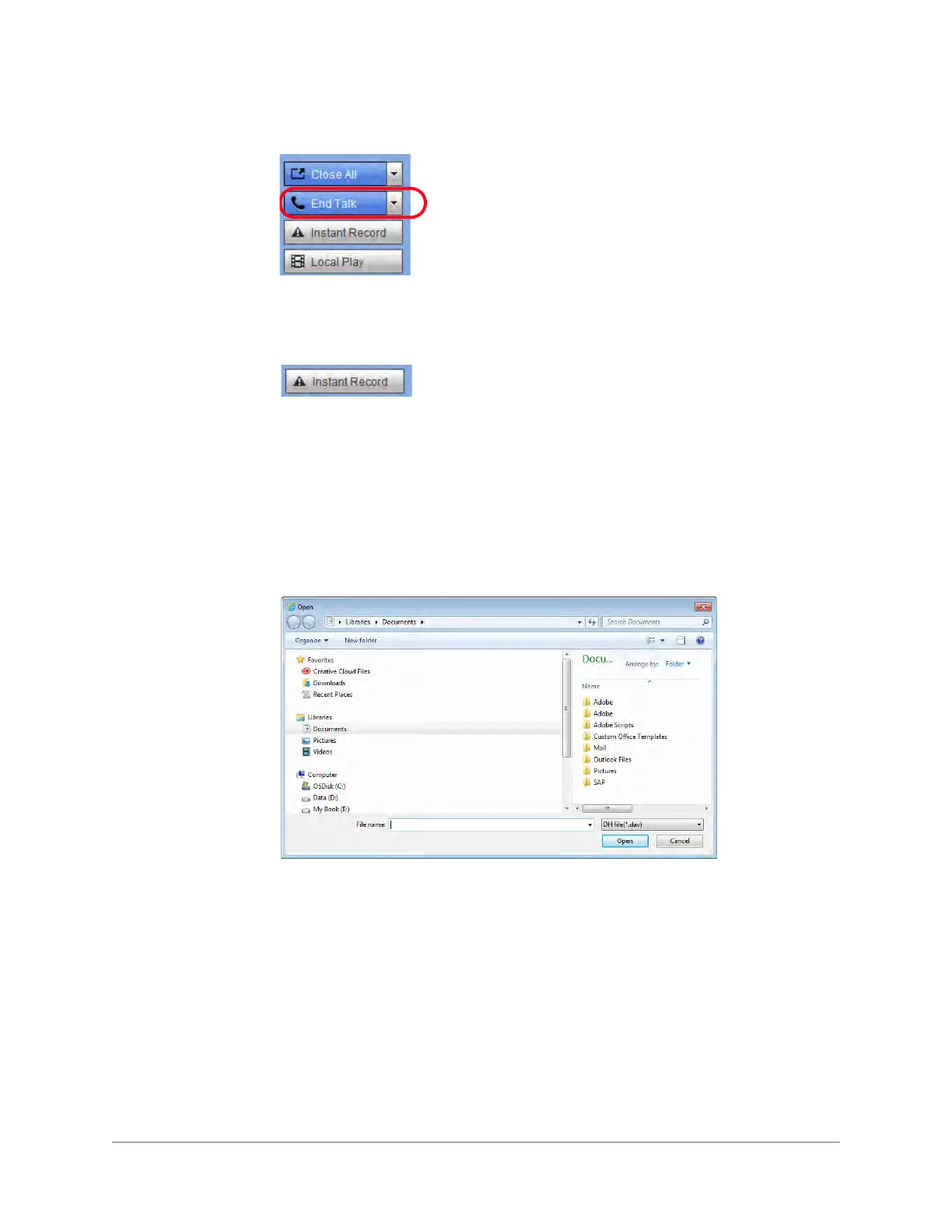Logging In | 23
800-22740 - A - 02-2017
Figure 1-11 End Talk Mode Button
Instant Record Button
Figure 1-12 Instant Record Button
Click Instant Record, and the button turns blue. The DVR begins manual recording. Click
Instant Record again to restore the DVR to the previous recording mode.
Local Play Button
The DVR can play back saved files (in the.dav format) in the PC.
1. Click Local Play, and an interface appears for selecting the playback file.
Figure 1-13 Local Play - Select a File Interface
2. Select a file, then click Open. A media player opens and plays the selected video.
Section 3: PTZ Control Panel, Image and Alarm Configuration Panels
PTZ Control Panel
Refer to the User Guide for more about controlling PTZ cameras.
