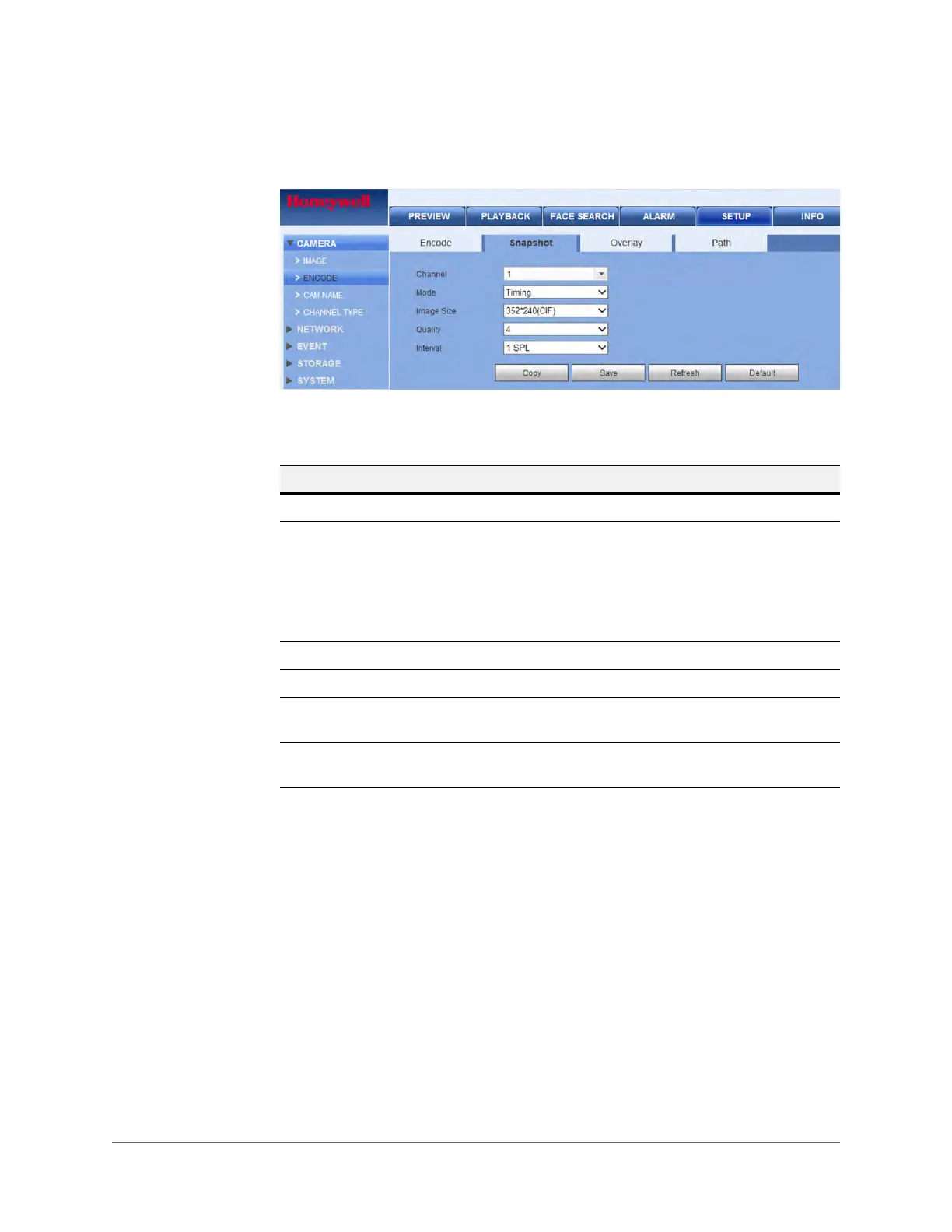www.honeywell.com/security
38 | Performance Series HQA Digital Video Recorder Remote User Guide
Configuring Snapshot Settings
Figure 3-3 Snapshot Settings Interface
Table 3-3 Snapshot Settings
Setting Description
Channel Select a channel.
Mode Select from two modes: Regular (scheduled) and Trigger.
Regular snapshot is valid during the period you specify.
Trigger snapshot is valid only when a motion detection alarm,
tampering alarm, or local activation alarm occurs.
Human Face snapshot is valid only when a face is detected.
Image Size Matches the resolution of the main stream.
Quality Select from four quality levels.
Interval Set the snapshot frequency. The value ranges from 1s to 7s,
or you can set a customized time.
Copy Click to copy the currently selected channel’s setup to one or
more other channels.
