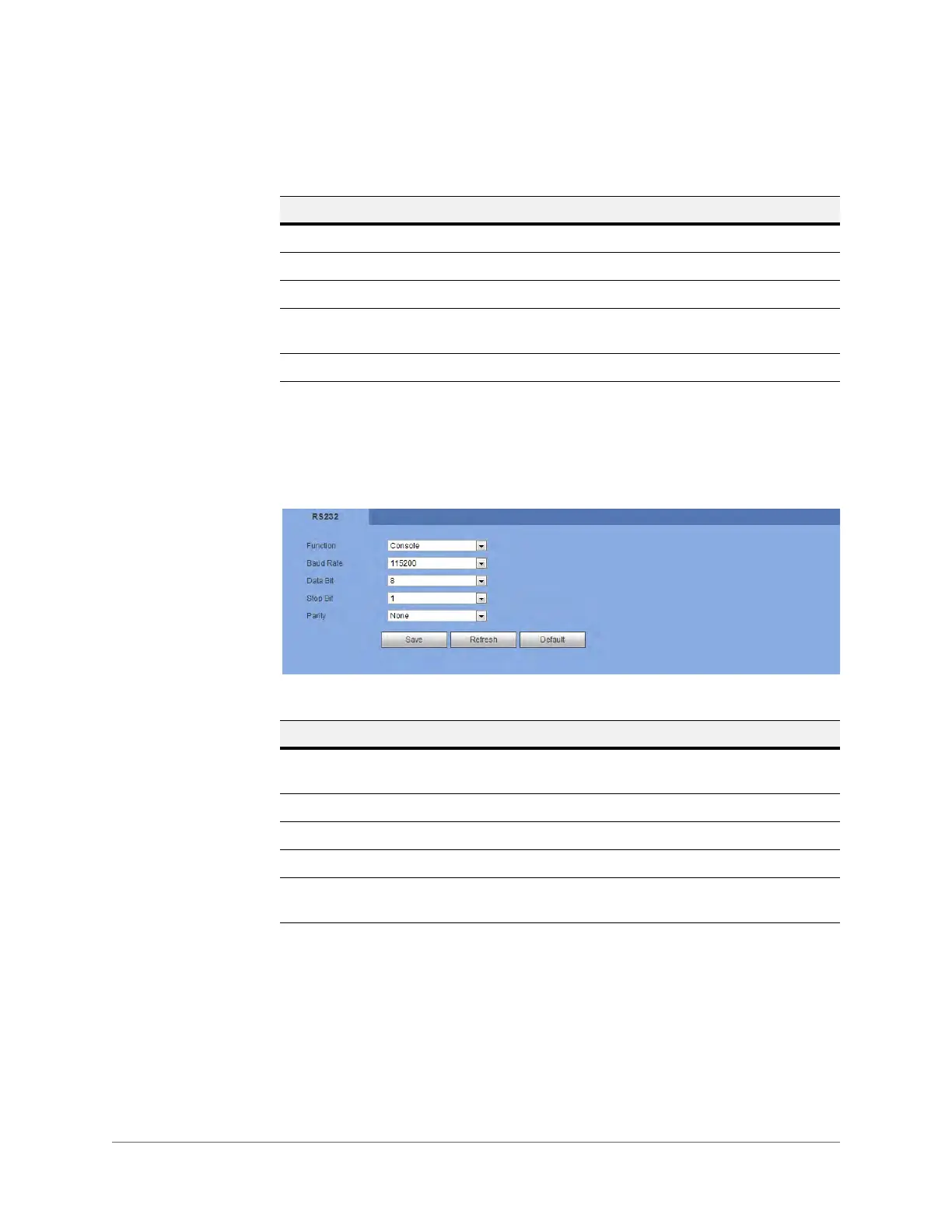www.honeywell.com/security
90 | Performance Series HQA Digital Video Recorder Remote User Guide
Configuring RS232 Settings
1. Click SetupSystemRS232 to open the RS232 configuration interface.
Figure 3-55 WEB - RS232 Configuration Interface
2. Make your selections, then click Save.
Configuring Video Matrix (BNC) Settings
You can configure the matrix output channel, including the resolution and window split, and its
interval.
Table 3-25 Zero Channel Configuration Interface
Settings Description
Enable Click to enable.
Compression The system supports H.264.
Resolution Select from the dropdown list: D1, HD1, BCIF, CIF, or QCIF.
Frame Rate Select from the dropdown list. Select from 1 to 25 (PAL) or 1
to 30 (NTSC).
Bit Rate Select from the dropdown list.
Table 3-26 RS232 Web Configurations
Setting Description
Protocol Select the corresponding dome Protocol. The default is
Console.
Baud Rate Select the Baud Rate. The default is 115200.
Data Bit Select from 5 to 8. The default is 8.
Stop Bit Choose either 1 or 2. The default is 1.
Parity Select from None, Odd, Even, Space, or Mark. The default is
None.
