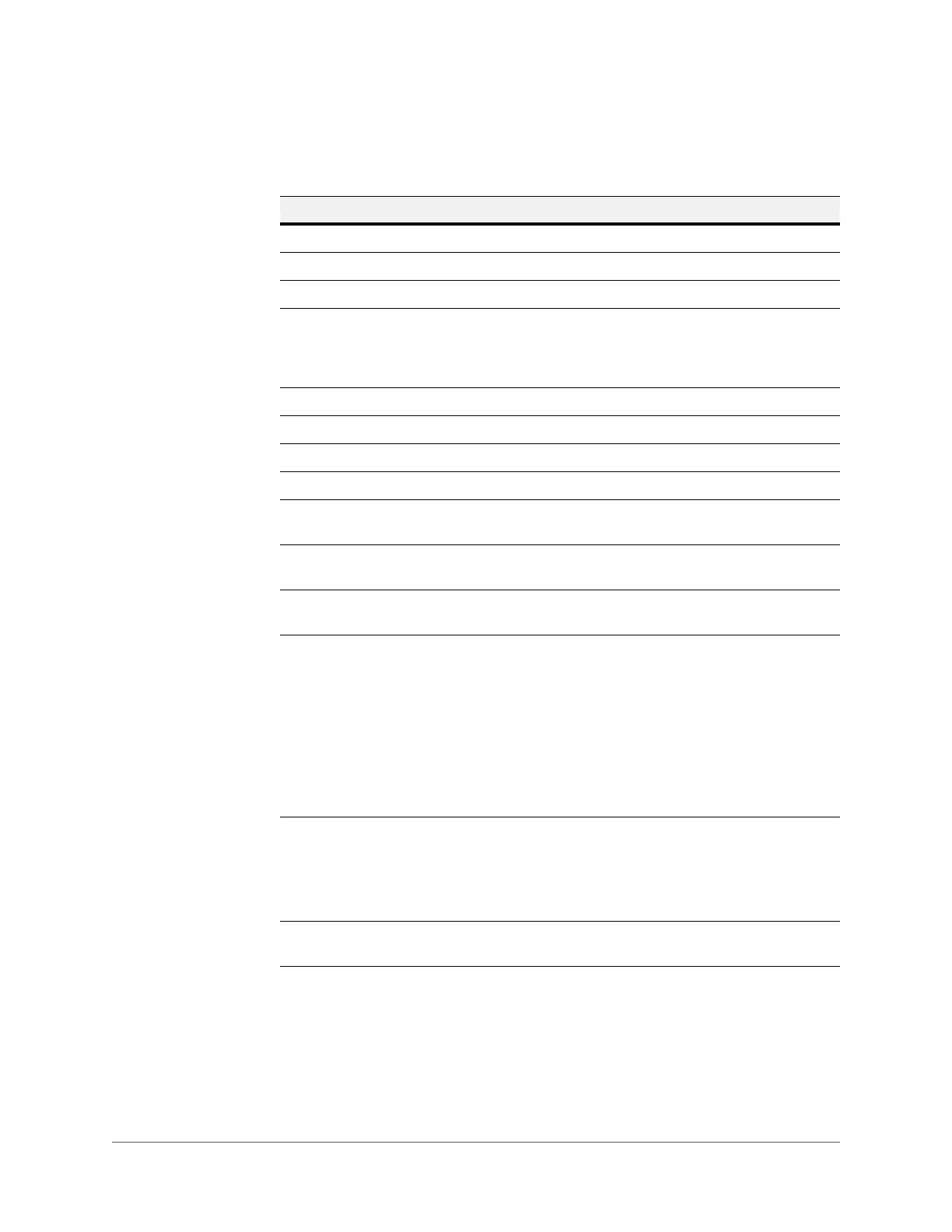www.honeywell.com/security
54 | Performance Series HQA Digital Video Recorder Remote User Guide
.
Configuring FTP
FTP allows you to configure settings for remote storage. Before you can enable FTP, you must
download or buy an FTP service tool. Refer to the Network Settings chapter of your User Guide
for more information.
Table 3-10 Email Configurations
Parameter Description
Enable Click to enable the email function.
SMTP server Enter the email SMTP server IP.
Port Enter the corresponding port. Default is 25.
Anonymous Only available if the server supports the anonymity function.
This function allows you to automatically log in anonymously,
so you do not need to enter your user name, password, or
sender’s information.
User Name Enter the user name for logging in to the sender’s email box.
Password Enter the login password here.
Sender Enter the sender’s email address.
Encrypt Type Select from NONE, SSL, or TLS.
Subject Enter an email subject. You can use up to 32 letters or
numbers.
Attachment Click to enable so that a snapshot can be attached to the
email.
Receiver Enter the receiver’s email address. You can enter up to 3 email
boxes. You can use SSL or TSL email boxes.
Interval The interval for sending ranges from 0 to 3600 seconds. 0
means that there is no interval.
Note The system will not send an email immediately when
the alarm occurs. When an alarm, motion detection, or
video abnormality triggers an email, the system sends
out the email according to the interval that is specified
here. This function is very useful when there are too
many emails activated by events, which might result in
an overload for the email server.
Health email enable Click to enable the email health check. The DVR sends a test
email to check the network connection.
After enabling Health Enable, you can configure how
frequently the DVR sends out emails to test the network
connection.
Email Test Click Test to send a test email. A popup message appears to
indicate the state of the network connection.
