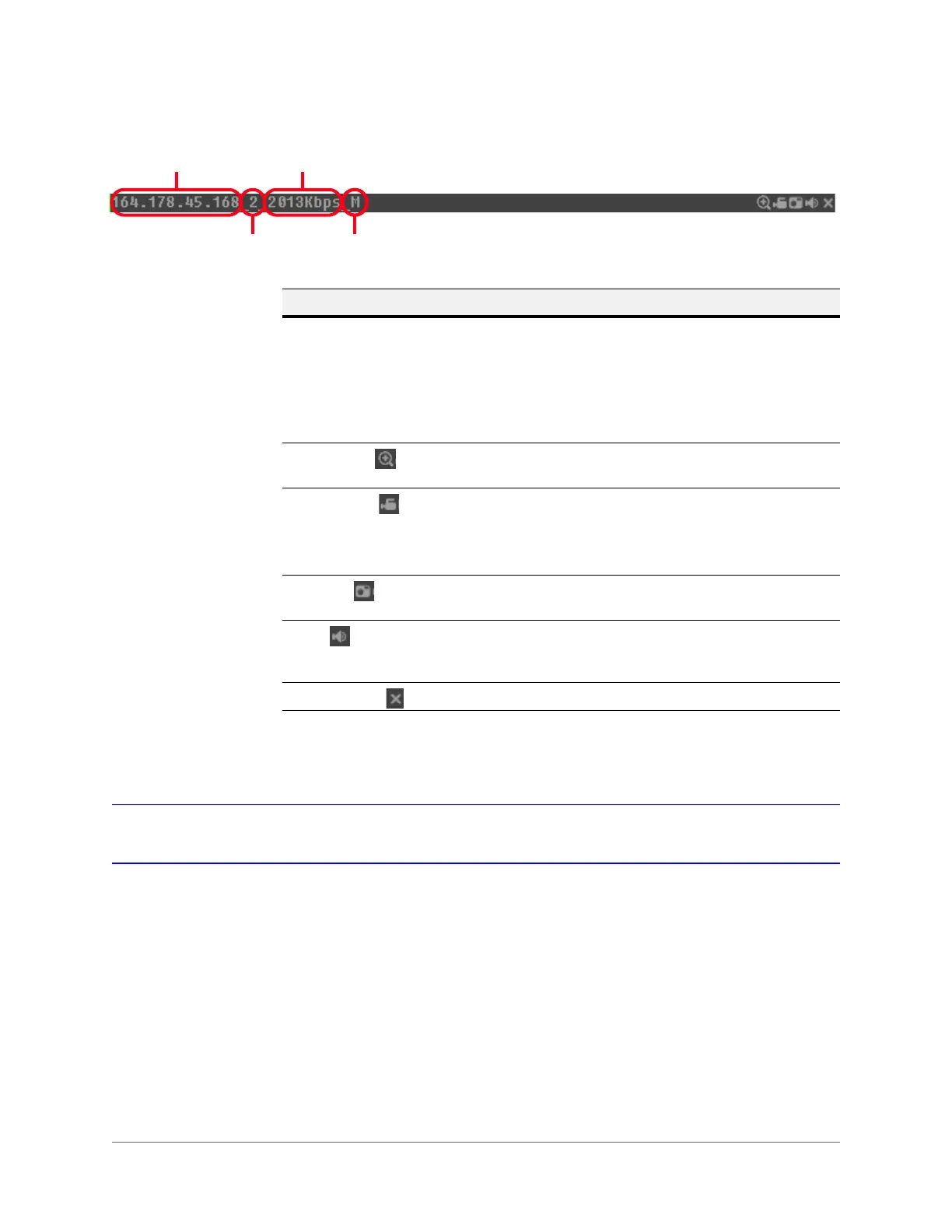www.honeywell.com/security
28 | Performance Series HQA Digital Video Recorder Remote User Guide
Table 2-1 Live View Video Window Controls
Image/Relay-out Settings
Configuring Image Settings
Here you can adjust the selected channel’s brightness, contrast, hue, and saturation.
Table 2-2 Live View Video Window Controls
Control Description
Display Device
Information
Shows the following information about the video:
• IP address
• Channel number
• Bit rate
• Decoding mode: Select either M for Main stream or S for sub
stream.
Digital Zoom Click this button and then left drag the mouse in the zone to zoom
in. Right-click the mouse to return to the original viewing status.
Local Record When you click the Local Record button, the system/DVR begins
recording.
The recorded file is saved to the default system folder:
\RecordDownload.
Snapshot Click to take a snapshot of the currently viewed video. All images
are saved to the default system folder: \picture download.
Audio Turn audio On or Off.
Note This control has nothing to do with the system audio setup.
Close Window Close video in the current window.
IP Address Bit Rate
Channel No.
Decoding Mode
