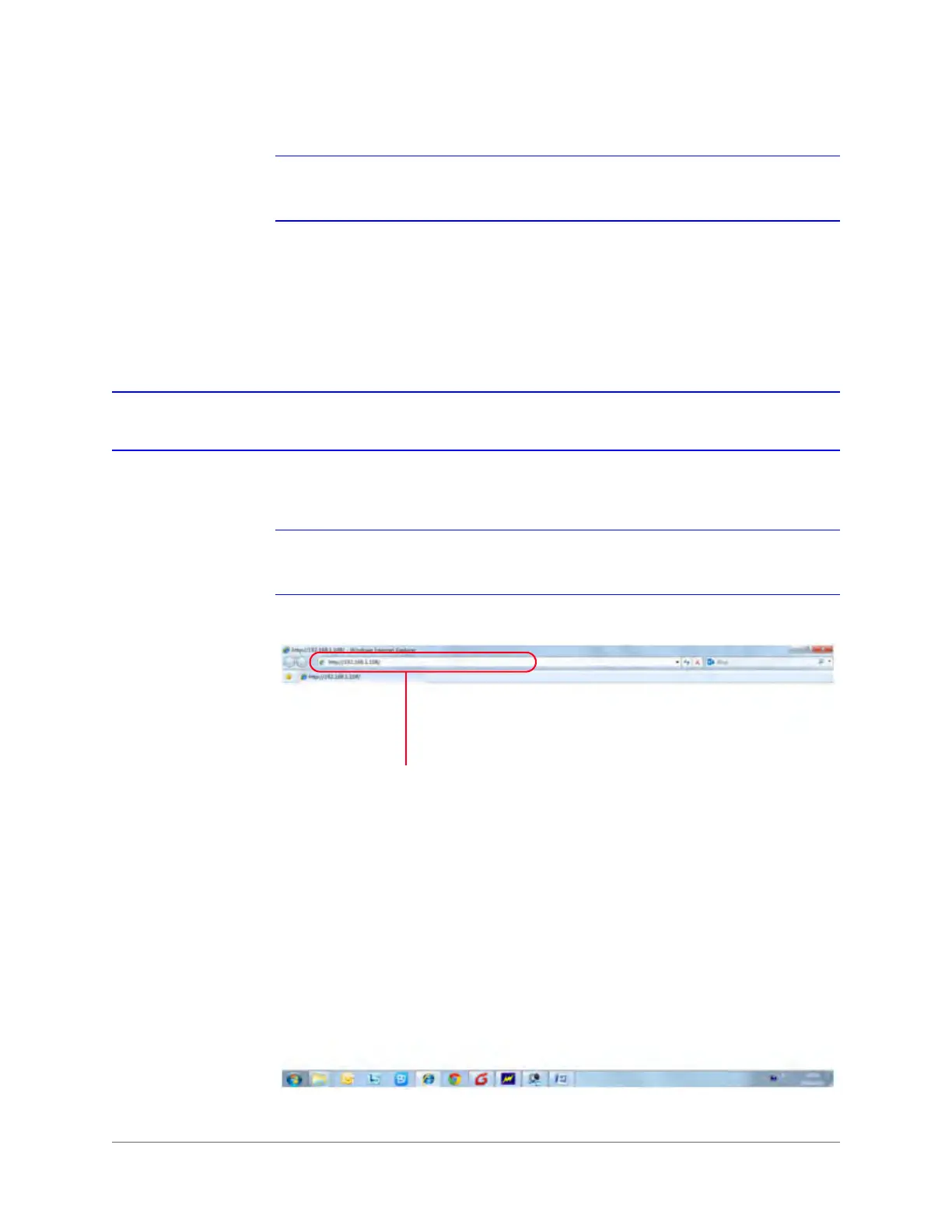www.honeywell.com/security
18 | Performance Series HQA Digital Video Recorder Remote User Guide
Note Before you uninstall the web control, close all web pages. If you do not, then the
uninstallation procedure might result in an error.
• The current DVR supports various browsers such as Apple Safari, Mozilla Firefox, and
Google Chrome. The DVR supports multiple-channel monitoring (depending on your
model) on an Apple PC.
Logging In
1. Open a Web browser window.
Note These instructions were created using IE. You can use Internet Explorer (IE),
Safari, Chrome, or FireFox.
Figure 1-1 IE Window
2. Enter the DVR IP address in the address field.
