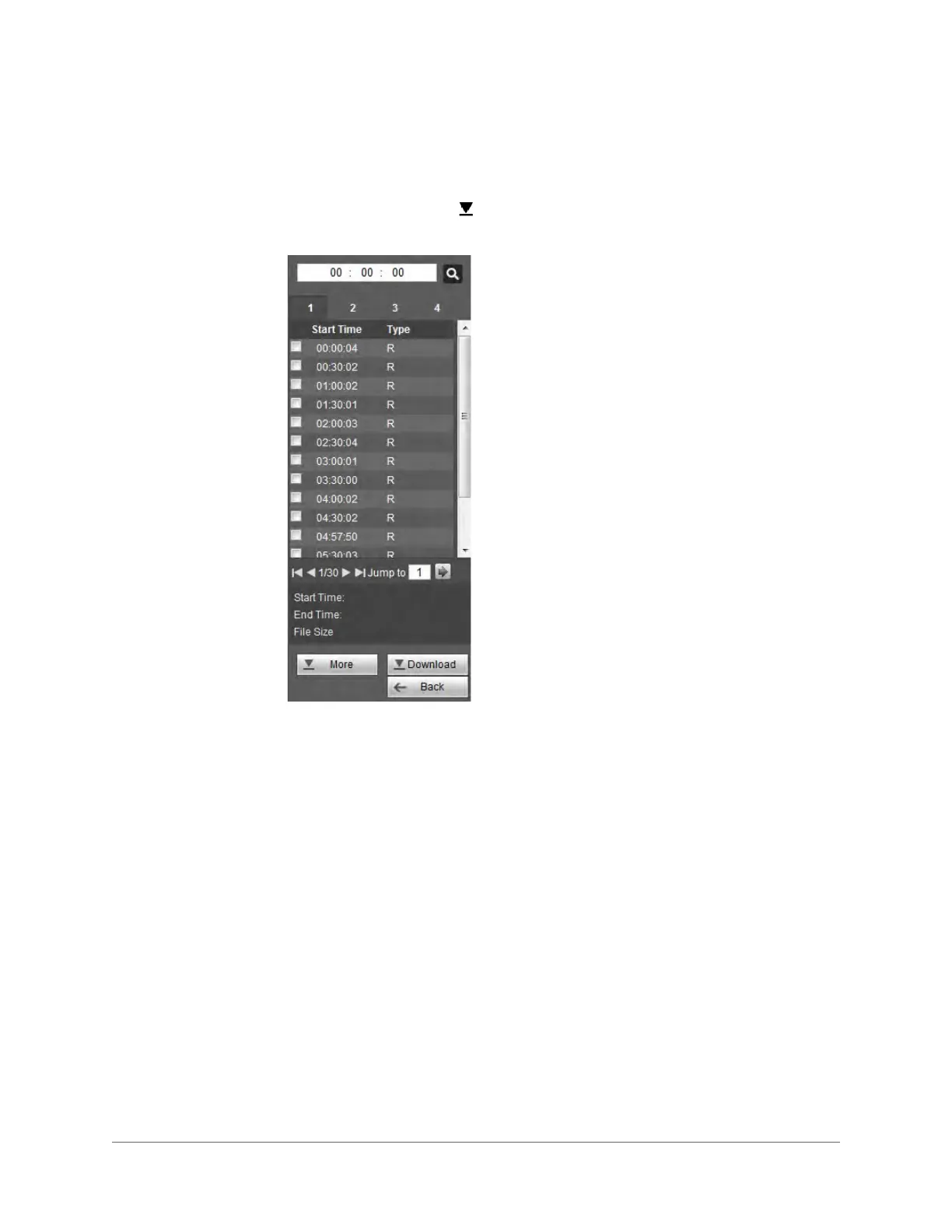Playback | 105
800-22740 - A - 02-2017
Downloading Video
After generating a list of recorded video clips by clicking File List, select the files you want to
download, then click Download ( ).
Figure 4-4 Downloading Recorded Video
The Download button becomes the Stop button, and it indicates the downloading progress (in
a percentage).
Go to your default Saved Path file to view the downloaded files. See Configuring the Save Path
on page 39.
Loading More
Click More in Fig 13-94, and the Download by File/Download by Time interfaces appear.
