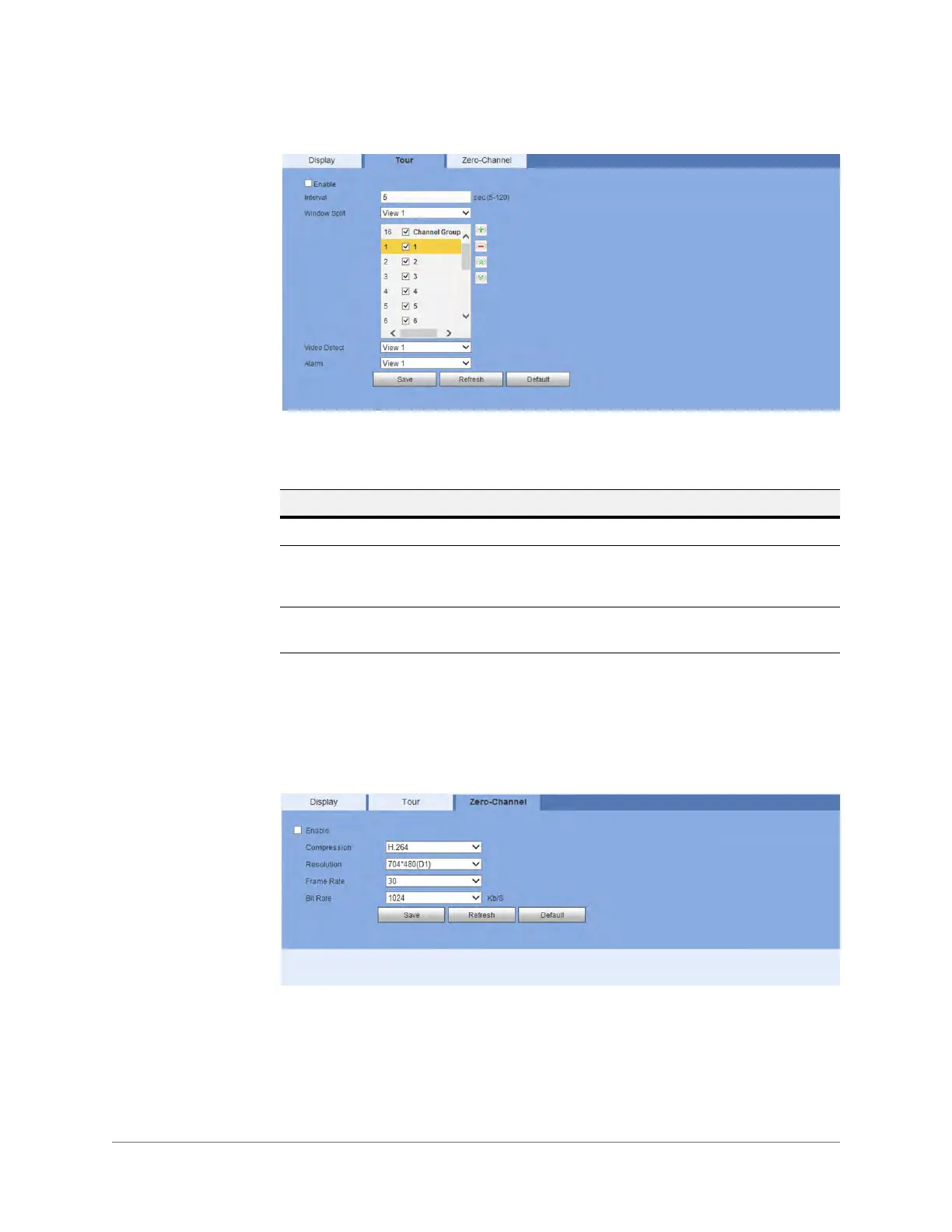Configuration | 89
800-22740 - A - 02-2017
Figure 3-53 Tour Configuration Interface
Configuring Zero Channel Settings
Click Zero Channel in the Display settings configuration interface to open the Zero Channel
settings configuration interface.
Figure 3-54 Zero Channel Configuration Interface
Table 3-24 Display Tour Settings
Setting Description
Enable Tour Check to enable this function.
Interval Adjust the length of the interval, which is how long each
window displays for the current tour. Select from 5s to 120s.
The default is 5s.
Video Detect/Alarm Set the Video Detection Tour and Alarm Detection Tour
window modes. Select either View 1 or View 8.
