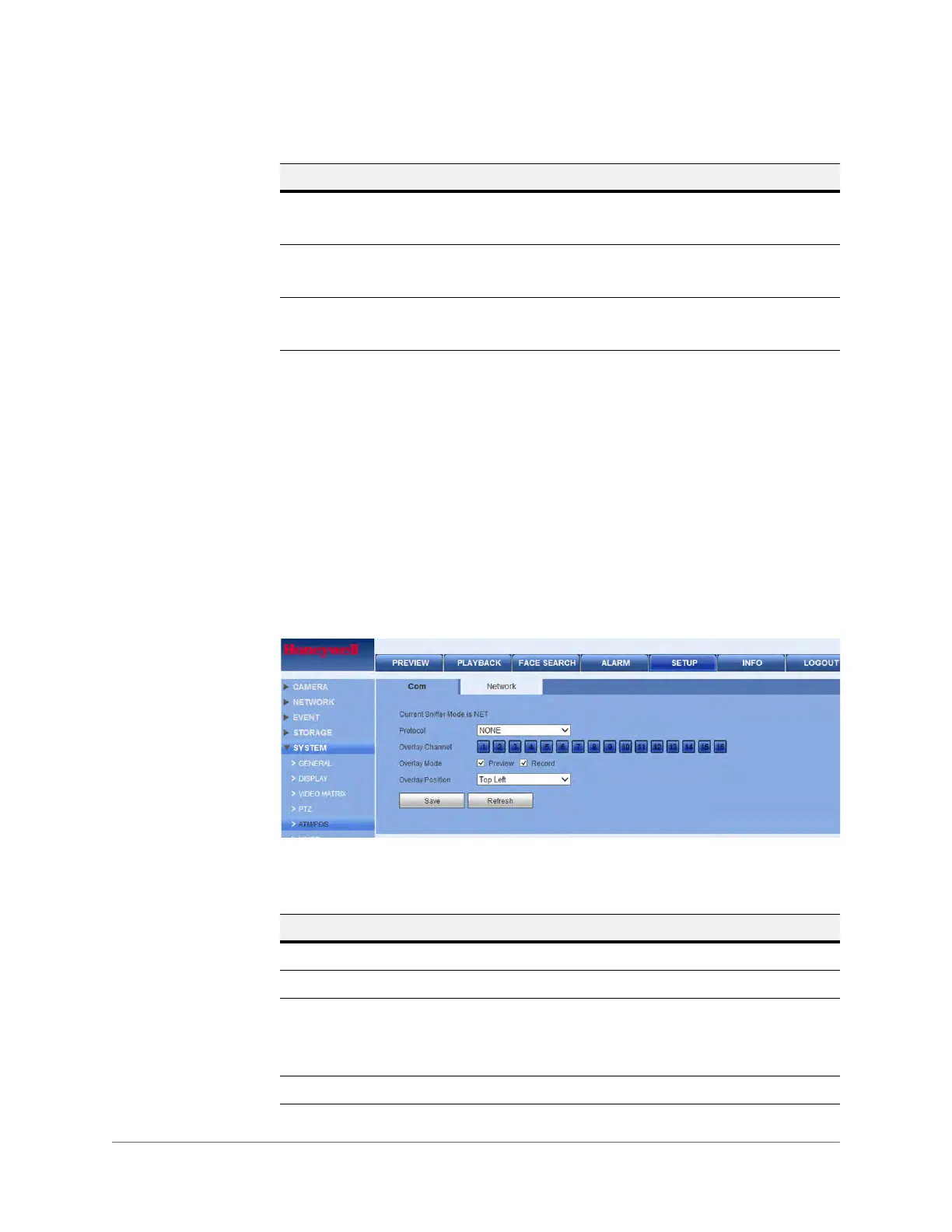Configuration | 93
800-22740 - A - 02-2017
Configuring ATM/POS
For financial applications, the ATM/POS includes functions such as a network sniffer,
information analysis, and title overlay.
There are two ways to configure the ATM/POS settings: With or without the protocol.
Configuring COM-type ATM/POS Settings
Click ATM/POS in the System configurations interface to open the ATM/POS configurations
interface.
Figure 3-58 COM-type ATM/POS Configurations
Data Bit Select an appropriate data bit. Select from 5 to 8.
The default setting is 8.
Stop Bit Select from: 1, 1.5, or 2.
The default setting is 1.
Parity Select from: None, Odd, Even, Space Mark.
The default is None.
Table 3-27 PAN/TILT/ZOOM Configuration Interface
Setting Description
Table 3-28 COM-type ATM/POS Configurations
Setting Description
Protocol Select a Protocol from the drop-down list.
Overlay Channel Select a Channel for overlaying the card number.
Overlay Mode Select either Preview or Encode.
Preview: The card number appears on the local monitor.
Encode: The card number appears in the recorded file.
Overlay Position Select an overlay Position from the drop-down list.
