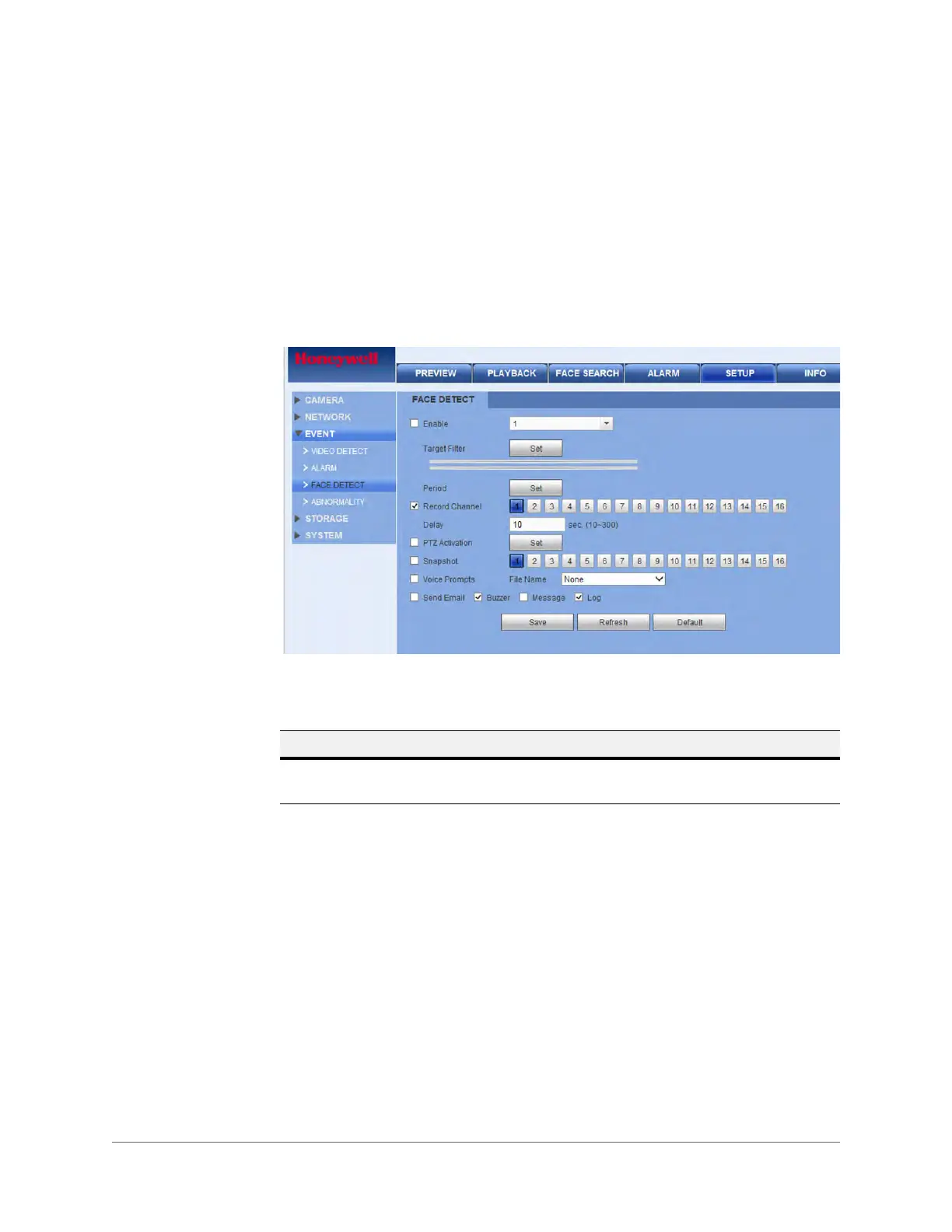Configuration | 75
800-22740 - A - 02-2017
Configuring Face Detection Settings
The DVR can recognize human faces, draw a rectangle around the face, and then trigger
recording, snapshots, and alarms, for example.
To configure face detection settings
Click Face Detect in the Event configuration interface to open the Face Detection configuration
interface.
Figure 3-42 Face Detection Configuration Interface
Table 3-16 Face Detection Configurations
Configuration Description
Enable Click to enable alarms. Select a channel from the drop-down
list.
