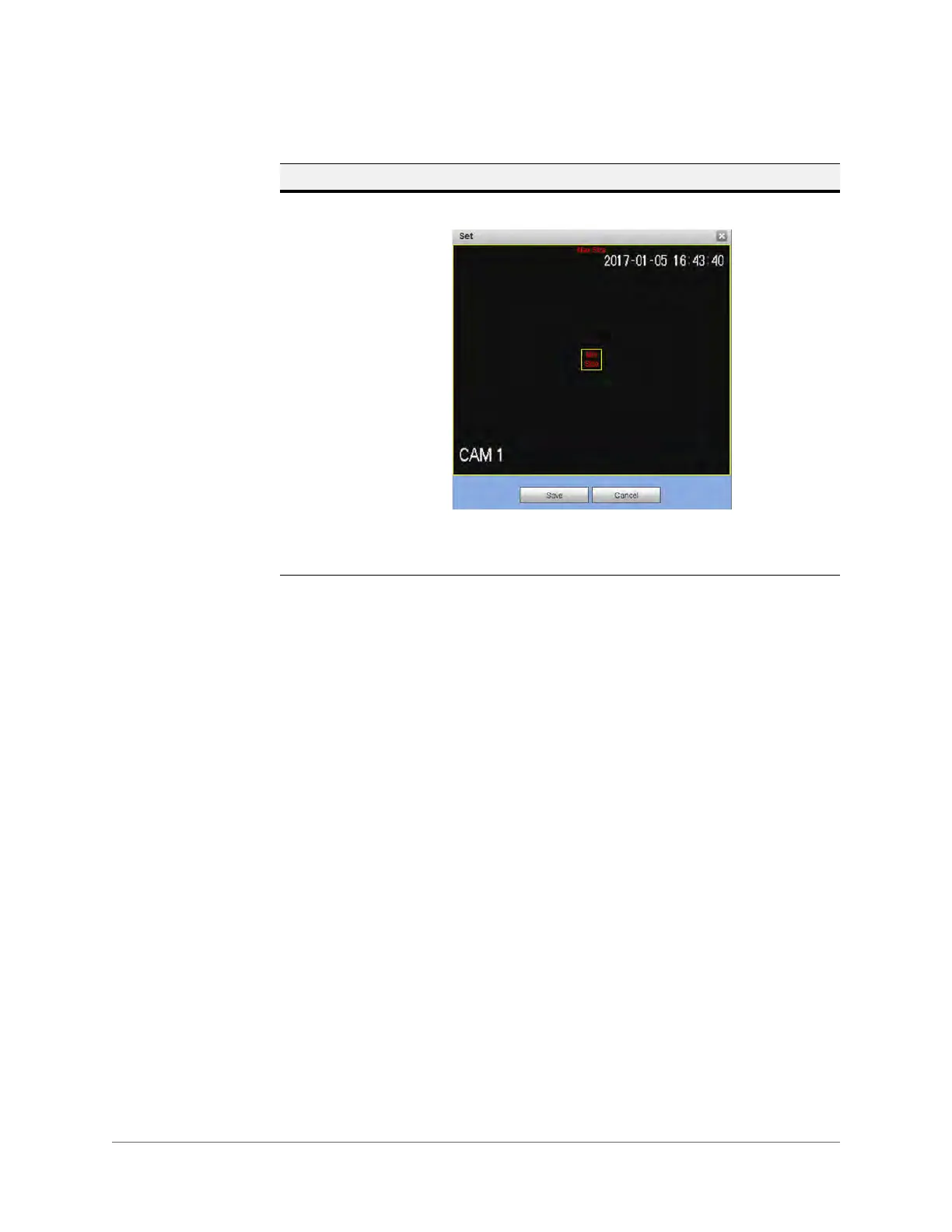www.honeywell.com/security
76 | Performance Series HQA Digital Video Recorder Remote User Guide
Target Filter 1. Click Set to configure the Target Filter area. The Set
window opens.
2. Click and drag the box to resize it, then click Save to save
the change and return to the Face Detect configuration
interface.
Table 3-16 Face Detection Configurations
Configuration Description
