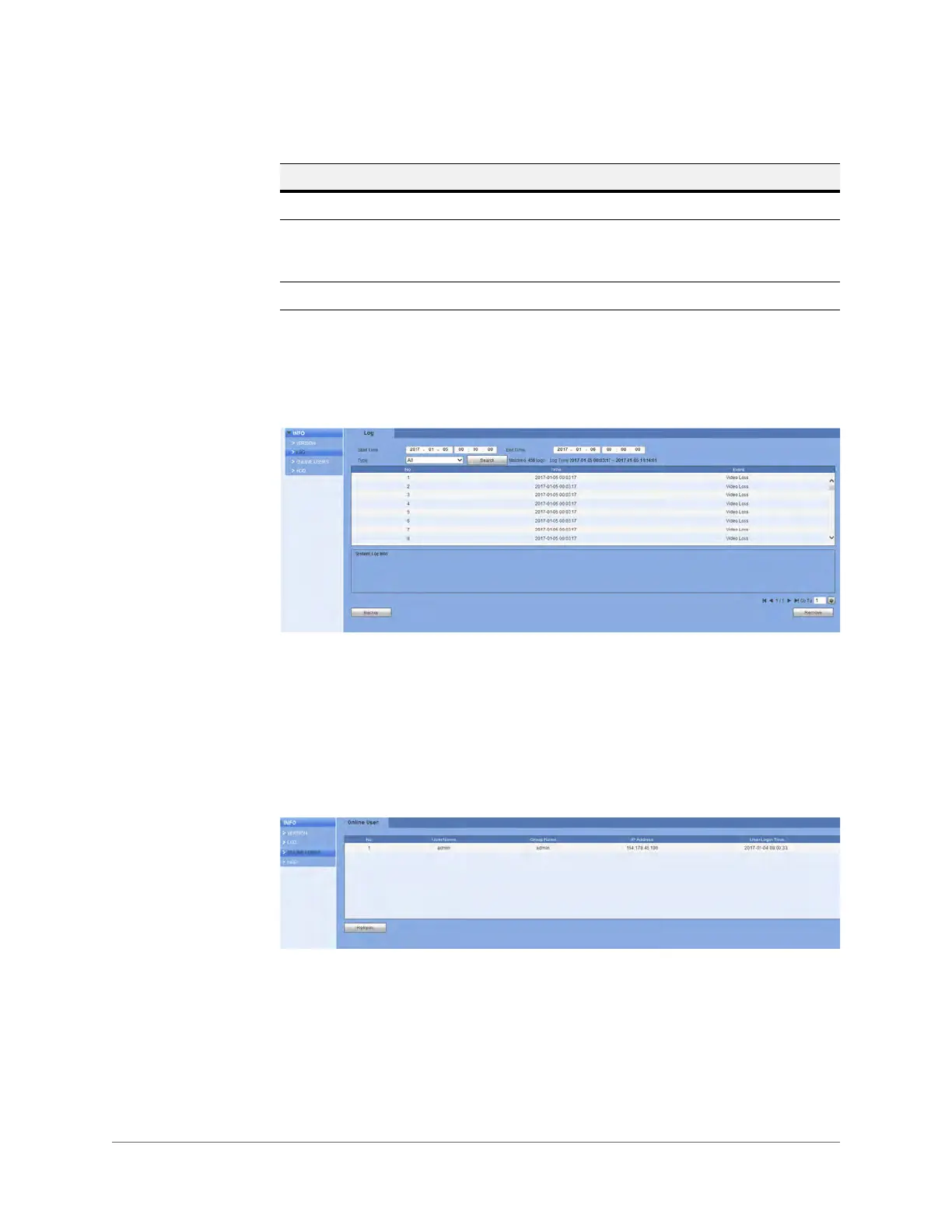Live Viewing | 31
800-22740 - A - 02-2017
Connection Log
1. Click Search to open the Connection Log interface.
Figure 2-5 Connection Log Interface
2. Set a Start and End Time, select a Channel.
3. Click Search to find the connection log.
Online User
Click Online Users in the Info menu to open the Online User interface.
Figure 2-6 Online User Configuration Interface
You can see what users are currently online.
HDD
Click HDD in the Info menu to open the HDD interface.
Detailed Information Select one item to see its detailed information.
Clear Click to clear the found log files.
Note You can not clear by log file.
Backup Click to backup the currently selected files to the selected PC.
Table 2-4 Log Configurations
Configuration Description
