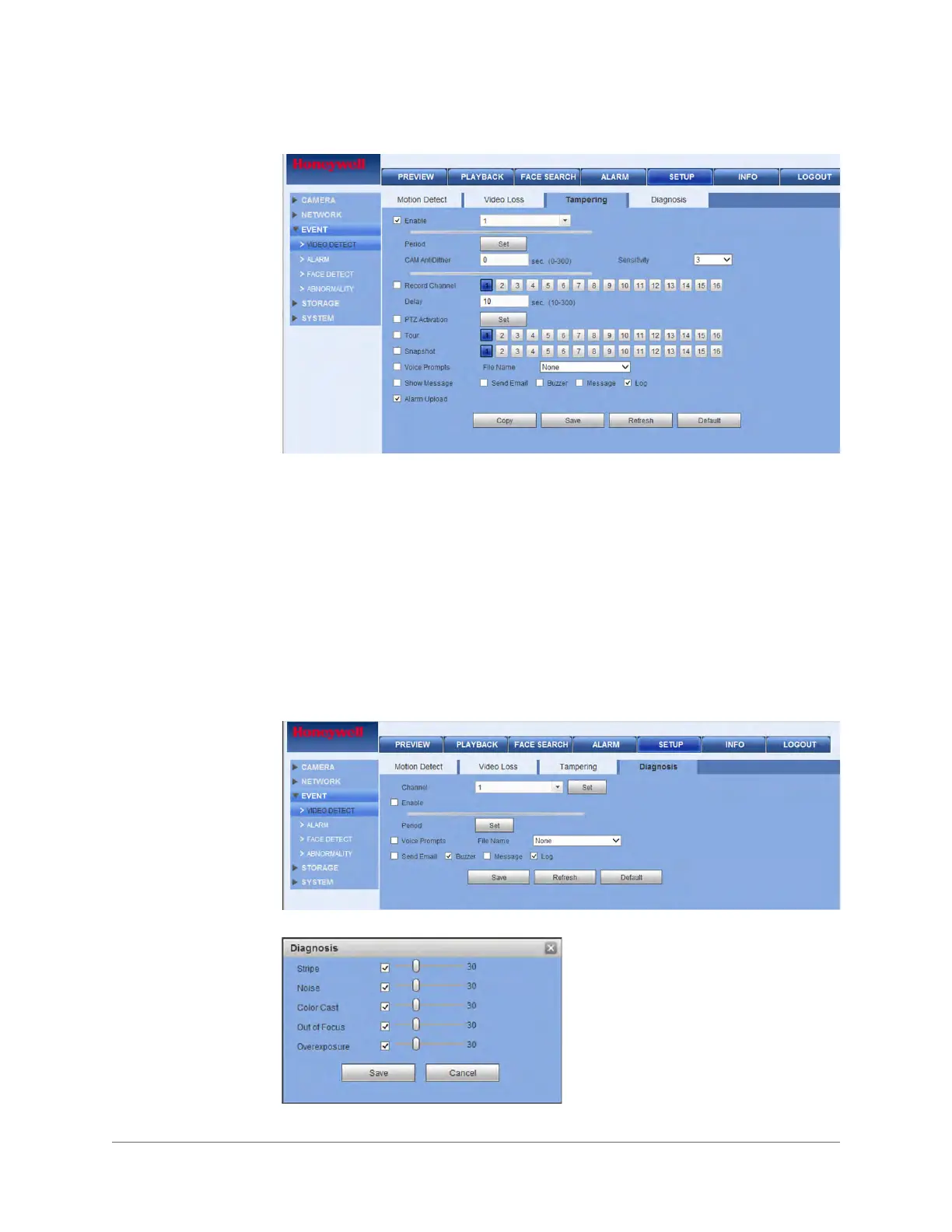www.honeywell.com/security
70 | Performance Series HQA Digital Video Recorder Remote User Guide
Figure 3-39 Camera Tampering Configuration Interface
The configuration for Camera Tampering Detection is very similar to the configuration for
Motion Detection. Please see Configuring for Motion Detection on page 64 for more
information.
Configuring Diagnosis Settings
You can configure the Diagnosis settings to alert you when the video is blurry, overexposed, or
the color changes.
Click Diagnosis in the Event configuration interface to open the Diagnosis configuration
interface.
Figure 3-40 Camera Tampering Configuration Interface
1. Click Set next to Channel. The Diagnosis window appears.
2. Select the channel (camera) for which you want to configure diagnosis settings.
