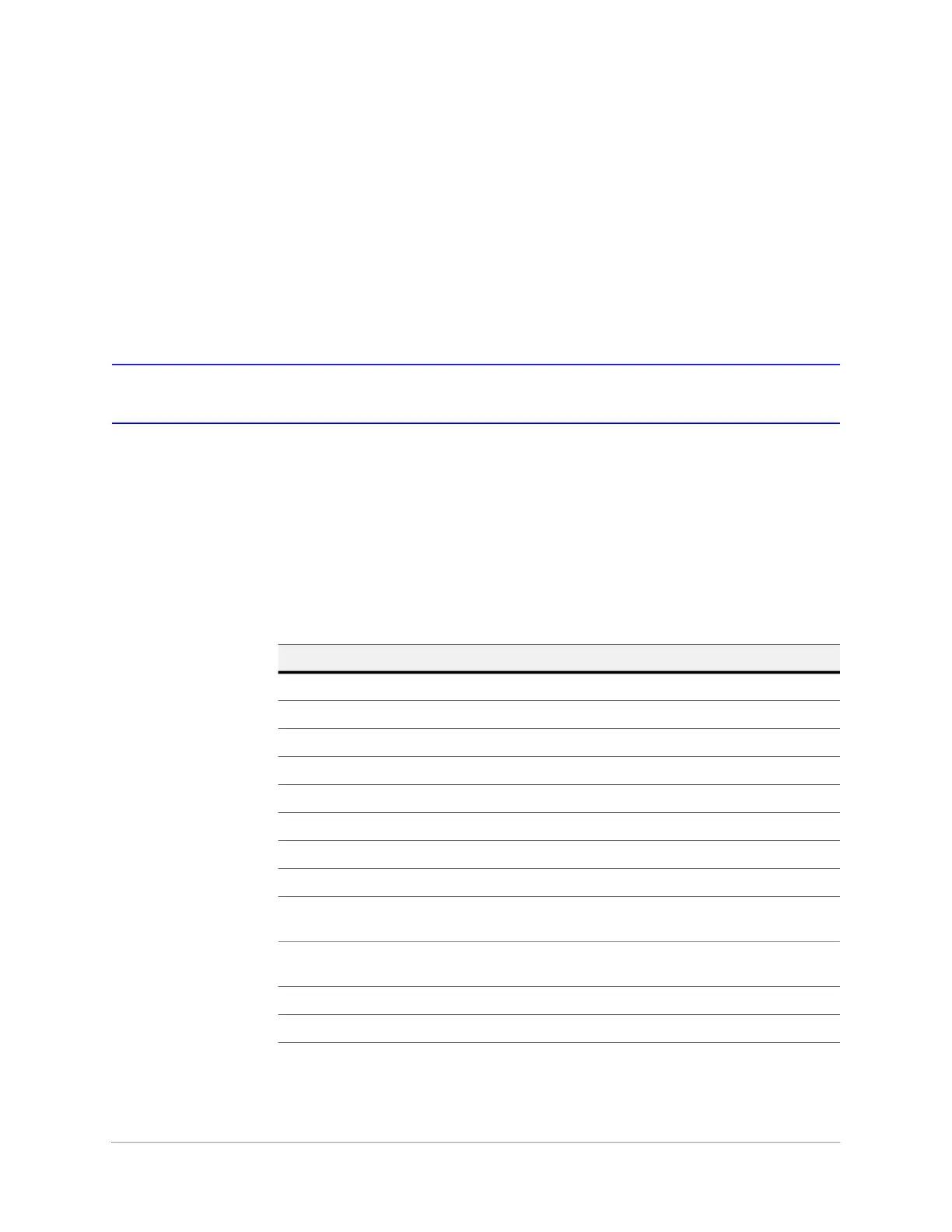| 115
Document 800-26311_ A - February 2020
MPA1 Accounts 6
Creating MPA1 Accounts
A User is someone who will be using the MPA1 software in one or more functional roles. The
Manage Accounts configuration window allows you to configure the following:
• Add, modify, delete user accounts
• Enable or disable user accounts
• View the user’s current login status (logged in or out)
There are three types of user accounts, which all include different abilities and functions.
Table 6-1 User Access Types and Functionality
Function Operator Service Administrator
View alarms/events
Acknowledge alarms
View panel I/O status
Control I/O status
Generate reports
View card database
Create, modify, delete cards
View all configurations
Create, modify, delete
configurations
Perform
uploads/downloads
Manage own user account
Manage all user accounts