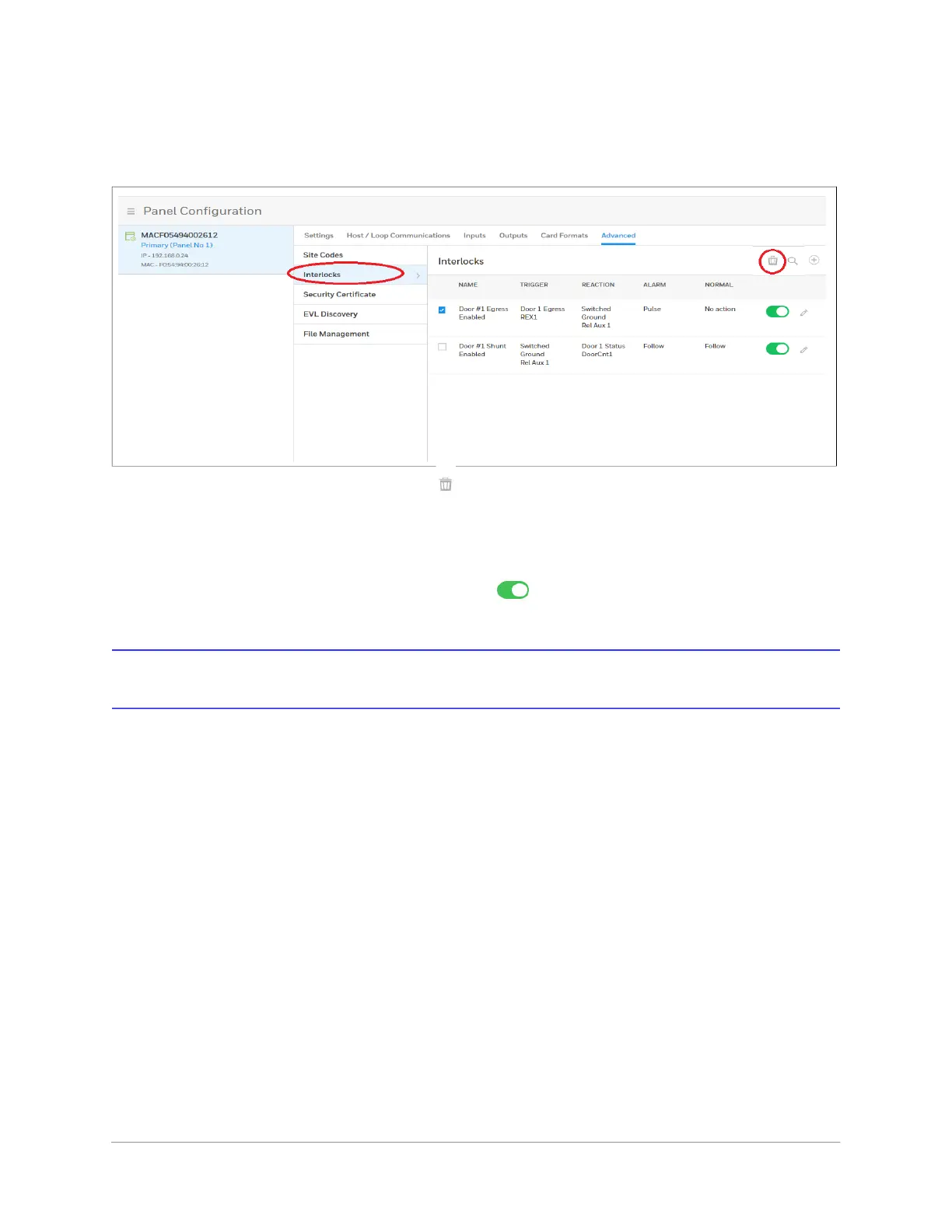www.honeywell.com/security
66 |
MPA1 User Guide
Deleting Interlocks
1. Click to select an Interlock.
Figure 2-35 Deleting an Interlock
2. Click the Delete button . A message appears asking for confirmation.
3. Click OK.
Enabling/Disabling Interlocks
• Click the Enable/Disable button . A confirmation appears if successful.
Configuring People and Cards
Configuring People
The People tab on the People & Cards interface allows you to do the following:
• Create a person, including assigning/adding a card.
• Modify a person.
• Delete a person.
You can configure people to have one of the following card types, with the appropriate
available functionality. Select from Supervisor, Employee, and VIP.
Navigate to the People tab on the People & Cards window:
• Click People in the Dashboard to access the People & Cards interface, or
• Click Configuration in the Menu, then click People & Access > People & Cards.