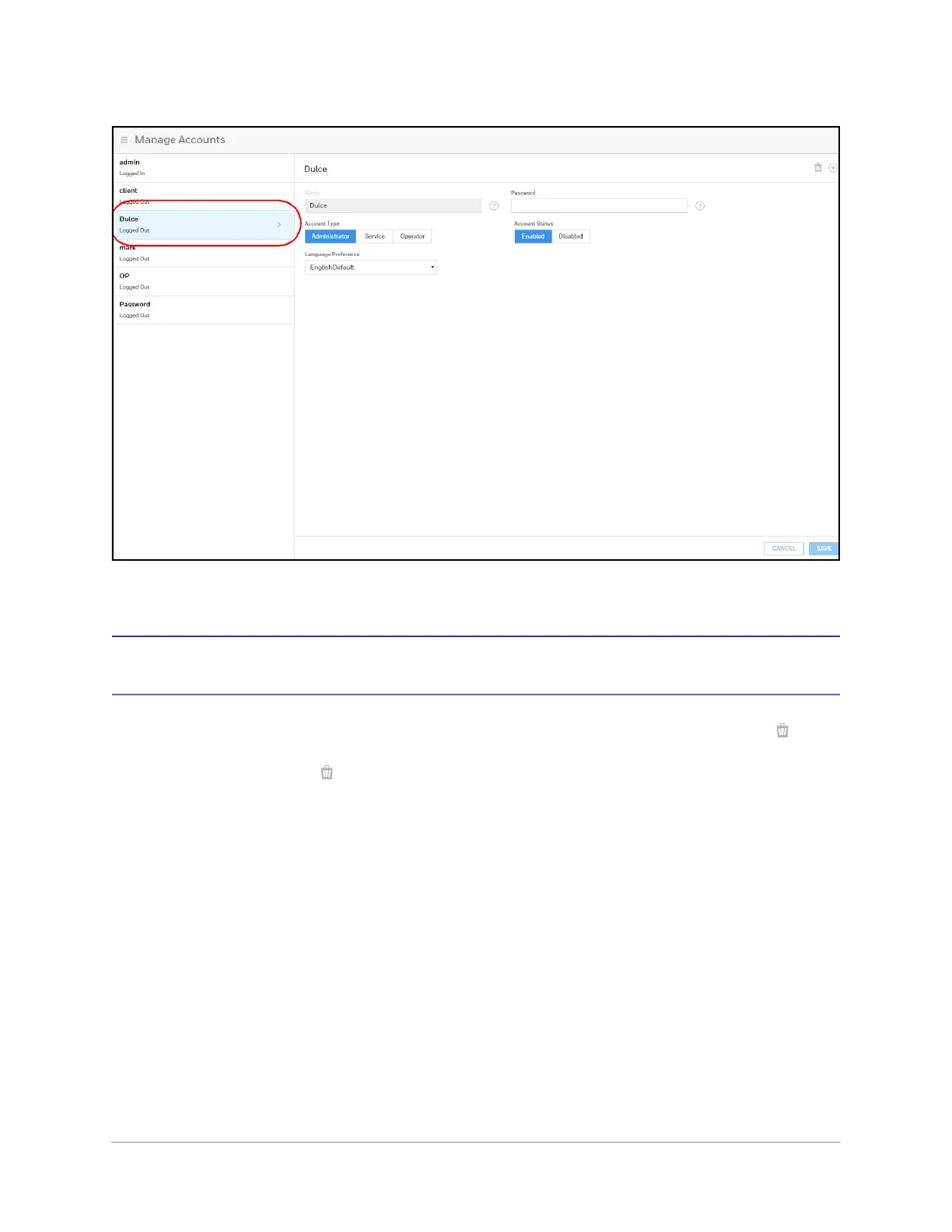www.honeywell.com/security
118 |
MPA1 User Guide
Figure 6-3 Modifying a User Account
2. Make the changes, and then click Save.
Deleting a User Account
1. Click to select an account in the Manage Accounts interface. A delete icon
appears.
2. Click , then click OK to confirm the deletion.