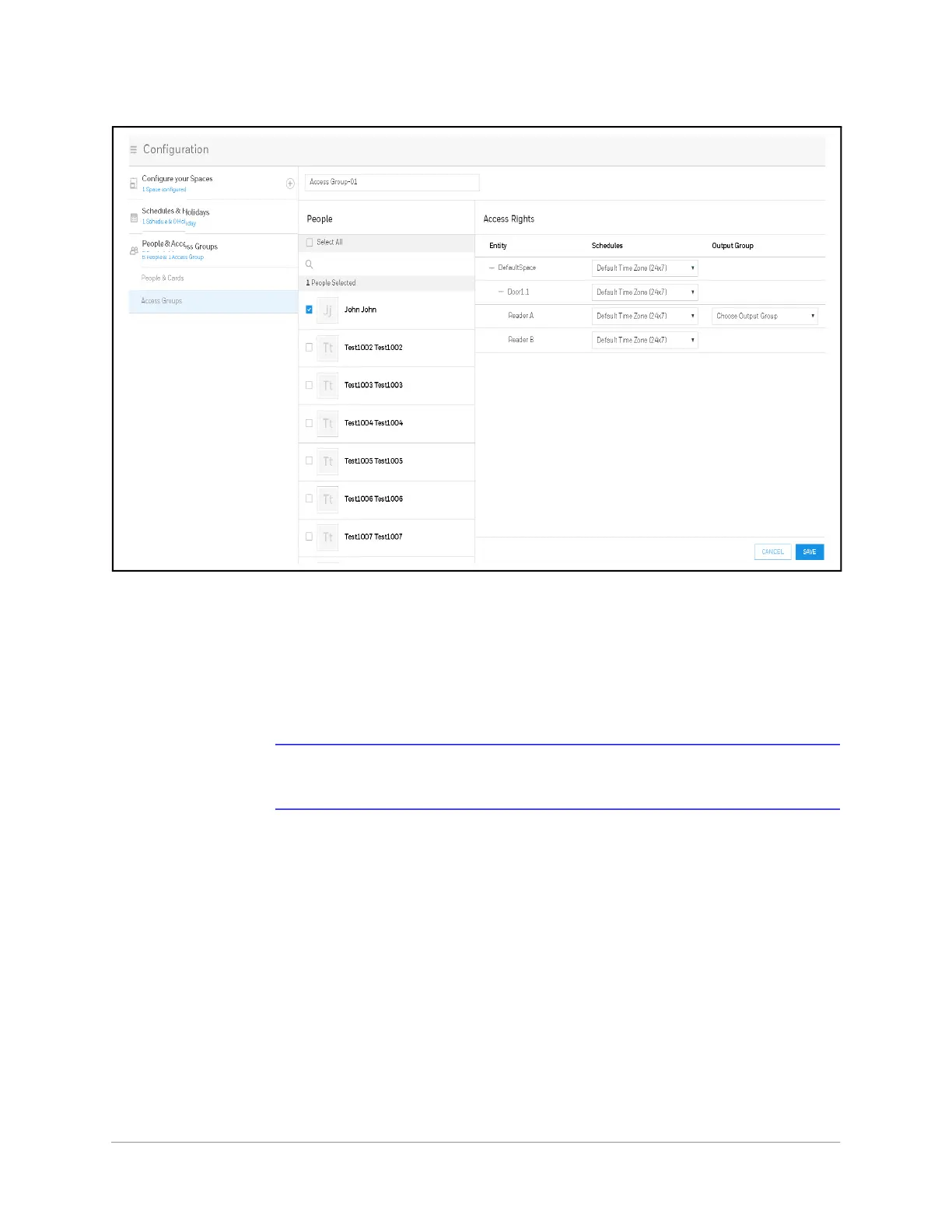www.honeywell.com/security
42 |
MPA1 User Guide
Figure 2-22 Selecting a Door
5. Click Save.
Configuring Doors
Each panel supports from 1- door. For each door, you must configure the readers, inputs,
and outputs.
Note You must assign doors to a Space before you can configure the doors. See
Configuring Spaces on page 38.
Accessing the Doors Configurations
1. Navigate to the Configure your Spaces tab by doing one of the following:
• Click Menu > Configuration, or
• Click Spaces in the Dashboard.