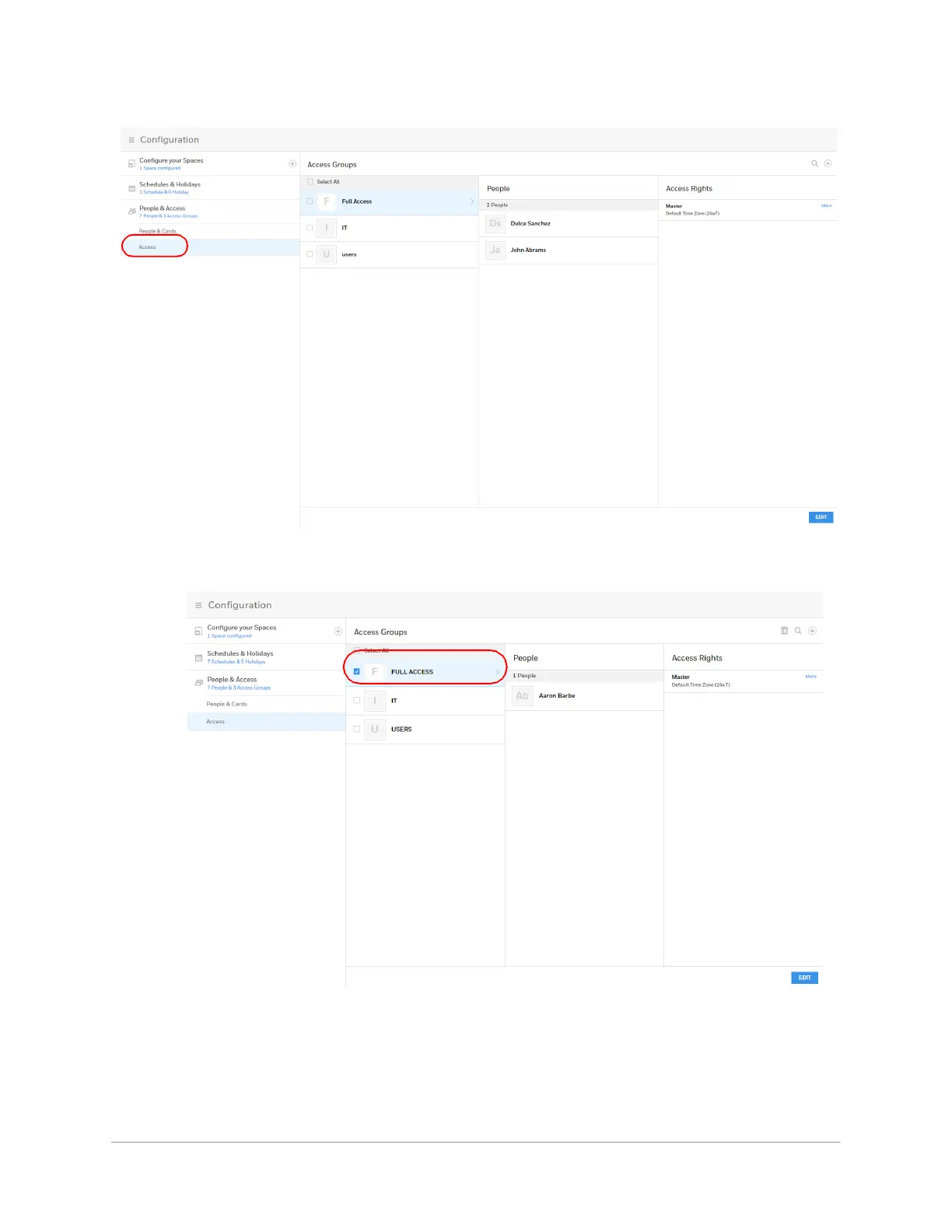| 41
Document 800-26311_ A - April 2020
Figure 2-20 Access Groups Interface
2. Click to select an Access Group, then click EDIT.
Figure 2-21 Selecting an Access Group
3. Click + under Entity to expand a space and reveal the doors that belong to that space.
4. Click to select a door, then select No schedule assigned from the Schedules
drop-down menu.