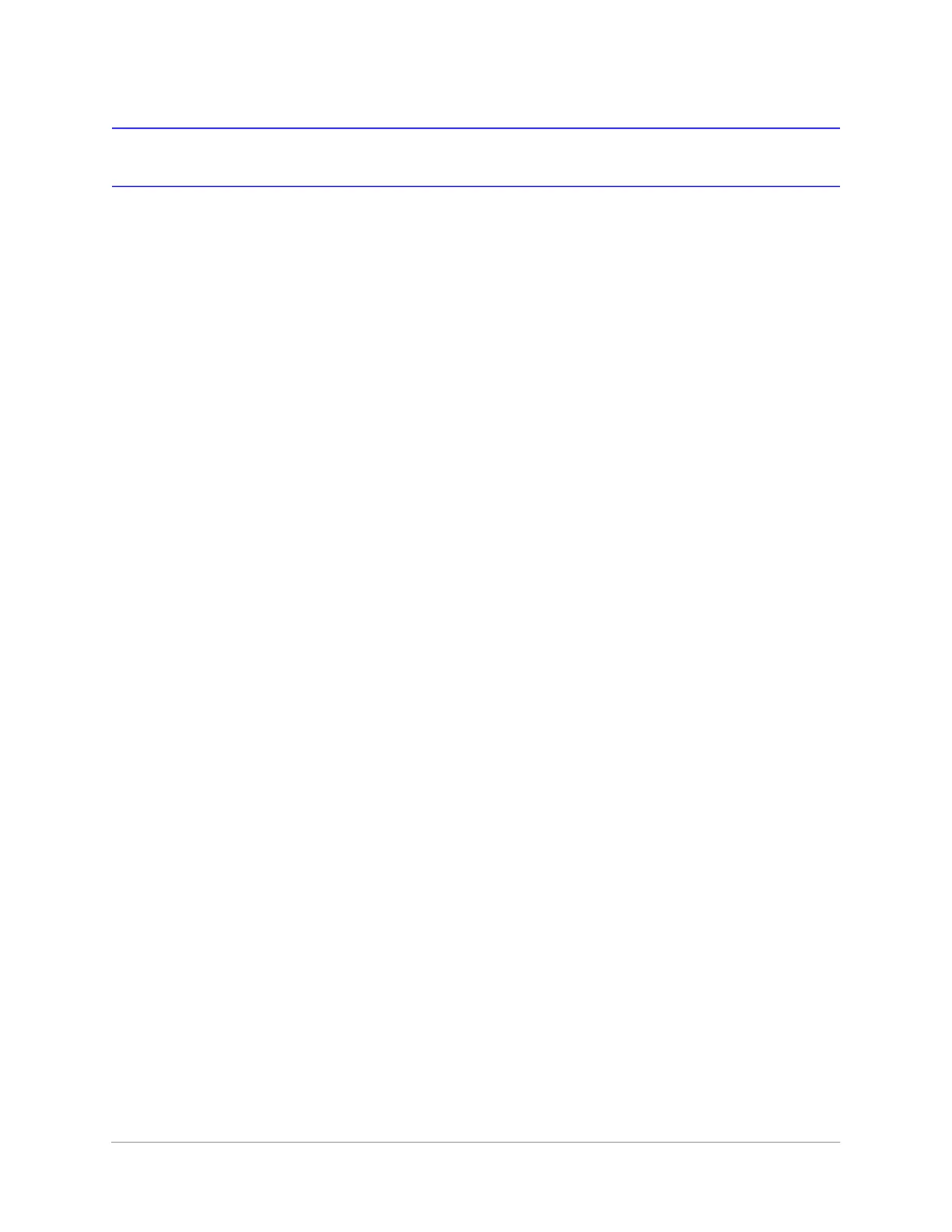| 99
Document 800-26311_ A - February 2020
Restore Entire Loop Detail Chart
System Wide Backup Restore:
Primary panel to the Secondary panel downloads the following:
• Common Data
• Panel-specific data
Example:
System Restore in the following order with (3) Secondary Panels:
1. The 1st Secondary panel will receive the backup and reboot.
2. The 2nd Secondary panel will receive the backup and reboot
3. The 3rd Secondary panel will receive the backup and reboot.
4. The Primary panel will receive the backup and reboot
Common data includes:
• Schedules
• Cards
• Card Formats
• Holidays
• Access Group Name (access group details are panel-specific)
• Configuration (Site Codes)
Panel-specific data includes:
• Access Group Schedule Reader Assignments
• Space/Door/Reader Configuration
• Panel Configuration (General)
• Panel Configuration (Firmware Version)
• Panel Configuration (Network) (IP addresses apply only to primary panel)
• Panel Configuration (Host/Loop Communications) (applies only to primary
panel)
• Web Users (applies only to primary panel)
Important Points to Note:
System Wide Backup will backup both Card Data and Panel-specific Data with "All" panels
on-line. If a Secondary panel is off line the System Wide Backup will not backup the
Secondary Panel-specific data.
